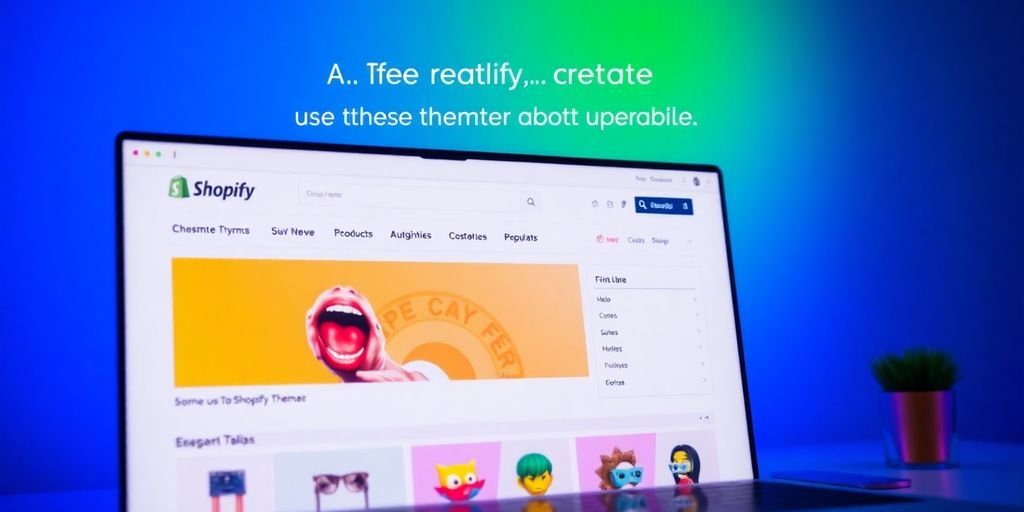Running a Shopify store? You've probably heard about themes and how they can make or break your online shop's vibe. But what if you stumble upon a store with a killer look and want to know what theme they're using? Enter the Shopify theme detector! This tool lets you peek behind the curtain and see what makes other stores tick. Whether you're just curious or hunting for inspiration, knowing how to use a theme detector can be a game-changer for your business.
Key Takeaways
- Shopify themes define the look and feel of your online store, making them crucial for branding.
- A theme detector can help you identify the theme used by any Shopify store, providing insights and inspiration.
- Using a theme detector is simple and can be done through online tools or browser extensions.
- Theme detectors not only reveal themes but can also show customizations and apps used by a store.
- Leveraging theme insights can help optimize your store's design, user experience, and SEO.
Understanding Shopify Themes
What Makes a Shopify Theme Unique?
Shopify themes are like the clothes your online store wears. They define how your store looks and feels to your customers. Each theme comes with its own design, layout, and features that cater to different business needs. What makes a Shopify theme truly unique is its ability to be customized to fit your brand’s identity. You can tweak colors, fonts, and even the overall structure to make your store stand out.
Different Types of Shopify Themes
There are two main types of Shopify themes: free and paid. Free themes are a great starting point for new businesses, offering basic features and designs. On the other hand, paid themes come with advanced features and more sophisticated designs. They often provide better support and more customization options. Some businesses even opt for custom themes, which are built from scratch to meet specific needs, but these require coding skills and can be more expensive.
Why Your Store Needs a Shopify Theme
Having a Shopify theme is essential for creating an appealing and functional online store. A well-chosen theme can enhance user experience, improve navigation, and ultimately boost sales. It’s not just about aesthetics; a theme also affects your store’s performance and SEO. Fast-loading, mobile-friendly themes can help your store rank better in search engines. Plus, themes from the Shopify Theme Store are designed to be secure and regularly updated, ensuring compatibility with the latest Shopify features.
Choosing the right theme for your Shopify store is not just about looks; it’s about creating an environment where your customers feel comfortable and eager to shop. A good theme can make a big difference in how your store performs and how your brand is perceived.
The Power of a Shopify Theme Detector
What is a Shopify Theme Detector?
So, you've stumbled upon a Shopify store that looks like it was plucked straight out of your dreams. Ever wonder what theme they're using? That's where a Shopify Theme Detector comes in. This nifty tool lets you peek behind the curtain to see exactly which theme a store is rocking. It's like having a backstage pass to the world of Shopify themes. By analyzing the store's structure and code, it reveals not just the theme name but sometimes even the customizations and apps in play.
Benefits of Using a Theme Detector
Why bother with a theme detector, you ask? Well, for starters, it takes the guesswork out of theme hunting. Here are a few perks:
- Inspiration for Your Own Store: Get a feel for what works and what doesn't by checking out the themes of successful stores.
- Competitor Analysis: Knowing your competitor's theme can give you a leg up in the e-commerce game.
- Save Time: Instead of digging through endless theme options, you can quickly zero in on what you like.
How Theme Detectors Work
Theme detectors work their magic by diving into the website's code. Here's a quick rundown of how they do it:
- Analyze the Code: The detector scans the store's code to identify the theme's unique footprint.
- Identify Customizations: It can spot any tweaks or apps that have been added to the theme.
- Present the Findings: Finally, it spits out the theme name, version, and sometimes even the extras.
"A Shopify Theme Detector is like having a treasure map for e-commerce design. It points you in the right direction without the hassle of trial and error."
For those curious about the exact theme a store is using, the free Shopify Theme Detector is a game-changer, making it easy to uncover the secrets behind any store's design.
How to Use a Shopify Theme Detector Effectively

Step-by-Step Guide to Detecting Themes
So, you're curious about what theme a Shopify store is using? Let’s break it down. First things first, you need to get your hands on a Shopify Theme Detector. These handy tools let you find out what theme a store is using just by entering its URL. Here’s a simple way to get started:
- Find a Theme Detector Tool: There are plenty online, just pick one that suits you.
- Enter the Store URL: Type or paste the URL of the Shopify store you’re curious about.
- Analyze the Results: The tool will quickly scan the store and reveal its theme.
This process is straightforward and can save you tons of time if you're trying to figure out what makes a store tick.
Common Mistakes to Avoid
Even though using a theme detector is simple, mistakes happen. Here's what to watch out for:
- Entering Incorrect URLs: Double-check the URL before hitting that search button.
- Ignoring Browser Security: Some detectors might require extensions. Always ensure they're from trusted sources.
- Overlooking Custom Themes: Custom themes might not show up clearly, so don’t be surprised if the results are vague.
Tools and Extensions for Theme Detection
If you’re looking for the best tools, here are some popular ones:
- What Store Theme: Just pop in the URL and see the magic.
- Shopthemedetector.com: This one not only shows the theme but sometimes links to the theme’s Shopify page.
- Commerce Inspector: Great for digging deeper, revealing both themes and apps.
Browser extensions like Shopify App/Theme Detector by Fera.ai or Koala Inspector can also make this task a breeze. Just install them, click, and you’re good to go!
Pro Tip: While these detectors are super helpful, remember they're just a starting point. The real magic happens when you take these insights and make them your own in your store.
Leveraging Theme Detection for Store Optimization
Inspiration from Competitor Analysis
Ever peeked at a competitor's store and thought, "Wow, how did they pull off that look?" Well, knowing their theme can be your first step in figuring it out. By using a Shopify Theme Detector, you can uncover the theme your competitor is using, and that’s like getting a sneak peek into their playbook. It's not about copying but learning. You get to see what works in your market and what doesn't. Think of it as a way to gather ideas and see how you can twist them to fit your brand's vibe.
Enhancing User Experience with the Right Theme
Your store's theme isn't just about looking good; it's about making shopping easy and fun for your customers. A theme that’s cluttered or hard to navigate can turn people away faster than you can say "sale." With theme detection, you can find out if a theme you admire is really as user-friendly as it seems. Selecting a theme that aligns with your brand while offering a smooth user experience can be a game-changer. Consider elements like loading time, mobile optimization, and how easy it is for customers to find what they need. These are the little things that keep people coming back.
Boosting SEO with Theme Insights
Themes can have a big impact on your store's SEO. The way a theme is coded, its speed, and its mobile-friendliness all play roles in how search engines see your site. By detecting and analyzing the theme of a high-ranking competitor, you can gain insights into what might be helping their SEO. Maybe they’re using a theme known for fast loading speeds or one that’s particularly mobile-friendly. Use this info to tweak your own site for better search engine performance.
"Understanding the theme behind a successful store is like finding the blueprint to a well-built house. It gives you a foundation to build upon, but it's your personal touches that make it a home."
Choosing the Best Theme for Your Shopify Store
Factors to Consider When Selecting a Theme
Picking the right theme for your Shopify store is like choosing the perfect outfit—it needs to fit your brand and appeal to your audience. Here are some key things to keep in mind:
- Compatibility: Ensure the theme works seamlessly with the Shopify apps you plan to use. Some themes come with built-in integrations, while others might require some tweaking.
- User Reviews: Check out what other users are saying. Reviews can give you insight into the theme's performance and reliability.
- Features: Look for themes with cool features like 360-degree product views or interactive lookbooks. These can reduce the need for extra apps.
- Trial Period: Take advantage of any free trials to test the theme’s look and functionality.
- Support Resources: Opt for themes that offer guides, video tutorials, and FAQs to help you out.
- Scalability: Choose a theme that can grow with your business, handling more products or new features without needing a major overhaul.
Top Shopify Themes to Explore
When it comes to Shopify themes, explore a selection of stunning options that can make your store stand out. Here are a few popular picks:
- Blum: Known for its clean, minimalist design, Blum is perfect for various businesses. It offers four styles—Celia, Solie, Mondo, and Craft—each catering to different brand vibes.
- Dawn: A free theme from Shopify, Dawn is a hit among new merchants. Its clean, modern design is versatile for many businesses.
- Beardbrand: Using the premium Split theme, Beardbrand showcases a sleek layout that matches its men's grooming products perfectly.
Customizing Themes to Fit Your Brand
Once you've chosen a theme, it's time to make it your own. Customizing your theme can help your store reflect your brand's unique personality. Here’s how you can do it:
- Color and Fonts: Adjust colors and fonts to match your brand's identity.
- Layout Tweaks: Modify the layout to highlight your products effectively.
- Add Custom Elements: Incorporate custom images or banners to make your store more engaging.
Remember, while a theme sets the foundation, your personal touch will make your store truly unique. Don't be afraid to experiment and see what works best for your brand.
Staying Ahead with Theme Trends
Popular Themes in 2024
As we dive into 2024, some Shopify themes are making waves, offering a mix of design and functionality that store owners crave. Themes like Dawn, Symmetry, Focal, Origin, and Prestige are at the forefront, each bringing something unique to the table. For instance, explore the best free Shopify themes to see how these themes can enhance your store's look and feel. Whether it's the minimalistic charm of Dawn or the versatile layout of Symmetry, there's something for every brand.
Emerging Design Trends in Shopify Themes
Design trends are always evolving, and 2024 is no different. We're seeing a shift towards more vibrant color palettes and interactive elements that engage customers right from the homepage. Animation and micro-interactions are becoming standard, allowing stores to tell a story as users scroll. Additionally, there's a growing emphasis on accessibility, ensuring that themes are usable for all customers, regardless of their needs. Keep an eye on these trends to ensure your store remains fresh and inviting.
Adapting to Changes in Theme Technology
Technology doesn't stand still, and neither should your Shopify store. New updates and features are constantly being rolled out, and it's crucial to stay on top of these changes. Regularly updating your theme not only improves performance but also ensures compatibility with the latest Shopify features. It's a good idea to test updates in a safe environment before going live, to avoid any hiccups. Remember, the right theme can significantly impact your store's SEO, so choose one that supports fast loading times and mobile optimization.
Staying ahead in the Shopify game means embracing new themes and technologies. It's not just about keeping up; it's about setting the pace and leading the way in e-commerce innovation.
Maximizing Your Store's Potential with Theme Insights

Using Theme Insights for Strategic Decisions
Understanding the theme of a Shopify store isn't just about aesthetics; it's a game-changer for strategic planning. By analyzing theme insights, you can determine what features and functionalities are working for your competitors and adapt them to your own store. This approach allows you to make informed decisions that can boost your store's performance. Consider asking yourself:
- What design elements are engaging customers?
- How are competitors optimizing their themes for better SEO?
- What features could improve the user experience on your site?
Case Studies of Successful Theme Implementations
Let's take a look at some stores that nailed it with their theme choices. These case studies highlight how picking the right theme, and customizing it effectively, can lead to success:
- Store A: They started with a basic theme but added custom elements that improved navigation and increased sales by 30%.
- Store B: By choosing a theme with built-in SEO features, they saw a 20% rise in organic traffic.
- Store C: Their theme's mobile optimization led to a 40% boost in mobile sales.
These examples show that the right theme, tailored to your store's needs, can significantly impact your bottom line.
Future-Proofing Your Store with the Right Theme
In the fast-paced world of e-commerce, staying ahead of trends is crucial. A theme that adapts to new technologies and design trends ensures your store remains relevant. Look for themes that offer regular updates and support, so you're not left behind as Shopify evolves.
Choosing a theme isn't just about what's trending now; it's about anticipating what's next. A flexible theme can be your best ally in future-proofing your store.
Incorporating SEO insights from your theme can also help in making your store more discoverable, ensuring you stay competitive in the market.
Unlock the full potential of your store by using theme insights to enhance your design and user experience. By understanding what works best for your customers, you can create a shopping environment that encourages more sales. Don't miss out on the chance to elevate your business! Visit our website today to learn more about how to maximize your store's success!
Wrapping It Up: Your Store's New Look Awaits
So, there you have it! Using a theme detector on Shopify isn't just about figuring out what makes other stores tick—it's about finding inspiration and ideas to make your own store shine. Whether you're just starting out or looking to refresh your store's vibe, knowing what themes are out there can be a game-changer. Remember, the theme is just the canvas; your creativity is what will make it pop. So go ahead, explore, experiment, and let your store's personality come through. Happy theming!
Frequently Asked Questions
What exactly is a Shopify theme?
A Shopify theme is like a template that decides how your online store looks and feels. It sets up the layout, colors, fonts, and overall style to make your store unique.
How can I find out which theme a Shopify store is using?
You can use a theme detector tool. Just enter the store's web address, and the tool will tell you the theme name and details.
Why would I want to know another store's theme?
Finding out a store's theme can give you ideas for your own store. It helps you see what designs and features are popular and might work for you too.
Can I change my Shopify theme after setting it up?
Yes, you can switch themes anytime. Just make sure to preview and test the new theme to ensure everything looks good before going live.
Do I need to update my Shopify theme regularly?
Yes, updating your theme helps keep your store secure and running smoothly. It's a good idea to check for updates and apply them when available.
Can a theme affect how my store shows up in search results?
Yes, a theme can impact your store's SEO. Choosing a theme with clean code and fast loading speeds can help improve your search engine rankings.