Thinking about jumping into the world of e-commerce but not sure where to start? The Shopify Starter Plan might just be your ticket. It's designed for those who want to get their feet wet without diving headfirst into the complexities of online selling. This guide will walk you through the ins and outs of using Shopify's most basic plan to set up your store, manage your products, and start making sales. Whether you're a hobbyist or a budding entrepreneur, this plan offers a straightforward path to launching your online presence.
Key Takeaways
- The Shopify Starter Plan is ideal for beginners looking to start an online store quickly and affordably.
- It allows for unlimited product listings and basic customization to reflect your brand.
- Social media integration is a breeze, making it easy to sell on platforms like Instagram and Facebook.
- While it offers essential features, advanced options like abandoned cart recovery are not included.
- The plan is perfect for those who need a simple, no-frills e-commerce solution.
Understanding the Shopify Starter Plan
What Makes the Shopify Starter Plan Unique
If you're just dipping your toes into the world of e-commerce, the Shopify Starter Plan is probably the best way to get started without overwhelming yourself. At a budget-friendly price of $5 per month, it's perfect for those who want to focus on social commerce. What sets this plan apart is its simplicity and ease of use, especially if you're looking to sell directly through social media platforms like Facebook and Instagram. With its integration capabilities, you can manage your store right from your phone, making it super convenient for busy entrepreneurs.
Key Features of the Shopify Starter Plan
The Starter Plan is packed with features that are essential for new online sellers:
- Unlimited Product Listings: You can list as many products as you want, giving you the freedom to expand your inventory without worrying about additional costs.
- Basic Analytics: Get insights into your sales and customer behavior, helping you understand what's working and what needs tweaking.
- Customizable Contact Page: Build trust by offering a direct line of communication with your customers.
- Access to Shopify Fulfillment Network: This feature is a game-changer if you're looking to outsource order management.
However, it's worth noting that some advanced features like abandoned cart recovery and gift card options aren't included in this plan.
Who Should Consider the Shopify Starter Plan
This plan is ideal for:
- New Entrepreneurs: If you're just starting and have a limited budget, this plan offers all the basics you need to kick off your online store.
- Social Media Sellers: Perfect for those who primarily sell through social media channels and don't need a full-fledged online store.
- Small Teams: With a cap on team access to just two staff members, it's best suited for small operations.
The Shopify Starter Plan is like a stepping stone into the world of e-commerce. It's simple, effective, and won't break the bank. But if you find yourself needing more advanced features as your business grows, you might want to consider upgrading to a higher-tier plan.
Setting Up Your Store with the Shopify Starter Plan
Step-by-Step Guide to Launching Your Store
Starting your online store with the Shopify Starter Plan is straightforward and doesn't require a tech guru. Here's a quick rundown of the steps:
- Sign Up for an Account: Go to Shopify's Starter Plan page and hit the "Start free trial" button. Fill in your email and other basic info to create your account.
- Fill in Business Details: You'll be asked about your business, like whether you're new to selling online or a seasoned pro. Fill in what you can, but you can skip some parts if you're unsure.
- Add Products: Once you're in, start adding your products. You can upload images, write descriptions, and set prices. Make sure to highlight what makes your products awesome.
- Customize Your Store: Use Shopify's tools to tweak your store's look. Change themes, add your logo, and make it feel like your brand.
- Set Up Payments and Shipping: Choose how you'll get paid and how you'll ship your products. Shopify Payments is an easy option, but you can explore others too.
- Launch Your Store: With everything set, you're ready to go live. Share your product links and start selling!
Customizing Your Shopify Storefront
Making your store look unique is a breeze with Shopify. Start by selecting a theme that fits your vibe. Customize colors, fonts, and layouts until it feels just right. Don't forget to add a social sharing image and a catchy title to make your store pop on social media and search engines.
"Your store's look is the first impression customers get, so make it count."
Integrating Social Media with Your Store
Social media is your best buddy when it comes to selling online. With Shopify, you can easily connect your store to platforms like Instagram and Facebook. This way, your followers can buy directly from your posts. It's like having a mini store right in your social feed!
- Link Your Accounts: Connect your social media accounts to your Shopify store. This lets you tag products in your posts.
- Create Engaging Content: Share posts that showcase your products in action. Use stories, reels, and live videos to engage your audience.
- Use Shopify's Social Selling Tools: Shopify offers tools to help you sell on social media, making transactions smooth and easy.
Setting up your store with the Shopify Starter Plan is about getting your products out there quickly and efficiently. With a few clicks, you're ready to start selling and reaching your audience wherever they are.
Maximizing Sales with the Shopify Starter Plan
Utilizing Shopify's Marketing Tools
When you're using the Shopify Starter Plan, tapping into its marketing tools can really give your sales a boost. These tools are designed to make marketing a breeze, even if you're not a pro. From setting up behavior-based popups to leveraging AI Wishlist features, you have a variety of options at your fingertips. You can create promo codes to attract new customers or reward loyal ones. Plus, the built-in SEO tools help improve your store's visibility, making it easier for potential customers to find you.
Strategies for Increasing Average Order Value
Boosting the average order value (AOV) is a smart way to increase your revenue without needing more customers. Consider offering bundle deals or discounts on bulk purchases. You could also introduce a "frequently bought together" section to encourage additional purchases. Think about free shipping thresholds; customers often add more items to qualify for free shipping. These strategies not only enhance the shopping experience but also increase the amount each customer spends.
Leveraging Multiple Sales Channels
Don't limit yourself to just one sales channel. The Shopify Starter Plan lets you sell across various platforms, including social media, which is a game-changer. Learn to select effective marketing strategies for your Shopify store to boost sales by integrating with platforms like Facebook, Instagram, and even WhatsApp. This multi-channel approach helps you reach a wider audience and meet your customers where they are, ultimately driving more sales and growing your business.
Embracing these strategies not only maximizes your sales potential but also enhances your brand's reach and customer engagement. With the Shopify Starter Plan, you're equipped to take your e-commerce game to the next level.
Managing Your Business on the Shopify Starter Plan
Inventory Management Tips
Running a store means keeping track of your stock. With the Shopify Starter Plan, you can list unlimited products, but managing them efficiently is key. Here are some tips to stay on top of your inventory:
- Regularly Update Stock Levels: Keep your inventory records accurate to avoid overselling.
- Use the Shopify Fulfillment Network: It can help streamline your shipping and handling.
- Organize Your Products: Categorize them properly to make it easier for customers to find what they need.
Understanding Shopify's Analytics Tools
The Starter Plan offers basic analytics that can provide insights into your store's performance. You can track sales, see which products are doing well, and understand customer behavior. These insights are crucial for making informed decisions.
Customer Support and Engagement
Building a good relationship with your customers is vital. The Starter Plan includes features like a customizable contact page to make it easy for customers to reach out. Engage with them through various channels, and don't forget to utilize Shopify's built-in tools for creating promo codes and sending cart abandonment emails.
"Happy customers are repeat customers. Keep them engaged, and they'll keep coming back."
Comparing the Shopify Starter Plan to Other Plans
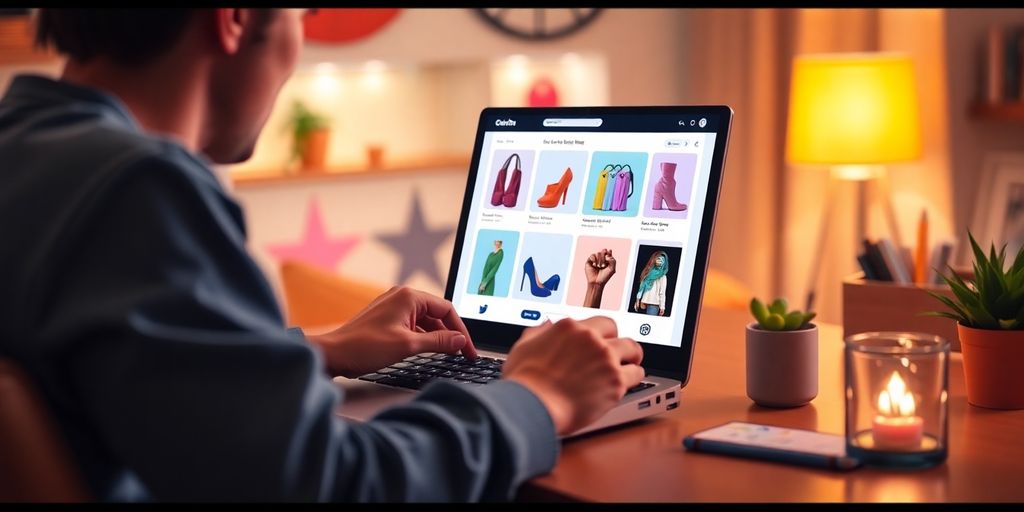
Differences Between Starter and Basic Plans
When you're just starting out, the Shopify Starter Plan at $5 per month seems like a sweet deal. It's super budget-friendly, but it does have its limits. For instance, you can't use a custom domain, which the Basic Plan offers at $39 per month. Plus, if you're thinking of expanding your team, the Starter Plan only lets two people access the account, while the Basic Plan is a bit more flexible.
Here's a quick comparison:
Pros and Cons of the Shopify Starter Plan
Pros:
- Super affordable for beginners.
- Unlimited product listings.
- Access to Shopify Fulfillment Network.
Cons:
- Limited features like no gift cards or detailed analytics.
- Extra transaction fees if not using Shopify Payments.
- Restricted to two staff accounts.
While the Shopify Starter Plan is great for kicking off your e-commerce journey, it might leave you wanting more as your business grows.
Is the Shopify Starter Plan Right for You?
If you're just dipping your toes into e-commerce and need something easy on the wallet, the Starter Plan is a solid choice. But if you're planning to scale up quickly, or need more robust features like advanced analytics and abandoned cart recovery, you might want to consider upgrading sooner rather than later. It's all about finding the right balance between what you need now and what you'll need as you grow.
Enhancing Your Store's Performance
SEO Tips for Shopify Stores
Alright, let's talk SEO. It's not just about stuffing keywords everywhere. You gotta think about what your customers are searching for. Use keywords that actually match their queries. Start by optimizing your product titles and descriptions. Make sure they're clear and accurate. Also, don't forget about meta descriptions. They're like the first impression of your page.
Here's a quick list to get you started:
- Use relevant keywords naturally in your content.
- Optimize images with descriptive file names and alt texts.
- Ensure your site loads quickly to keep visitors around.
Improving Mobile Shopping Experience
Everyone's on their phones these days, right? So, your store needs to look good on mobile. Make sure your website design is responsive, meaning it adjusts to fit any screen size. Simplify navigation so users can easily find what they're looking for. If your site is clunky on mobile, you're gonna lose potential customers.
Here's what you can do:
- Test your site's mobile responsiveness regularly.
- Keep the checkout process simple and quick.
- Use large, easy-to-click buttons.
Using Analytics for Business Growth
Data can tell you a lot about your business. Shopify offers built-in analytics tools that can help you understand what's working and what isn't. Look at your traffic sources to see where customers are coming from, and pay attention to conversion rates to find out how many visitors are actually buying something.
- Check your sales reports to identify best-selling products.
- Monitor customer behavior to improve user experience.
- Use data to tweak your marketing strategies.
Keeping an eye on the numbers can really help you make smarter decisions. It's like having a roadmap for your business success.
By focusing on these areas, you're setting yourself up for a successful online store. Remember, it's all about making the shopping experience as smooth as possible for your customers.
Common Challenges and Solutions with the Shopify Starter Plan

Overcoming Limitations of the Starter Plan
Starting your e-commerce journey with Shopify's Starter Plan is like getting the basics right, but it's not without its quirks. One biggie is the transaction fees. Every sale you make comes with a fee, and if you're not using Shopify Payments, expect even more charges. It's like a little gremlin nibbling at your profits. To ease this, consider upgrading to a higher plan if your sales volume justifies it.
Another hiccup? The cap on team access. You can only have two staff accounts. If you're rolling with a bigger crew, this can feel like trying to squeeze into your old jeans. You might need to get creative with shared logins or look at other plans if your team grows.
Troubleshooting Common Issues
When it comes to customization, the Starter Plan might leave you wanting more. The themes are decent, but if you're dreaming of a store that stands out like a unicorn in a herd of horses, you might hit a wall. Limited design flexibility could be a bummer, but you can try using third-party apps for a bit more flair.
And let’s talk shipping rates. The plan doesn’t offer third-party calculated rates, which can be a headache for getting accurate shipping costs. A workaround is to manually adjust shipping settings or consider apps that fill this gap.
Tips for Seamless Store Operations
Running smooth operations on the Starter Plan is all about working smart. Here are a few tips:
- Basic Analytics: Make the most of the basic analytics tools to keep an eye on sales patterns and customer behavior. It's not super fancy, but it gets the job done.
- Manual Orders: You can process orders by hand, which is handy for phone or in-person sales.
- Promo Codes: Use promo codes to boost sales and reward loyal customers.
Despite its limitations, the Shopify Starter Plan is a solid springboard for new businesses. It's all about knowing your needs and working around the quirks to make the most of what it offers.
Remember, while the Starter Plan is a great entry point, Shopify's pricing can be a consideration for small businesses as you weigh the costs against the benefits. If you find yourself outgrowing it, don't hesitate to explore other options that might suit your expanding needs better.
When using the Shopify Starter Plan, you might face some common issues. These can include limited features, difficulty in customizing your store, and challenges with marketing. However, there are simple solutions to these problems. For instance, you can explore various apps to enhance your store's functionality and improve your marketing strategies. Don't let these challenges hold you back! Visit our website to discover helpful tools and tips that can make your Shopify experience smoother and more successful!
Wrapping It Up: Your Shopify Starter Journey
So, there you have it! The Shopify Starter Plan is like your trusty sidekick in the world of e-commerce. It's got all the basics covered without breaking the bank. Whether you're just dipping your toes into online selling or looking to keep things simple, this plan's got your back. Sure, it might not have all the bells and whistles of the pricier options, but for many, it's just what the doctor ordered. With its easy setup, unlimited product listings, and round-the-clock support, you're well-equipped to kickstart your online store. So, why wait? Dive in, explore, and watch your business grow. Happy selling!
Frequently Asked Questions
What is the Shopify Starter Plan?
The Shopify Starter Plan is a beginner-friendly option for setting up an online store. It offers essential tools to help you start selling online quickly and easily.
How much does the Shopify Starter Plan cost?
The Shopify Starter Plan costs $29 per month, plus standard transaction fees for each sale.
What are some key features of the Shopify Starter Plan?
The plan includes unlimited product listings, a customizable storefront, basic SEO tools, and 24/7 customer support.
Who should consider using the Shopify Starter Plan?
This plan is ideal for new entrepreneurs or small businesses looking to sell products online without needing advanced features.
Can I integrate social media with my Shopify Starter store?
Yes, you can easily connect your store with various social media platforms to reach more customers and increase sales.
What are the limitations of the Shopify Starter Plan?
While it offers essential features, it lacks advanced options like gift card sales and abandoned cart recovery, which are available in higher-tier plans.


