In the fast-paced world of e-commerce, especially on platforms like Shopify, having a competitive edge is crucial. One of the most effective tools at your disposal is the metafields app Shopify. This feature allows you to add custom data to your products, collections, and more, helping you create a tailored shopping experience. In this guide, we'll explore how to leverage metafields to enhance your store's functionality in 2025, ensuring you stay ahead in the game.
Key Takeaways
- Metafields allow for detailed customization of product information, enhancing customer experience.
- Choosing the right metafields app can streamline your store's data management and improve efficiency.
- Setting up your metafields app correctly is essential to avoid common pitfalls that can hinder performance.
- Automating metafields management can save time and reduce errors, letting you focus on growing your business.
- Analyzing the performance of your metafields can provide insights that drive better sales strategies.
Understanding Shopify Metafields
What Are Metafields?
Okay, so what are metafields? Think of them as extra information fields you can tack onto your Shopify products, collections, or even your whole store. Shopify gives you some basic fields, but metafields let you go way beyond that. They're like secret compartments where you can store all sorts of custom data. For example, if you're selling clothing, you could use metafields to store specific care instructions for each item. Or, if you sell electronics, you could list the power adapter type. It's all about adding those extra details that make your store stand out.
Why Use Metafields?
Why bother with metafields? Well, they're super useful for a bunch of reasons:
- More Detailed Product Info: Give your customers all the details they need to make a purchase. No more generic descriptions!
- Better SEO: Adding more specific information can help your products show up in more search results. Think of it as SEO metafields for the win.
- Dynamic Content: Metafields let you create content that changes based on the product or collection being viewed. This keeps things fresh and engaging.
- Customization: Tailor your store to fit your brand and products perfectly. Metafields give you the flexibility to do things your way.
Metafields are a game-changer because they let you add unique data points to your products and store. This means you can provide a richer, more informative shopping experience for your customers, which can lead to increased sales and customer loyalty. It's all about giving people the information they need to make informed decisions.
Types of Metafields
Metafields come in all shapes and sizes. Here's a quick rundown of some common types:
- Text: For storing simple text, like product descriptions or ingredients.
- Number: For storing numbers, like dimensions or inventory levels.
- Boolean: For storing true/false values, like whether a product is in stock.
- Date: For storing dates, like release dates or expiration dates.
- File: For storing files, like images or PDFs. This is great for size charts or instruction manuals.
Understanding these different types is key to using metafields effectively. Choose the right type for the data you're storing, and you'll be well on your way to mastering metafields.
Choosing the Right Metafields App
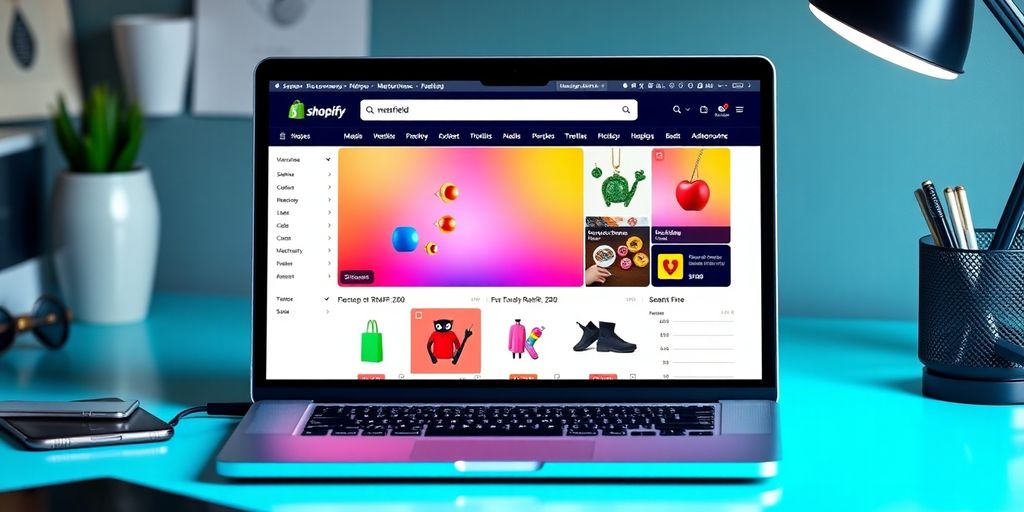
Okay, so you're ready to jump into the world of metafields. Awesome! But with so many apps out there, how do you pick the right one? Don't sweat it, we'll break it down.
Key Features to Look For
First things first, what do you need this app to do? Think about your current workflow and where metafields could make things smoother. Here's a few things to consider:
- Ease of Use: Is the interface intuitive? You don't want to spend hours just trying to figure out how to add a simple metafield. Look for drag-and-drop functionality or a clear, well-organized layout. You want to easily manage metafields, not fight with the app.
- Data Types: Does it support the types of data you need? Think text, numbers, dates, images, even JSON. Make sure it can handle your product specifications.
- Bulk Editing: If you're dealing with a lot of products, bulk editing is a lifesaver. Can you update multiple metafields at once? Can you import/export data via CSV?
- Integration: Does it play nice with your other apps and themes? Compatibility is key to avoid headaches down the road.
- Support: What kind of support is offered? Is there documentation, tutorials, or responsive customer service?
Top Apps in 2025
Alright, let's talk about some of the big players in the metafields game right now. Keep in mind, this is 2025, so things might have shifted a bit since you last looked!
Here's a quick rundown of some popular options:
- Metafields Guru: Known for its user-friendly interface and Excel-like editing capabilities. Great for beginners.
- Ablestar Bulk Product Editor: A powerhouse for bulk editing, perfect if you need to manage thousands of products. It's a fast and secure way to manage product data.
- Accentuate Custom Fields: Adds structured data and supports complex field types. Ideal for advanced customization.
- Custom Fields by Bonify: Offers extensive customization options and theme widgets that don't require coding.
- ACF: Metafields custom fields: Enables flexible metafield customization, import, and export.
User Reviews and Recommendations
Don't just take the app developers' word for it! Dig into user reviews and see what other store owners are saying. Look for patterns in the feedback. Are people consistently praising the app's ease of use? Are there recurring complaints about customer support?
Reading reviews can save you a lot of time and frustration. Pay attention to both the positive and negative feedback to get a well-rounded picture. Also, check out case studies or success stories to see how other businesses are using the app to achieve their goals.
Also, consider these points:
- Pricing: Does the app offer a free trial? What are the different pricing tiers, and what features do they include? Make sure the pricing aligns with your budget and needs.
- Scalability: Can the app grow with your business? As your product catalog expands and your needs evolve, you'll want an app that can keep up.
- Specific Use Cases: Look for reviews from businesses in your niche. A metafields app that works great for a clothing store might not be the best fit for a tech gadget shop.
Setting Up Your Metafields App
Okay, so you've picked out your metafields app – awesome! Now, let's get it up and running. It's not as scary as it might seem, promise. We'll walk through the basics, point out some common pitfalls, and get you ready to start customizing like a pro.
Step-by-Step Installation Guide
First things first, head over to the Shopify App Store and find the app you chose. Click that "Add app" button, and you'll be taken to your Shopify admin panel. You'll need to grant the app certain permissions – this is normal, it's just the app asking for access to the data it needs to work. Read through them carefully, and if you're cool with everything, hit "Install app."
Once it's installed, most apps will walk you through a quick setup wizard. This might involve connecting to your theme, choosing a pricing plan (if it's a paid app), or setting up some basic configurations. Just follow the prompts, and you'll be good to go. Some apps, like Accentuate Custom Fields, offer more structured data support.
Integrating with Your Store
Now that the app is installed, you need to actually use it! This usually means going into your product pages, collection pages, or wherever else you want to add metafields. The app should have a clear interface for adding and editing metafields directly within these pages. Look for a button or section labeled "Metafields," "Custom Fields," or something similar.
From there, it's all about creating your metafields and filling them with data. Think about what extra info your customers would find helpful – ingredients lists, size charts, material details, care instructions, you name it. The possibilities are pretty much endless. Some apps even let you manage metafields with a spreadsheet-like UI.
Common Setup Mistakes to Avoid
Alright, let's talk about some common hiccups. One big one is not planning your metafields ahead of time. It's easy to get carried away and create a bunch of random fields, but that can quickly become a mess. Take a few minutes to map out what data you want to track and where you want to display it.
Another mistake is using the wrong type of metafield. If you're storing numbers, use a number field, not a text field. If you're linking to a file, use a file field. This will make your data much easier to manage and work with down the road.
Finally, don't forget to test your metafields on the front end of your store! Make sure they're displaying correctly and that the data is accurate. Nothing's worse than having a typo in your product description that throws off customers.
Setting up metafields can feel a bit technical at first, but it's really just about adding extra information to your products and pages. Don't be afraid to experiment and play around with different settings. The more you use metafields, the more comfortable you'll become with them.
Here's a quick checklist to keep you on track:
- Double-check app permissions before installing.
- Plan your metafield structure before creating them.
- Use the correct metafield types for your data.
- Test your metafields on the front end of your store.
Maximizing Metafields for Product Customization
Enhancing Product Pages
Okay, so you've got your metafields set up. Now what? Time to make your product pages shine! Think about what makes your products special. Is it the material? The origin? The story behind it? Use metafields to showcase those details. This is where you can really set yourself apart from the competition. Instead of just listing basic features, you're telling a story. For example, if you sell coffee, you could use metafields to display the farm it came from, the altitude it was grown at, and the roasting notes. This gives customers a richer experience and helps them make informed decisions. It's all about adding those extra layers of information that make your products more appealing. You can even use a custom POS metafields to add extra information to your products.
Creating Dynamic Content
Metafields aren't just for static information; you can use them to create dynamic content that changes based on different factors. Imagine you're selling clothing. You could use metafields to display different size charts based on the customer's location. Or, if you're running a promotion, you could use metafields to automatically update the product description with the discount information. This kind of dynamic content keeps your store fresh and engaging, and it can also save you a ton of time. Think about how you can use metafields to personalize the shopping experience and make it more relevant for each customer.
Using Metafields for SEO
Don't forget about SEO! Metafields can be a powerful tool for improving your search engine rankings. By adding relevant keywords and descriptions to your metafields, you can help search engines understand what your products are all about. This can lead to higher rankings and more organic traffic. Just make sure you're not stuffing your metafields with keywords; focus on providing accurate and helpful information that will benefit both search engines and customers. It's a win-win!
Metafields are a great way to add extra information to your products, but they can also be used to improve your SEO. By adding relevant keywords and descriptions to your metafields, you can help search engines understand what your products are all about. This can lead to higher rankings and more organic traffic.
Automating Your Metafields Management
Okay, so you've got your metafields set up, and you're starting to see the power they bring. But let's be real, manually managing them can become a real drag, especially as your store grows. That's where automation comes in! It's all about making your life easier and your store more efficient. Let's explore how to make it happen.
Benefits of Automation
Why bother automating your metafields? Well, think about it: less manual work means fewer errors and more time to focus on the important stuff, like growing your business. Here's the lowdown:
- Time Savings: Automate repetitive tasks and free up your time for strategic initiatives.
- Accuracy: Reduce the risk of human error in data entry and updates.
- Consistency: Ensure your metafields are always up-to-date and consistent across your store.
- Scalability: Easily manage a growing number of products and metafields without increasing your workload.
Automating your metafields isn't just about saving time; it's about creating a more reliable and scalable system for managing your product data. It's an investment in the future of your store.
Best Automation Tools
Alright, so you're sold on automation. Now, what tools can you use to make it happen? There are a bunch of apps out there that can help, each with its own strengths. Here are a few to consider:
- Ablestar Bulk Product Editor: Great for bulk editing metafields and products, saving you tons of time.
- Metafields Guru: Offers a user-friendly interface for managing and editing metafields in bulk.
- Accentuate Custom Fields: Adds structured data and supports complex field types, giving you more flexibility.
How to Set Up Automation
Setting up automation might sound intimidating, but it's actually pretty straightforward. Here's a basic rundown:
- Choose the Right App: Pick an app that fits your needs and budget. Most offer free trials, so you can test them out before committing.
- Connect Your Store: Follow the app's instructions to connect it to your Shopify store. This usually involves granting the app certain permissions.
- Define Your Rules: Set up rules for how you want your metafields to be automated. For example, you might want to automatically update the "sale price" metafield when a product goes on sale.
- Test and Monitor: Make sure your automation rules are working correctly by testing them on a few products. Keep an eye on things to ensure everything is running smoothly.
With the right tools and a little bit of setup, you can automate your metafields management and take your Shopify store to the next level. It's all about working smarter, not harder!
Analyzing Metafields Performance
Okay, so you've got your metafields all set up. Awesome! But how do you know if they're actually doing anything? Let's talk about checking how well your metafields are working and making sure they're helping your store.
Tracking Customer Engagement
First off, you gotta see how customers are interacting with the stuff you've added via metafields. Are they clicking on those extra details you added to product pages? Are they spending more time on pages with detailed metafield info? Keep an eye on metrics like time on page, bounce rate, and click-through rates on elements powered by metafields. This will give you a sense of what's working and what's not. For example, if you're using metafields to display size charts, track how often customers are viewing those charts. If no one's looking at them, maybe they're hard to find or not relevant.
Using Data to Drive Sales
Metafields aren't just about adding info; they're about boosting sales. Look at your conversion rates for products with and without enhanced metafield data. Are products with detailed descriptions selling better? You can also use metafield data to personalize marketing campaigns. For instance, if you know a customer frequently buys products with specific features (tracked via metafields), you can target them with ads for similar items. Think of it as using Mipler's custom reports to understand your store's data better.
Here's a simple way to think about it:
- More Info = More Confidence: Detailed metafields can give customers the confidence to buy.
- Personalized Offers = Higher Conversions: Tailoring offers based on metafield data can increase sales.
- Better SEO = More Traffic: Using metafields for SEO can bring more potential customers to your store.
Adjusting Strategies Based on Insights
Alright, you've tracked the data, you've seen what's working. Now what? Time to tweak things! If certain metafields aren't performing well, consider changing the content, placement, or even the type of information you're providing. Maybe customers aren't interested in super-technical specs, but they are interested in customer reviews or usage tips. Don't be afraid to experiment and see what resonates with your audience. Also, make sure your metafield best practices are up to par.
Remember, metafields are a tool, and like any tool, they need to be used correctly to get the best results. Regularly analyzing their performance and adjusting your strategy is key to maximizing their impact on your e-commerce store.
Here's a quick example of how you might track and adjust your metafield strategy:
Future Trends in Metafields for E-commerce

Emerging Technologies
Okay, so what's next for metafields? It's not just about adding extra details anymore. We're talking about some serious tech upgrades. Think AI. Imagine AI automatically suggesting metafields based on product descriptions or customer behavior. That's where we're headed. Also, expect to see more integration with AR and VR, allowing customers to view products with super-specific details right in their living rooms. It's all about making the shopping experience more personal and informative.
Predictions for 2026
So, peering into our crystal ball, what can we expect next year? Metafields will become even more integrated into the core Shopify experience. No more clunky workarounds. Shopify will likely roll out more native features that play nicely with metafields. We'll also see a rise in no-code/low-code solutions for managing metafields, making it easier for everyone to jump in, even if you're not a tech whiz. Plus, expect more advanced analytics around metafield usage. Knowing what data points customers care about most will be key.
How to Stay Ahead of the Curve
Alright, so how do you make sure you're not left in the dust? First, keep an eye on Shopify's official announcements. They usually drop hints about upcoming features. Second, experiment with different metafield apps. See what works for your store and your products. Don't be afraid to try new things. Third, pay attention to what your customers are searching for. What questions are they asking? Use that info to create more relevant metafields. Finally, join some e-commerce communities. Chat with other store owners, share tips, and learn from each other. Here's a quick checklist:
- Stay updated with Shopify's announcements.
- Experiment with various metafield apps.
- Monitor customer search trends.
- Engage with e-commerce communities.
Metafields are evolving fast. What was cutting-edge last year might be old news next year. The key is to stay curious, keep learning, and always be looking for new ways to use metafields to improve your store. Don't be afraid to get your hands dirty and try new things. That's how you'll stay ahead of the game.
As we look ahead, metafields are set to play a big role in e-commerce. They will help online stores provide more personalized experiences for shoppers. By using metafields, businesses can store extra information about products, making it easier to show customers what they want. This means better sales and happier customers! Want to learn more about how to use metafields to boost your online store? Visit our website for tips and tools to get started!
Wrapping It Up
So there you have it! Shopify metafields are no longer just a nice-to-have; they’re a game changer for your online store in 2025. The apps we talked about each bring something unique to the table, whether it’s user-friendliness or advanced features. Start by picking one that fits your needs and try it out on a few products. You’ll be surprised at how much of a difference it can make. As you get comfortable, don’t hesitate to expand your use of metafields across your catalog. And remember, Shopify is always rolling out new features that can work with metafields, so keep an eye on those updates. Take a moment today to assess your product setup, think about where you could use more data to enhance customer experience, and give one of those apps a shot. Your store’s success in 2025 could really hinge on how well you tap into these tools.
Frequently Asked Questions
What are Shopify metafields?
Shopify metafields are special fields that let you add extra information to your products, collections, or customers in your online store.
Why should I use metafields in my Shopify store?
Using metafields helps you provide more detailed product information, which can improve customer experience and help them make better buying decisions.
What types of metafields can I create?
You can create different types of metafields such as text, numbers, files, and images, depending on the information you want to add.
How do I set up a metafields app on Shopify?
To set up a metafields app, you need to install the app from the Shopify App Store, follow the installation steps, and then start adding metafields to your products.
Can I automate my metafields management?
Yes! Many metafields apps offer automation features that allow you to manage and update metafields without doing it manually.
What should I look for in a metafields app?
When choosing a metafields app, consider features like ease of use, customer support, and the ability to import/export data.


