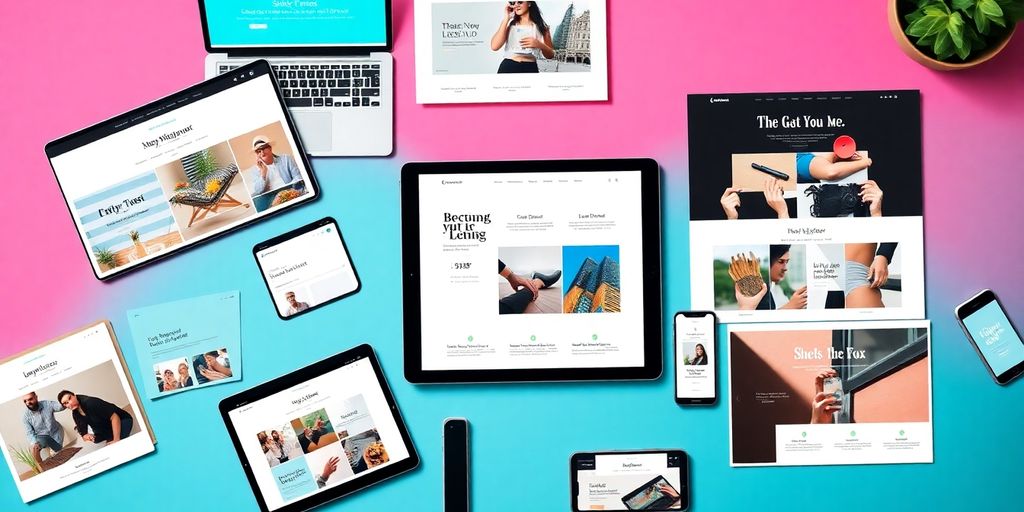Creating a website that truly reflects your creativity can feel overwhelming, especially with the many options available. Squarespace templates are a great way to simplify the process, offering beautiful designs that cater to various needs. Whether you're building a portfolio, an online store, or a blog, the right template can help you showcase your work effectively. In this article, we’ll explore how to choose the perfect Squarespace template and make the most out of it to elevate your online presence.
Key Takeaways
- Select a Squarespace template that aligns with your project goals and audience.
- Use high-quality visuals to enhance the appeal of your website.
- Ensure your site is easy to navigate and mobile-friendly.
- Incorporate testimonials and case studies to build credibility.
- Regularly update your content to keep your website fresh and engaging.
Choosing The Right Squarespace Template For Your Needs
Okay, so you're staring at a bunch of Squarespace templates and feeling a bit lost? Don't sweat it! Picking the right one is super important, but it doesn't have to be a headache. It's all about figuring out what you need and what your visitors will want. Let's break it down.
Understanding Your Project Goals
First things first, what's the main gig of your site? Are you selling handmade jewelry, showing off your photography, or starting a blog about your cat? Knowing your project's core purpose will seriously narrow down your template choices. A portfolio site needs a totally different vibe than an online store. Think about the key actions you want visitors to take. Do you want them to buy something, contact you, or just soak in your awesome content? Keep that goal in mind as you browse. It's like having a compass in the Squarespace template store.
Identifying Your Target Audience
Who are you trying to reach? Are they trendy millennials, corporate professionals, or stay-at-home parents? Your target audience should influence your template selection. A site aimed at teens might rock a bold, colorful design, while a site for financial advisors probably needs something more clean and professional. Consider things like age, interests, and tech-savviness. What kind of design will grab their attention and make them stick around? Think about what appeals to them visually. What are their expectations for a site like yours?
Evaluating Template Features
Alright, time to get practical. Does the template have the features you need? If you're selling stuff, make sure it has e-commerce capabilities. If you're a photographer, look for templates that showcase images beautifully. Check for things like built-in contact forms, social media integration, and blog layouts. Also, think about future growth. Can the template handle more content and features as your site evolves? Don't forget to check if it supports third-party tools you might want to use down the road.
Choosing the right template is like picking the perfect outfit. It needs to fit well, look good, and be appropriate for the occasion. Take your time, do your research, and don't be afraid to try a few on for size. You'll find the one that makes your website shine.
Showcase Your Work With Stunning Visuals

Alright, let's talk visuals. You know how important they are. People decide in seconds if they like something, and your website is no different. If your site looks like it was designed in 1999, people are gonna bounce. So, let's make sure that doesn't happen.
Importance Of High-Quality Images
Seriously, ditch the blurry photos. High-quality images are non-negotiable. They're the first thing people see, and they set the tone for everything else. Think of it like this: would you trust a chef who uses dull knives? Probably not. Same goes for your website. Invest in good photos, or learn how to take them yourself. It's worth it. If you are a creative agency, your website needs to be innovative.
Using Galleries And Slideshows
Galleries and slideshows? Total game-changers. They let you show off a bunch of work without overwhelming people. Plus, they look slick. Just don't go overboard. Nobody wants to sit through a slideshow with 50 images. Pick your best stuff and let it shine. A good Squarespace creative agency template will allow you to showcase your past projects.
Creating Engaging Visual Narratives
Don't just throw up a bunch of pretty pictures. Tell a story. Think about how the images flow together, what kind of message they send. Use captions, descriptions, anything to add context. People connect with stories, not just random visuals. If you're a visual storyteller, then Wells might just be the template for you.
Visual narratives are about more than just aesthetics; they're about creating an experience. Think about how museums curate exhibits. They don't just hang paintings randomly; they create a journey for the viewer. You should do the same with your website.
Building A User-Friendly Experience
Let's talk about making your Squarespace site a breeze to use. It's not just about looking good; it's about making sure visitors can easily find what they need and have a positive experience. A user-friendly site keeps people around longer, which can lead to more conversions and happier customers. Think of it as making your website a welcoming space, not a confusing maze.
Simplifying Navigation
Clear navigation is key to a good user experience. If people can't find what they're looking for, they'll bounce. Make sure your menu is simple, intuitive, and easy to understand. Use clear labels and avoid jargon. A search bar can also be a lifesaver for users who know exactly what they want. Consider a sitemap too, especially for larger sites. It helps search engines and users alike. The Hayden template has an aesthetically pleasing menu that is located in the top-right corner of the website. Navigating around your website is effortless. And as the user scrolls down the page, the menu will scroll down with them for improved user experiences.
Optimizing For Mobile Devices
These days, a huge chunk of your traffic is probably coming from mobile devices. If your site isn't optimized for mobile, you're losing out. Make sure your site is responsive, meaning it adapts to different screen sizes. Test your site on various devices to see how it looks and functions. Pay attention to load times, as mobile users are often on the go and impatient. The Bedford template family offers a seamless user interface, even when managing multiple stores.
Incorporating Clear Calls To Action
What do you want visitors to do on your site? Make it obvious! Use clear and concise calls to action (CTAs) to guide them. Whether it's signing up for a newsletter, making a purchase, or contacting you, make the next step crystal clear. Use action-oriented language and visually distinct buttons. Place CTAs strategically throughout your site, but don't overdo it. You want to guide, not overwhelm. The Pacific template family uses a singular scrolling index page to create an immersive, visually appealing browsing experience.
Think about the user's journey. What are they trying to accomplish? Make it as easy as possible for them to get there. Remove any unnecessary steps or distractions. A smooth, intuitive experience will keep them coming back for more.
Highlighting Client Testimonials And Case Studies
Okay, so you've got a killer Squarespace site. Awesome! But how do you really convince potential clients that you're the real deal? Easy: show, don't just tell. Client testimonials and case studies are your secret weapons. They're like digital word-of-mouth, and they can seriously boost your credibility. Let's get into how to make them shine.
Collecting Authentic Feedback
First things first, you need testimonials! Don't be shy about asking clients for feedback after a project wraps up. The best way to get good stuff is to make it easy for them. Send a quick survey, or even just a simple email asking for a few sentences about their experience. Make sure you get their permission to use their words (and name/company) on your site.
Here's a few tips:
- Ask specific questions: Instead of "How was your experience?", try "What was the biggest benefit you received from our service?"
- Keep it short and sweet: No one wants to read a novel. A few impactful sentences are way more effective.
- Get a photo: A headshot adds a personal touch and makes the testimonial feel more real.
Displaying Success Stories Effectively
Alright, you've got some glowing testimonials. Now what? Don't just dump them all on one page and call it a day. Think strategically about where and how you display them. Sprinkle them throughout your site, especially on pages related to the services they're praising. For example, if you're using a Squarespace template for service businesses, make sure the testimonials are easy to find.
Here's a few ideas:
- Use a carousel or slider: This lets you showcase multiple testimonials without overwhelming the page.
- Highlight key quotes: Pull out the most impactful phrases and make them stand out.
- Include a call to action: After a testimonial, prompt visitors to contact you or learn more about your services.
Using Testimonials To Build Trust
Testimonials aren't just about showing off; they're about building trust. They let potential clients see that other people have had positive experiences with you, which makes them more likely to take the plunge themselves. Think of them as social proof – the digital equivalent of a friend recommending your business.
By strategically placing testimonials and case studies throughout your Squarespace site, you're not just adding content; you're building a foundation of trust and credibility that can turn casual visitors into paying clients.
Here's a simple table to illustrate the impact:
Customizing Your Squarespace Template
Okay, so you've picked a Squarespace template. Awesome! Now comes the fun part: making it yours. Don't just settle for the demo content; let's tweak it until it screams your brand. It's easier than you think, and it's what separates a good site from a great one. Let's get into it.
Personalizing Colors And Fonts
First things first, let's talk about aesthetics. Colors and fonts are huge for setting the mood. Think about what vibe you're going for. Are you a sleek, modern business? Or more of a fun, quirky brand? Squarespace makes it super simple to change these things up. Head over to the "Site Styles" section, and you'll find a bunch of options. Play around! See what looks good. Don't be afraid to experiment. You can always revert back if you mess something up. For example, you can easily adjust the site's style settings to match your brand identity.
Adding Unique Design Elements
Alright, colors and fonts are down. Now, let's add some flair. Squarespace lets you add all sorts of cool design elements, like custom headers, footers, and even little animations. Think about adding your logo prominently, or maybe a cool background image. You can also use custom code if you're feeling fancy, but don't worry, you don't have to. Even small touches can make a big difference. Here are some ideas:
- Custom Buttons: Design buttons that match your brand's color scheme.
- Unique Dividers: Use creative dividers to break up sections of your pages.
- Background Overlays: Add subtle overlays to your background images for a polished look.
Integrating Third-Party Tools
Squarespace is great on its own, but it's even better when you hook it up with other tools. Want to add a newsletter signup form? Boom, Mailchimp integration. Need to sell products? Easy, connect to Shopify Lite. There are tons of third-party tools that can seriously boost your site's functionality. Just poke around in the settings, and you'll find all sorts of goodies. If you are planning to use third-party tools such as Gelato to expand your product variety, ensure your chosen template supports such integrations.
Customizing your Squarespace template is all about making it your own. Don't be afraid to experiment, try new things, and have fun with it. After all, it's your website, and it should reflect your unique personality and brand.
Maximizing SEO With Your Squarespace Site
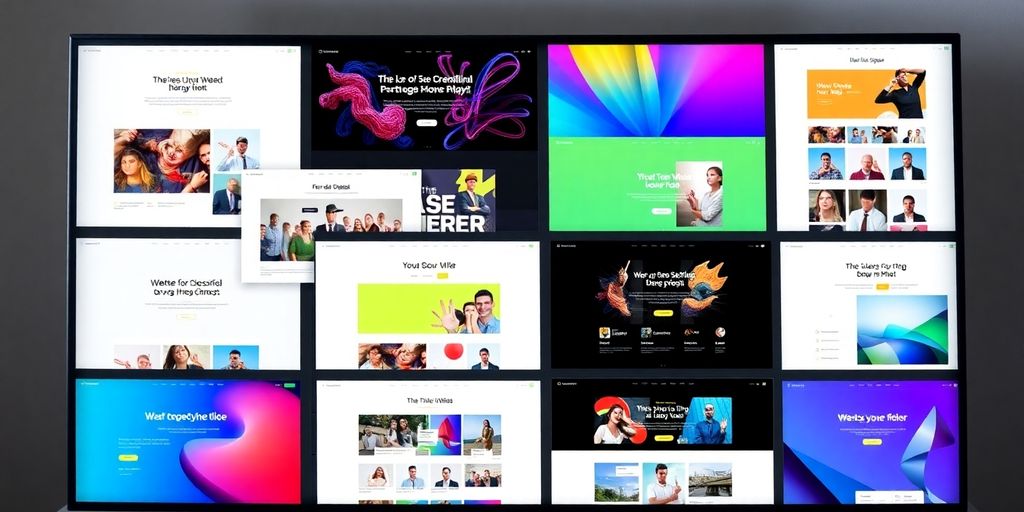
Okay, so you've got a killer Squarespace site. Awesome! But what good is it if nobody can find it? That's where SEO comes in. Let's talk about how to make your Squarespace site a search engine magnet.
Optimizing Template Settings
First things first, dive into your Squarespace settings. You'd be surprised how much SEO power is hiding in there. Make sure your site title and description are on point. Think of them as your site's first impression for Google. Also, connect your site to Google Search Console – it's like giving Google a roadmap to your content. Register for the SEO webinar to learn more.
Using Keywords Effectively
Keywords are the words people type into search engines to find what they're looking for. You need to figure out what those words are for your business and sprinkle them naturally throughout your site. Don't stuff them in – Google hates that. Think about what your target audience is searching for and use those terms in your page titles, headings, and body text.
Creating SEO-Friendly Content
Content is king, queen, and the whole royal family when it comes to SEO. Create content that's informative, engaging, and, most importantly, useful to your audience. Think blog posts, articles, guides, videos – anything that provides value. And remember to optimize each piece of content with relevant keywords.
Don't forget about internal linking! Link related pages together on your site. This helps Google understand your site's structure and makes it easier for visitors to find what they're looking for. It's a win-win!
Here's a quick checklist to keep in mind:
- Use descriptive alt text for all images.
- Keep your URLs short and sweet.
- Make sure your site is mobile-friendly.
- Update your content regularly to keep it fresh.
Keeping Your Website Fresh And Updated
Think of your website like a garden – it needs constant care to stay vibrant and attract visitors. Stale content and outdated designs can make your site look neglected, turning potential clients away. Let's look at how to keep things fresh and engaging.
Regularly Updating Content
Don't let your website become a digital ghost town! Regularly updating your content is super important. This doesn't just mean adding new blog posts (though that helps!). It also means reviewing and refreshing existing pages. Think about updating product descriptions, adding new project examples, or tweaking your "About Us" page to reflect recent team changes. Fresh content not only keeps visitors engaged but also signals to search engines that your site is active and relevant. Consider setting a schedule – maybe dedicate a few hours each month to content updates. This way, it doesn't feel like a huge chore, and your site always has something new to offer. You can highlight recent projects to show off your best work.
Incorporating New Features
Websites aren't static anymore. New features and functionalities pop up all the time, and incorporating them can seriously boost your site's appeal. Think about adding a live chat feature for instant customer support, integrating social media feeds to showcase your latest posts, or even implementing a booking system if you offer services. Don't go overboard and add every bell and whistle you find, but consider features that genuinely improve the user experience and align with your business goals. Keep an eye on industry trends and user feedback to identify areas where new features could make a real difference. Here's a simple table to help you decide:
Engaging With Your Audience
Your website shouldn't be a one-way street. It's a place to connect with your audience and build relationships. Encourage interaction by adding comment sections to your blog posts, running polls or surveys, or hosting Q&A sessions. Respond to comments and messages promptly to show that you value their input. Consider creating a forum or community section where users can connect with each other and share their experiences. The more you engage with your audience, the more likely they are to return to your site and become loyal customers. Remember, it's all about building a community around your brand. You can also showcase customer reviews and testimonials to build trust.
Keeping your website updated is not just about aesthetics; it's about providing value to your audience and staying competitive in the online world. A regularly updated website signals that your business is active, engaged, and committed to providing the best possible experience for its visitors.
To keep your website interesting and engaging, it's important to regularly update it with fresh content. This can include new blog posts, updated product information, or even seasonal promotions. By doing this, you not only attract more visitors but also keep your current audience coming back for more. Don't let your website become stale—visit our site today to discover how you can easily keep your content fresh!
Wrap-Up: Your Creative Journey Awaits
So there you have it! Picking the right Squarespace template can really make a difference for your creative agency. It’s not just about looking good; it’s about creating a space that truly represents you and your work. With these templates, you can build a site that’s not only visually appealing but also functional and easy to navigate. Whether you’re showcasing your portfolio, sharing your story, or connecting with clients, the right template can help you do it all. So, get out there, explore these options, and start crafting a website that reflects your unique style. Your creativity deserves to shine, and with Squarespace, you’ve got the tools to make it happen!
Frequently Asked Questions
What is a Squarespace template?
A Squarespace template is a pre-designed website layout that you can customize for your own site. It helps you create a beautiful website without needing to design everything from scratch.
How do I choose the right template for my project?
Think about what you want your website to do. Consider your goals, your audience, and what features you need. This will help you find a template that fits your needs.
Can I change the colors and fonts in my template?
Yes! Squarespace lets you customize colors, fonts, and other design elements to make your website unique and match your brand.
Do I need to know coding to use Squarespace?
No, you don’t need to know coding to use Squarespace. It’s designed to be user-friendly, so you can build your site using simple drag-and-drop tools.
How can I add images and videos to my site?
You can easily upload images and videos to your Squarespace site using the built-in tools. Just drag your files into the page editor to add them.
Is Squarespace good for SEO?
Yes, Squarespace offers tools to help you optimize your site for search engines. You can add keywords, customize page titles, and more to improve your visibility online.