Ever wondered what happens when you click 'buy' online? It's not just about picking an item and paying. There's this whole world called checkout, and it's more than just a final step. From understanding what checkout means to how it can make or break your sales, this guide dives into all of it. We'll look at ways to make it smooth, why it's important to get it right, and what the future holds. Whether you're running a small shop or a big online store, knowing the ins and outs of checkout can really help your business.
Key Takeaways
- Checkout is more than just a payment step; it's a crucial part of the buying journey.
- Streamlining checkout can reduce cart abandonment and boost sales.
- Offering various payment options can improve conversion rates.
- Security features build customer trust during checkout.
- Future trends include one-click checkout and cryptocurrency payments.
The Basics of Checkout: What You Need to Know
Defining Checkout in E-commerce
So, what's the deal with the checkout process in e-commerce? Well, it's pretty much the last step before your customers hit that 'buy' button. This is where they enter all their crucial info like shipping addresses, billing details, and payment methods. Think of it as the virtual cash register. If it's smooth, people are more likely to complete their purchase. A clunky checkout, though, can scare them off faster than you can say "abandoned cart."
Key Components of the Checkout Process
Breaking down the checkout process, you'll find several key pieces:
- Shopping Cart Review: Customers double-check their items, quantities, and prices.
- Shipping Information: They provide their address and choose a shipping method.
- Payment Details: This is where they enter their payment info.
- Order Confirmation: A final look before they commit to buying.
Each of these steps needs to be as painless as possible. You want to keep things simple and straightforward. No one enjoys jumping through hoops when they're trying to buy something.
Why Checkout Matters for Your Business
Here's the thing: a well-designed checkout process is a big deal for your business. Why? Because it's directly linked to your sales and customer satisfaction. If customers find it easy to complete their purchase, they're more likely to come back. On the flip side, if it's a hassle, they'll probably bounce.
In the world of e-commerce, the checkout page is where the magic happens—or doesn't. Make it count by ensuring it's user-friendly and efficient.
To wrap it up, the checkout process is more than just a final hurdle for your customers. It's a chance to make a lasting impression. Keep it smooth, and you'll likely see more completed sales and happier customers.
Streamlining the Checkout Experience
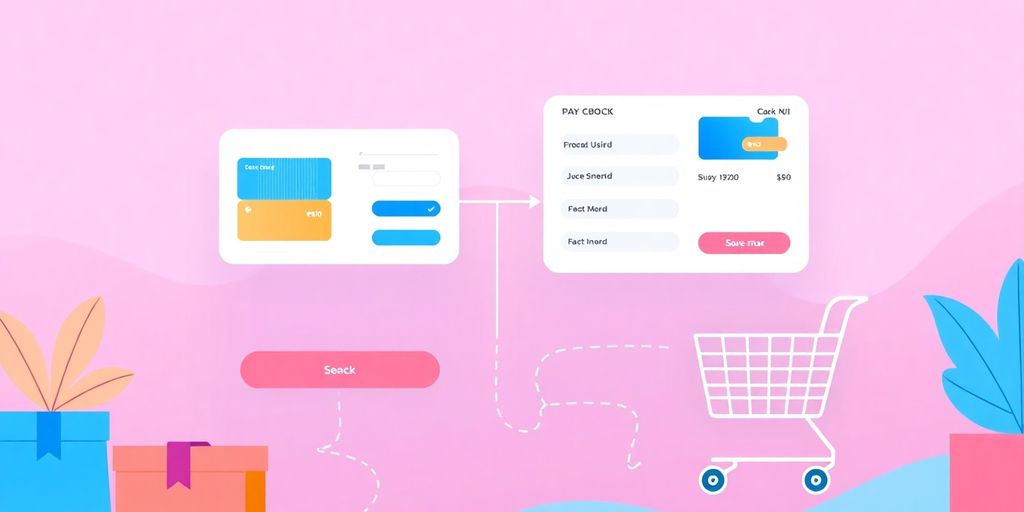
Tips for a User-Friendly Checkout
Making your checkout process as smooth as butter is key. A user-friendly checkout can mean the difference between a sale and an abandoned cart. Here’s how you can make it happen:
- Guest Checkout: Let folks buy stuff without signing up. People love it when they don’t have to remember another password.
- Stay on Site: Keep everything on your site. Redirecting to another page? That’s a one-way ticket to cart abandonment.
- Auto-Fill Forms: Use auto-fill for addresses and other info. It saves time and reduces errors.
- Be Transparent: Clearly show your return policies and customer service contacts. Trust is built on transparency.
- Optimize for Devices: Make sure your checkout looks good and works well on phones, tablets, and computers.
Reducing Cart Abandonment
Cart abandonment is a real bummer, but there are ways to cut it down. Minimizing shopping cart abandonment is crucial:
- Clear Costs: Show all costs upfront. Surprises at checkout aren’t fun.
- Trust Indicators: Use security badges and customer reviews to reassure buyers.
- Limit Form Fields: Only ask for what you need. The less typing, the better.
The Role of Mobile Optimization
With everyone glued to their phones, mobile optimization is not optional:
- Responsive Design: Ensure your site adapts to different screen sizes.
- Fast Loading Times: Speed is everything on mobile. Slow sites lose customers.
- Easy Navigation: Make sure everything’s easy to find and use, even on a small screen.
A smooth checkout isn’t just nice to have; it’s a must-have. Each tweak you make can lead to more sales and happier customers.
Payment Processing Demystified
Understanding Payment Gateways
Alright, let's break down payment gateways. Imagine them as the bridge between your online store and the payment processor. They capture and transfer payment data from the customer to the processor. Think of it like a digital cashier, ensuring everything runs smoothly and securely. Without a gateway, transactions wouldn't flow from your site to the bank. They're the silent heroes behind every successful online purchase.
The Role of Payment Processors
Payment processors are like the engine in a car. They handle the heavy lifting of moving funds from the customer's bank to yours. These guys make sure the transaction is verified, the funds are available, and the payment is legitimate. They're the backbone of any e-commerce operation, working behind the scenes to keep everything ticking along.
How Transactions Are Authorized
Now, onto authorization. When a customer hits 'buy now', several things happen in the blink of an eye. The payment processor checks with the customer's bank to see if funds are available. If everything checks out, the transaction is approved. This process is quick, often happening in seconds, but it involves multiple steps and players. It's like a relay race where everyone has to pass the baton perfectly for the transaction to succeed.
Payment processing might seem complicated, but it's all about ensuring transactions are safe, quick, and efficient. It's the backbone of any online business, making sure money moves smoothly from one account to another.
For more insights on how payment processing works, check out this resource that dives into the components and best practices essential for businesses.
Optimizing Payment Options for Better Conversions
Offering Multiple Payment Methods
Let's face it, everyone has their own way of paying, and if you don't cater to them, you're likely to lose a sale. Offering multiple payment methods is crucial for keeping customers happy and increasing your conversion rates. Think about it: some folks prefer PayPal, others are all about Apple Pay, and some still like the good old credit card. By providing a range of options, you make it easier for people to complete their purchase without a hitch. But don't go overboard—too many choices can be overwhelming. Stick to the most popular ones in your target regions.
The Importance of Localized Payment Options
When you’re selling globally, one size definitely doesn't fit all. Localizing your payment options is key. What's popular in the US might not be the same in Europe or Asia. Do a bit of homework to understand what payment methods are preferred in different regions. This way, you can tailor your checkout process to meet local expectations, making it smoother for customers to hit that "buy" button.
Handling Payment Failures Gracefully
Payment failures can be a real bummer, both for you and your customers. But how you handle them can make a huge difference. First, make sure your system is set up to retry transactions automatically. If a payment fails, give clear instructions on what to do next. Maybe suggest an alternative payment method or provide a contact for support. This approach not only helps recover potentially lost sales but also shows you care about the customer's experience.
Remember, optimizing your checkout isn't a one-time task—it's an ongoing process. Keep testing and tweaking to find what works best for your audience. Proven tactics to optimize checkout processes can really help you boost those conversion rates by reducing friction and building trust.
By focusing on these aspects, you can turn your checkout process into a conversion powerhouse. Keep it simple, keep it local, and always be ready to assist when things go wrong.
Security and Trust in the Checkout Process
Building Customer Trust with Security Features
When shopping online, trust is everything. If customers feel uneasy about the security of their personal information, they're likely to bail out before hitting the "buy" button. So, how do you build that trust? Start by using trusted payment gateways, which act as a secure bridge between your store and the bank. They encrypt sensitive data, keeping it safe from prying eyes. Also, consider adding security badges on your site. These little symbols can go a long way in reassuring customers that their data is in good hands.
The Importance of SSL Certificates
SSL certificates are like the bouncers of the internet world. They make sure that any data transferred between the customer and your site is locked down tight. An SSL certificate not only protects data but also boosts your site’s credibility. You know how you see "https" in the URL? That’s SSL at work. It's a simple step but makes a big difference in how secure your customers feel when they’re entering their payment info.
How to Display Trust Signals Effectively
Trust signals are your silent sales team. They work behind the scenes to make your customers feel at ease. Here’s how you can make the most of them:
- Show Security Badges: Display them prominently during checkout.
- Customer Reviews: Let satisfied customers do the talking. Display reviews and ratings.
- Transparent Policies: Make sure your return and privacy policies are easy to find and understand.
Building trust is about more than just adding a few badges or a lock icon. It's about creating an environment where customers feel safe and valued. When they trust you, they’re more likely to complete their purchase, and maybe even come back for more.
Advanced Checkout Strategies for Increased Sales
Implementing Upselling and Cross-Selling
Alright, let's talk upselling and cross-selling. These strategies are like the secret sauce for boosting sales. Upselling is all about offering a better version of what your customer's buying. Think about that moment when you're about to check out, and bam, there's a tempting offer to upgrade for just a little more cash. Then there's cross-selling—suggesting related products that complement the main purchase. It's like when you're buying a phone and they suggest a cool case or some nifty headphones.
Here's a quick list of how to do it right:
- Use personalized recommendations based on browsing history.
- Offer bundles that provide value.
- Highlight customer reviews to build trust.
Using Data to Personalize Checkout
Data is your best friend when it comes to personalizing the checkout experience. By analyzing customer behavior, you can tailor the process to each shopper. This means showing them products they're actually interested in and making the whole thing feel like it was designed just for them. Imagine getting a checkout page that remembers your preferences and even suggests things you didn't know you needed.
"When you use data smartly, you're not just selling products; you're creating a shopping experience that feels personal and engaging."
Leveraging A/B Testing for Checkout Optimization
A/B testing is like your trial-and-error buddy. It's about trying out different versions of your checkout process to see what works best. Maybe one version has a big, bold "Buy Now" button, and another has a more subtle approach. By testing these variations, you can figure out which one gets more people to complete their purchase.
Here's how to get started:
- Identify the elements you want to test (like button size or color).
- Run the test for a set period to gather enough data.
- Analyze the results and implement the winning version.
And hey, don't forget, streamlining the checkout process is key to reducing cart abandonment and boosting conversions. It's all about making things smooth and easy for your customers. Plus, optimizing for mobile can really make a difference, especially with tools like FooPlugins enhancing the shopping experience.
The Future of Checkout: Trends to Watch

The Rise of One-Click Checkout
Imagine a world where buying something online is as easy as flipping a switch. That's what one-click checkout is all about. It's like having a magic button that makes shopping super fast. You just click once, and boom, it's done! This trend is catching on because it makes buying stuff online feel effortless. No more filling out long forms or remembering passwords. One-click checkout is changing the game, making shopping faster and more fun for everyone.
AI and Machine Learning in Checkout
Artificial Intelligence (AI) and Machine Learning are like the brains behind the scenes. They're helping online stores get smarter about how they handle payments. These technologies can predict what you might buy next and even spot any weird activity to keep your money safe. It's like having a personal shopping assistant that knows what you want before you do. Plus, AI can help stores offer better deals and make sure everything runs smoothly.
The Impact of Cryptocurrency Payments
Cryptocurrency is shaking things up in the world of payments. It's like having digital coins that you can use to buy stuff online. More and more stores are starting to accept cryptocurrencies like Bitcoin and Ethereum. This means you can pay with your digital wallet, and it's super secure. It's a bit like using cash, but without having to carry it around. As more people get into cryptocurrencies, this trend is set to grow, making online shopping even more exciting.
In the future, checkout will be all about speed, security, and smart technology. As these trends evolve, they will shape the way we shop online, making it easier and more enjoyable than ever before. Embracing these changes means staying ahead in the fast-paced world of e-commerce.
As we look ahead, the checkout process is changing fast. New trends are emerging that can make shopping easier and more fun for everyone. From faster payments to personalized experiences, these changes are set to improve how we buy things online. Don't miss out on these exciting updates! Visit our website to learn more about how you can enhance your checkout experience today!
Wrapping It Up: The Checkout Journey
Alright, folks, we've covered a lot about the checkout process, haven't we? From understanding the nitty-gritty of payment gateways to optimizing the user experience, it's clear that a smooth checkout is key to keeping those sales rolling in. Remember, it's not just about getting customers to the finish line; it's about making sure they enjoy the ride. By offering the right payment options, reducing friction, and keeping things simple, you can turn potential cart abandonments into completed purchases. So, take these insights, put them into action, and watch your business thrive. Happy selling!
Frequently Asked Questions
What is the checkout process in online shopping?
The checkout process is the series of steps a customer goes through to buy products online. It usually involves reviewing the cart, entering shipping and payment information, and confirming the purchase.
Why is a smooth checkout important for businesses?
A smooth checkout is important because it helps reduce cart abandonment and increase sales. If the process is too complicated, customers might leave without buying anything.
How can I make my checkout process more user-friendly?
To make the checkout process easier, you can offer guest checkout, keep forms short, and ensure the site works well on mobile devices. This helps customers complete their purchases quickly and easily.
What are payment gateways and why do they matter?
Payment gateways are services that process credit card payments for online and offline stores. They are important because they securely transfer payment information from the customer to the bank.
How can businesses handle payment failures?
Businesses can handle payment failures by providing clear instructions on what to do next, such as trying a different payment method or contacting customer support for help.
What are some trends in checkout processes to watch for?
Some trends to watch for include one-click checkout options, the use of AI to personalize the experience, and the acceptance of cryptocurrency as a payment method.


