Thinking about setting up a Shopify store in 2025? You're in the right place. With so many options and features, it can be overwhelming to know where to start. But don't worry, this guide breaks it down for you. From picking the right plan to designing your store and adding products, we've got you covered. Let's get started on making your online store a success.
Key Takeaways
- Choose the right Shopify plan that fits your business needs and budget.
- Design your store with a theme that matches your brand and is easy for customers to navigate.
- Write clear and engaging product descriptions to attract and inform potential buyers.
- Optimize your store for search engines to help new customers find you.
- Use analytics to track your store's performance and make data-driven decisions.
Choosing the Right Shopify Plan for Your Business
Understanding Shopify Pricing Options
When you're setting up a Shopify store, the first big decision is picking the right plan. Shopify offers several pricing tiers, each with its own set of features. The basic plan starts at $39 a month, which is great if you're just getting started and want to keep costs low. However, if you're aiming for a more robust setup, the standard Shopify plan is the way to go. It’s perfect for those who want to use store and consumer data to boost sales and grow their business strategically.
Evaluating Your Business Needs
Before you commit to a plan, think about what your business really needs. Are you just starting out, or do you already have a customer base? If your store is new, the basic plan might be enough. But if you're looking to expand, consider what features will help you grow. Do you need advanced reporting tools or more staff accounts? Make a list of your must-haves before choosing.
Making the Most of Free Trials
Shopify offers a free trial, so take advantage of it! Use this time to explore the platform, test different features, and see what works best for your business. It's a risk-free way to get a feel for the admin panel and understand how Shopify can power your online store. Don't rush this step; it’s your chance to make sure you’re choosing the right plan.
Picking the right Shopify plan is like setting the foundation for your online store. Get it right, and you'll have a solid base to build on. Get it wrong, and you might find yourself needing to switch plans sooner than you'd like. Take your time, weigh your options, and think about where you want your business to go.
Designing Your Shopify Store for Maximum Impact
Selecting the Perfect Theme
Choosing a theme for your Shopify store is like picking out the perfect outfit—it’s got to fit just right. Think about what your customers expect when they visit your store. A fashion store might need something bold and flashy, while a tech store might go for something sleek and functional. Take a moment to explore different themes and see how they align with your brand's personality. Remember, the right theme can make a huge difference in how customers perceive your store.
Customizing Your Store's Appearance
Once you've nailed down your theme, it's time to make it truly yours. Dive into the customization settings and tweak everything from fonts to colors. Add your logo, adjust the layout, and ensure your product images pop. If you’re feeling adventurous, you can even dive into the code, but don’t worry, you can always hire a developer if coding isn't your thing.
Ensuring Mobile Responsiveness
In 2025, everyone's shopping on their phones, so making sure your store looks good on mobile is a must. Test your store on various devices to see how it performs. Look for any issues like slow loading times or awkward layouts. If something feels off, adjust it. A smooth mobile experience can mean the difference between a sale and a missed opportunity.
Your store's design isn't just about looking pretty—it's about creating an experience that keeps customers coming back. Focus on fast loading times, clear calls to action, and accessible content to enhance user experience and boost engagement.
Adding and Managing Products Effectively
Creating Compelling Product Descriptions
Crafting product descriptions that speak directly to your audience is like having a conversation with them about why they need your product. Use clear and descriptive titles and descriptions that highlight the benefits and features. Think about what questions a customer might have and answer them right there in the description. A good tip: use bullet points to break down key features. It makes it easier for customers to skim through and find what they need.
Organizing Products into Collections
Imagine walking into a store where everything's just piled up in a corner. Not great, right? That’s why organizing your products into collections is super important. Group similar items together so your customers can easily find what they’re looking for. You can organize by type, season, or even a specific theme. This not only helps with effective inventory management but also enhances the shopping experience.
Utilizing Inventory Management Tools
Keeping track of your stock is crucial. Inventory management tools can save you a ton of time and headaches. They help you keep tabs on what's in stock, set alerts for low inventory, and even manage multiple suppliers. By utilizing these tools, you streamline operations and improve efficiency. Plus, it helps you avoid the dreaded "out of stock" situation that can disappoint customers and lead to lost sales.
Managing your products effectively is not just about adding them to your store, but also about presenting them in a way that’s attractive and easy to navigate. It's about making your customers' shopping experience as smooth as possible.
Optimizing Your Shopify Store for SEO
Conducting Keyword Research
Alright, so you're diving into the world of SEO. First things first, you gotta get your keyword game strong. Imagine you're a customer looking for your products—what would you type in? Use tools like Google's Keyword Planner or Ubersuggest to find these magic words. Focus on keywords that have a high search volume but low competition. This way, you’re targeting words people are searching for but not everyone’s using. Think of it like finding a hidden treasure in a crowded market.
Improving Page Load Speed
Nobody likes waiting, right? Especially not online shoppers. If your store takes ages to load, you’re gonna lose potential buyers faster than you can say "Shopify." Work on speeding up your site by compressing images, using a reliable hosting service, and minimizing code. A fast site not only makes customers happy but also gets a thumbs-up from search engines. Keep an eye on your site speed regularly because this is one of those things that can change over time.
Leveraging Meta Tags and Descriptions
Meta tags and descriptions are like the signposts of your store. They tell search engines what each page is about. Make sure every page has a unique title tag and meta description. Use your keywords here too, but don’t overdo it. The trick is to keep it natural and appealing. Remember, these snippets are often the first thing people see in search results, so make them catchy and relevant. It’s like writing a mini-ad for each page.
SEO might sound like a lot of work, but once you get the hang of it, it’s like riding a bike. You just gotta keep pedaling and adjusting your route as you go. Keep an eye on trends like voice search and mobile optimization. These aren't just buzzwords—they're the future of search. Stay flexible and ready to adapt, and you'll see your store climb up those search results.
To enhance your Shopify store's SEO, consider structuring your site logically and clustering similar topics. This helps search engines understand what your store is all about, improving your visibility and, ultimately, your sales.
Setting Up Payment and Shipping Options
Setting up payment and shipping options on your Shopify store is a key step to making sure your customers have a smooth shopping experience. Let’s walk through it!
Choosing Payment Gateways
First up, you gotta decide how your customers are going to pay. Shopify Payments is a solid choice because it integrates right into your store and is super easy to set up. Just a few clicks and you're ready to go. But hey, if you want to give your customers more options, you can also add third-party gateways like PayPal or Stripe. Remember, the more payment options you offer, the fewer barriers between you and a sale.
Configuring Shipping Rates
Shipping can be a bit of a puzzle, but it’s not too bad once you get the hang of it. You can offer free shipping to make your store more attractive or go with flat rates if your products are pretty consistent in size and weight. If you want to get fancy, set up calculated shipping rates based on real-time carrier pricing. This way, your customers get the best deal possible.
- Free Shipping: Entice customers by covering shipping costs on select items or orders over a certain amount.
- Flat Rate: Keep it simple with a fixed shipping fee, great for products of similar size and weight.
- Calculated Rate: Use real-time carrier pricing for the most accurate shipping costs.
Implementing a Smooth Checkout Process
The checkout process is where the magic happens, so you want it to be as smooth as possible. Customize your checkout by adding your brand colors and logo to make it feel like a natural extension of your store. You can also offer options like guest checkout or account creation for returning customers. Don’t forget to set up abandoned cart emails to remind folks about their unfinished purchases.
A smooth checkout process not only boosts conversions but also leaves a lasting impression on your customers. Make it easy, make it quick, and watch your sales grow!
To make the most out of your shipping strategy, consider using optimal ecommerce shipping options that streamline operations and enhance customer experiences.
Enhancing Customer Experience and Support
Utilizing Live Chat and Support Tools
When running a Shopify store, having a responsive customer support system is like having a friendly shop assistant ready to help. Live chat tools are a must-have for instant communication. Customers love quick answers, and live chat can provide that. Consider integrating chatbots for basic inquiries, but always have a human touch available for more complex issues. A 24/7 support option can really set your store apart.
Creating a Seamless User Experience
A smooth and intuitive user experience is key to keeping customers happy. Think about how you can improve ecommerce product experience by making your website easy to navigate. It’s important to mimic the natural shopping behavior people expect, like browsing aisles in a store. Ensure your site loads quickly, and all features work flawlessly on both desktop and mobile. A well-organized store layout can make shopping a breeze.
Implementing Customer Feedback Loops
Feedback is gold. Encourage your customers to share their thoughts and experiences. You can do this through post-purchase surveys or by inviting them to leave reviews. Use this feedback to make improvements. It's all about listening and adapting to what your customers want. Not only does this help in refining your products and services, but it also makes customers feel valued and heard.
"Remember, a happy customer is not just a repeat customer, but also your best marketing tool."
Creating an environment where customers feel supported and valued will not only boost satisfaction but also foster loyalty and repeat business. Keep these tips in mind, and watch your Shopify store thrive!
Marketing Your Shopify Store for Success

Building an Email Marketing Strategy
Alright, let's talk email marketing. It's like the Swiss Army knife of digital marketing tools. You can use it for anything from welcoming new subscribers to nudging those who left stuff in their cart without buying. Start by creating a list of potential customers. Segment them based on their behavior or interests to send targeted emails. Don't forget to automate! Sending automated email marketing campaigns can save you time and keep your audience engaged.
- Segment Your Audience: Group your subscribers by interests or buying habits.
- Automate Campaigns: Use tools to send emails automatically based on triggers like sign-ups or abandoned carts.
- Test and Optimize: Always A/B test your emails to see what works best.
Leveraging Social Media Platforms
Social media is where it's at! It's not just for selfies and memes. Use platforms like Instagram, Facebook, and TikTok to show off your products and connect with your audience. Post regularly and engage with your followers. Share behind-the-scenes content, run contests, and use hashtags to increase your reach. Remember, it's all about creating a community around your brand.
- Instagram Stories: Share daily updates or promotions.
- Facebook Groups: Build a community and share exclusive content.
- TikTok Challenges: Create fun challenges related to your products.
Running Effective Promotions and Discounts
Who doesn't love a good deal? Promotions can drive traffic and boost sales, but they need to be done right. Offer limited-time discounts or bundle deals to encourage quick purchases. Use pop-ups on your site to inform visitors about ongoing promotions. Just make sure not to overdo it; too many discounts can devalue your brand.
A well-timed promotion can be the nudge a customer needs to make a purchase. Plan your promotions around holidays or special events to maximize impact.
Here's a quick table to help you plan your promotions:
And there you have it! Marketing your Shopify store doesn't have to be rocket science. With a solid email strategy, active social media presence, and smart promotions, you're well on your way to success.
Analyzing and Improving Store Performance
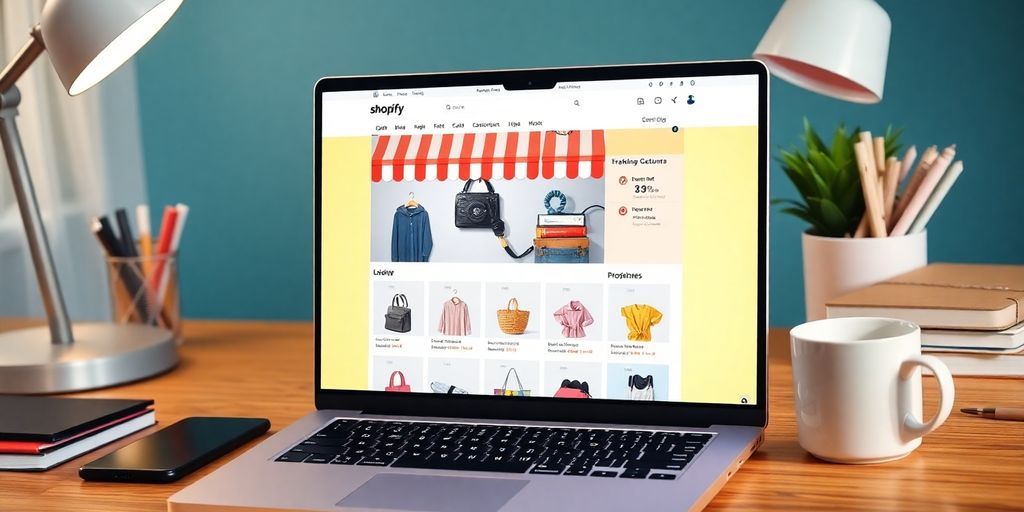
Using Shopify Analytics Tools
Getting a handle on your store's performance is all about diving into the data. Shopify offers a suite of analytics tools that can make this process a breeze. By understanding your traffic and sales data, you can make informed decisions to boost your store's performance.
- Site Traffic: Find out where your visitors are coming from. Is it Google searches, social media, or maybe paid ads? Knowing this helps you tailor your marketing strategies.
- Product Sales: Keep an eye on what's selling and what's not. This insight can guide your inventory choices and promotional efforts.
- User Behavior: Watch how visitors interact with your store. Which pages are they drawn to? What content keeps them engaged?
Identifying Key Performance Indicators
To truly understand how your store is doing, you need to focus on Key Performance Indicators (KPIs). These are the metrics that matter most to your business goals.
- Conversion Rate: How many visitors are turning into buyers? This is a crucial metric for assessing your store's success.
- Average Order Value: Are customers buying more than one item? Increasing this can significantly impact your bottom line.
- Customer Retention Rate: Are customers coming back for more? Loyal customers are invaluable.
Making Data-Driven Decisions
Once you have the data, it's time to put it to use. Regularly reviewing your analytics lets you spot trends and opportunities for improvement. Maybe you'll find that a particular product is a hit or that a certain marketing channel is driving most of your traffic.
"The goal is to turn data into information, and information into insight." - Carly Fiorina
By focusing on these areas, you can set sales goals that align with your business objectives and continually refine your approach to achieve them.
To boost your store's success, it's essential to analyze how well it's performing and find ways to make it even better. By focusing on key areas like sales channels, product sourcing, and customer engagement, you can enhance your overall performance. Don't wait! Visit our website today to discover tools and tips that can help you improve your store's performance and increase your sales!
Wrapping It Up
Alright, folks, there you have it! Setting up a Shopify store in 2025 might seem like a big task, but with the right steps, it's totally doable. We've walked through everything from picking a theme to optimizing your checkout process. Remember, the key is to keep things simple and customer-focused. Don't be afraid to try new strategies and tweak things as you go. The e-commerce world is always changing, and staying flexible is your best bet for success. So, get out there, start building, and watch your online store thrive. Happy selling!
Frequently Asked Questions
How do I choose the best Shopify plan for my needs?
Consider your budget and business size. Start with a basic plan if you're new, and upgrade as your store grows. Take advantage of free trials to explore features.
What theme should I pick for my Shopify store?
Choose a theme that matches your brand's style and is easy to navigate. Ensure it's mobile-friendly since many shoppers use phones.
How can I improve my store's SEO?
Use keywords in your product titles and descriptions. Keep your page load speed fast and make good use of meta tags.
What payment options should I offer?
Provide various payment gateways like credit cards and PayPal to give customers choices. Make sure your checkout process is smooth and secure.
How do I handle customer support effectively?
Use live chat tools to answer questions quickly. Gather feedback and make improvements to enhance the shopping experience.
What are some marketing tips for my Shopify store?
Build an email list to keep customers informed about promotions. Use social media to engage with your audience and run special discounts to attract buyers.


