Thinking about saying goodbye to your Shopify account? Whether you're moving on to new ventures or just need a break, deleting your Shopify account can be a straightforward process if you know the steps. But, before you dive in, it's crucial to understand what this means for your store, data, and any ongoing subscriptions. This guide will walk you through everything you need to safely and permanently delete your Shopify account, making sure you don't leave any loose ends.
Key Takeaways
- Understand the full impact of account deletion before proceeding.
- Ensure all financial obligations are settled to avoid future complications.
- Backup your store data to prevent permanent loss.
- Cancel any third-party app subscriptions linked to your account.
- Consider alternatives like pausing your account or selling your store.
Understanding the Implications of Deleting Your Shopify Account
Why You Might Consider Deleting Your Shopify Account
Thinking about deleting your Shopify account? It's a big decision, and there are a few reasons you might be considering it. Maybe your business has outgrown the platform, or perhaps you're shutting down your store altogether. Sometimes, folks just want a fresh start or a change of pace. Whatever your reason, it's important to weigh the pros and cons.
Potential Consequences of Account Deletion
Deleting your Shopify account isn't just about clicking a button and saying goodbye. Once you delete it, everything is gone for good. This means your online store and admin panel become inaccessible, and all associated data is removed. If you think you might want to come back to Shopify later, remember that you'll need to start from scratch.
Alternatives to Deleting Your Account
Before you make the final call, consider some alternatives. You could pause your subscription instead of deleting it, which gives you some breathing room without losing your data. Another option is to sell your store on Shopify's Exchange Marketplace. If you're just looking for a change, migrating to another platform might be the right move. Each of these options has its own set of benefits and drawbacks, so take the time to explore them before making your decision.
Deleting your Shopify account is a permanent decision. Make sure it's the right move for you and your business before proceeding.
Preparing to Delete Your Shopify Account
Before you decide to delete your Shopify account, there's a bit of prep work to ensure everything goes smoothly. Here's what you need to do:
Settle Any Outstanding Charges
First things first, make sure all your bills are squared away. Leaving any unpaid charges can cause headaches later.
- Review Your Account Statement: Go through your Shopify account to spot any pending charges or unpaid invoices.
- Verify Payment Methods: Double-check that your payment methods are current and have enough funds to cover any dues.
- Contact Shopify Support: If anything seems off or confusing, reach out to Shopify's support team for help.
Once you're sure everything's paid up, you'll avoid unwanted surprises down the road.
Backup Your Store Data
When you delete your account, all your data will vanish after 30 days. So, backing up is a must!
- Log into Shopify Admin: Head to the sections where your data lives, like Customers, Products, and Orders.
- Export Data: Use Shopify's export tools to save your data in a CSV format.
- Store Safely: Download and keep these files safe, either on your computer or in cloud storage.
Having a backup means you're covered for future needs or if you decide to switch platforms.
Cancel Third-Party App Subscriptions
Don't forget about those third-party apps! They can keep charging you even after your Shopify account is gone.
- Check Your Apps: Log into your Shopify dashboard and head to the Apps section.
- Uninstall Unneeded Apps: Go through your list and uninstall any apps you won't use anymore.
- Export Necessary Data: If there's data you need from these apps, make sure to export it before canceling.
By canceling these subscriptions, you ensure you won't be billed for services you're no longer using.
Getting everything in order before deleting your Shopify account not only saves you from future hassles but also ensures a clean break when you're ready to move on.
Step-by-Step Guide to Deleting Your Shopify Account
Access Your Shopify Admin Dashboard
First things first, you gotta get into your Shopify admin panel. This is where all the magic happens. Open up your favorite web browser, head over to Shopify's website, and hit that 'Log in' button. Pop in your username and password, and boom, you're in! This dashboard is your command center, giving you full control over your store and account settings.
Navigate to Account Settings
Once you're inside, look to the bottom-left corner of your dashboard. There, you'll find the 'Settings' option, usually marked with a gear icon. Click it to reveal a list of options. This is where you can tweak various aspects of your store, but for now, we're focused on the 'Plan' tab.
Deactivate Your Store
Alright, now for the big step. In the 'Plan' tab, you'll see options related to your subscription. To delete your Shopify account, you'll need to find and click on 'Deactivate Store.' Shopify will ask you to confirm this action and might want to know why you're leaving. Choose a reason that fits your situation from the dropdown menu. After that, enter your password to confirm and click 'Close store.' You'll receive an email confirming that your store is now closed.
Remember, once you deactivate your store, it's game over for your Shopify account. Make sure this is what you really want before you hit that final button.
What Happens After You Delete Your Shopify Account

Data Loss and Recovery Options
When you hit that final button to delete your Shopify account, it’s like closing a book and tossing it into a fire—everything goes up in smoke. All your store’s data, from customer info to order history, is gone for good. There’s no magic wand to bring it back. So, if there’s anything you need, make sure to back it up before you pull the plug. Once the account is deleted, Shopify won’t be able to retrieve any of it for you.
Impact on Custom Domains
Got a custom domain linked to your Shopify store? Once your account is deleted, that connection gets severed. You’ll need to manage your domain through your domain provider directly. It’s a good idea to check if any settings need updating or if you want to point your domain to a new site. Keep in mind, deleting your account doesn’t cancel your domain registration, so don’t forget about those renewal fees!
Refund Policies and Billing
Thinking you might get a refund for the unused portion of your subscription? Not so fast. Shopify doesn’t usually hand out refunds, even if you’ve got time left on your billing cycle. Make sure you cancel any active subscriptions or apps to avoid any surprise charges. If you’re curious about what happens to your data during the 90-day deletion process, it’s best to reach out to Shopify support for the nitty-gritty details.
Deleting your Shopify account is a one-way street. Once it’s done, there’s no turning back. Make sure you’ve tied up all loose ends before taking the plunge.
Common Mistakes to Avoid When Deleting Your Shopify Account
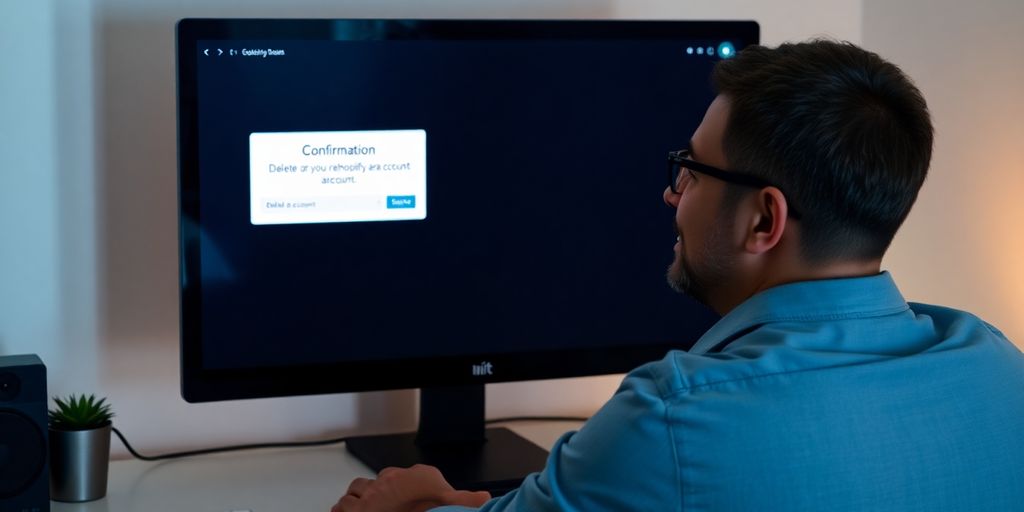
Deleting your Shopify account isn't just about clicking a few buttons and calling it a day. There are some common pitfalls that folks often fall into, and if you're not careful, they can really trip you up. Let's dive into these mistakes and how you can steer clear of them.
Forgetting to Backup Important Data
One of the biggest blunders you can make is not backing up your store data before you delete your Shopify account. Once you hit that delete button, your data is gone for good, no turning back. Imagine losing all your customer info, order history, and product listings! To avoid this nightmare, make sure to export all your essential data. Use Shopify’s export tools to download your data in a CSV format and store it somewhere safe, like your computer or a cloud service.
Not Canceling Third-Party Services
Another common mistake is forgetting to cancel third-party apps and services. If you don’t do this, you might end up paying for services you no longer use. Before you permanently delete your Shopify account, go through your apps and cancel any subscriptions. Log into your Shopify admin dashboard, head over to the Apps section, and uninstall or cancel any services you no longer need.
Ignoring Outstanding Payments
Lastly, don't overlook any outstanding charges on your Shopify account. If you owe money, Shopify might not let you delete your account until those debts are settled. Review your billing information and make sure all payments are up to date. It's smart to check your account statement for any lingering charges and clear them out. If you're unsure about any charges, reach out to Shopify support for help.
"Deleting your Shopify account is like closing a chapter of your business journey. Make sure you do it right to avoid any regrets later."
By avoiding these common mistakes, you’ll ensure a smoother transition away from Shopify without leaving any loose ends. Remember, a little preparation goes a long way in making this process as painless as possible.
Exploring Alternatives to Deleting Your Shopify Account
So, you're thinking about leaving Shopify, huh? Before you make any drastic moves, let's explore some alternatives that might just save you a headache (or two).
Pausing Your Shopify Subscription
If you need a break but aren't ready to say goodbye forever, consider pausing your Shopify subscription. This option lets you take a breather without losing all the hard work you've put into your store. Plus, it's super easy to do!
- Log into your Shopify admin dashboard.
- Head over to "Settings" and click on "Plan."
- Look for the "Pause" option and follow the prompts.
Pausing is like hitting the snooze button on your shop. You won't lose any data, and when you're ready to dive back in, everything will be waiting for you.
Selling Your Store on Exchange Marketplace
Maybe you're done with Shopify, but your store is too good to just vanish. Why not sell it? The Exchange Marketplace is a great platform where you can list your store and potentially make some cash. There are tons of buyers looking for established businesses.
- Create a listing: Share details about your store, like traffic stats and revenue.
- Engage with potential buyers: Answer questions and negotiate offers.
- Seal the deal: Once you find the right buyer, complete the sale and hand over the keys.
Selling your store can be a win-win. You move on, and someone else gets a ready-made business.
Migrating to Another Platform
If Shopify no longer fits your needs, switching to another platform might be your best bet. Platforms like WooCommerce, BigCommerce, or Squarespace offer various features that might align better with your goals.
- Research your options: Compare features, pricing, and ease of use.
- Plan the migration: Use tools like Cart2Cart to transfer your data seamlessly.
- Test the new setup: Make sure everything works smoothly before fully committing.
Switching platforms doesn't have to be a hassle. With the right tools and a bit of planning, you can make a smooth transition.
Sometimes, the grass really is greener on the other side. Take your time to explore these alternatives before making any permanent decisions. You might find a solution that keeps your business thriving without the need to start from scratch.
Final Steps and Considerations Before Deleting Your Shopify Account
Reviewing Your Decision
Deleting your Shopify account is a big step, and it's important to be sure about your decision. Take a moment to reflect on why you want to leave Shopify. Are there alternative solutions that might work better for your situation? Sometimes, taking a short break or exploring other options like pausing your subscription could be a better fit.
Ensuring All Loose Ends Are Tied Up
Before you say goodbye to Shopify, make sure everything is wrapped up neatly:
- Settle Outstanding Charges: Check your account for any unpaid fees. It's crucial to clear these to avoid future headaches. For a detailed guide on this, refer to this comprehensive overview.
- Backup Your Data: Once your account's gone, so is your data. Export and save everything important, like customer details and order history.
- Cancel Third-Party Services: Disconnect any apps or services linked to your Shopify account to avoid unexpected charges.
Contacting Shopify Support for Assistance
If you're unsure about any step or just need a bit of guidance, don't hesitate to reach out to Shopify support. They can help clarify any doubts and ensure you're making the best decision for your business.
Before making the final call to delete your Shopify account, double-check everything. It's better to be safe than sorry, and a few extra steps now can save you from future hassles.
Before you decide to delete your Shopify account, there are a few important things to think about. Make sure you have saved all your data and that you understand what will happen to your store and its information. If you’re unsure, check out our website for helpful tips and resources. Don’t rush into this decision! Visit us today to learn more about the process and what to consider before making the final choice.
Wrapping It Up
Alright, folks, there you have it! Deleting your Shopify account might seem like a big deal, but with the right steps, it's totally doable. Just remember to back up your data, settle any bills, and cancel those pesky third-party apps before you hit that delete button. It's all about making sure you don't leave any loose ends. Whether you're moving on to new ventures or just taking a break, following this guide will help you close your account smoothly. So, take a deep breath, follow the steps, and you'll be all set. If you ever decide to jump back into the Shopify world, you know where to start. Until then, happy trails!
Frequently Asked Questions
Can I get my Shopify account back after deleting it?
Once you delete your Shopify account, it's gone for good. You can't recover it. If you want to use Shopify again, you'll need to start fresh with a new account.
What happens to my store's data when I delete my Shopify account?
When you delete your Shopify account, all your store's data, like product info and customer details, are permanently erased. Make sure to save anything important before you delete.
Will I get a refund for any leftover subscription time after deleting my account?
Shopify usually doesn't give refunds for any unused subscription time after you delete your account. It's a good idea to cancel any active subscriptions before you delete to avoid extra charges.
Do I need to cancel my Shopify subscription before deleting my account?
Yes, you should cancel your Shopify subscription before deleting your account to avoid any future charges.
What should I do if I can't cancel my Shopify store?
You can cancel your Shopify store anytime through your settings, as long as you don't have any unpaid charges.
Is it possible to delete my Shopify account but keep my custom domain?
Yes, you can transfer your custom domain to another registrar before deleting your Shopify account. This way, you can use it elsewhere.


