Running a Shopify store? Zipify Apps might just be your new best friend. These tools promise to boost sales, enhance customer experience, and make managing your online shop a breeze. Whether you're looking to upsell products or create eye-catching landing pages, Zipify has something for everyone. Let's dive into how these apps can help you maximize your store's potential.
Key Takeaways
- Zipify Apps are designed to enhance your Shopify store, aiming to increase sales and improve customer engagement.
- OneClickUpsell is a standout feature that helps in boosting average order value by offering additional products during checkout.
- Zipify Pages allows for easy creation of high-converting landing pages, helping to attract and retain customers.
- Users have reported significant sales growth after integrating Zipify Apps, with some seeing a 10-15% increase.
- While Zipify offers many benefits, some users have experienced performance issues, so it's essential to monitor app impact on your store.
Understanding Zipify Apps for Shopify
What Are Zipify Apps?
Zipify Apps are like handy tools for your Shopify store that help you increase sales and improve the overall shopping experience. They offer a range of features to make your store more efficient and engaging. Think of them as little helpers that boost your store's performance without you having to sweat the details.
Key Features of Zipify Apps
Here's what makes Zipify Apps stand out:
- User-Friendly Interface: Easy to navigate, even if you're not tech-savvy.
- Seamless Integration: Works smoothly with your existing Shopify setup.
- Customizable Options: Allows for personalization to match your store's vibe.
Benefits of Using Zipify Apps
Why should you consider using Zipify Apps? Well, here are a few reasons:
- Boosts Sales: Many users have reported a significant increase in sales after integrating Zipify Apps.
- Improves Customer Experience: With features that enhance the shopping journey, your customers will leave happier.
- Saves Time: Automation and easy-to-use tools mean less time managing and more time growing your business.
Zipify Apps are like having a team of experts working behind the scenes, making sure your store runs smoothly and efficiently.
Boosting Sales with Zipify OneClickUpsell

How OneClickUpsell Works
Imagine you're shopping online, you find something you like, and just before you check out, a pop-up suggests another product that complements what you're buying. That's OneClickUpsell by Zipify in action. It's like having a savvy salesperson who knows exactly what else you might want. This app is all about encouraging your customers to add more to their cart at the last minute by offering personalized product suggestions or limited-time discounts. It's super smooth and doesn't interrupt the buying process.
Maximizing Average Order Value
The whole idea behind OneClickUpsell is to boost your average order value. Here's how you can make the most of it:
- Offer Complementary Products: Suggest items that naturally go with what your customer is already buying.
- Time-Sensitive Deals: Create a sense of urgency with limited-time offers.
- Tailored Suggestions: Use customer data to personalize recommendations, making them more appealing.
By implementing these strategies, you can see a significant increase in sales without having to increase traffic to your store.
User Experiences and Success Stories
Many store owners have seen their sales skyrocket after using OneClickUpsell. For instance, some users have reported up to a 20% increase in revenue just by adding this app to their Shopify store. It's not just about the numbers, though. The feedback often highlights how easy it is to set up and how it seamlessly integrates with existing systems.
"With OneClickUpsell, my store's sales went through the roof without any extra effort on my part. It was like magic!"
If you're looking to scale in 2025, consider joining Zipify's exclusive Kickstarter Webinar. You'll learn proven strategies from industry expert Ezra Firestone, which could be the game-changer you need for your business.
Enhancing Customer Experience with Zipify Pages
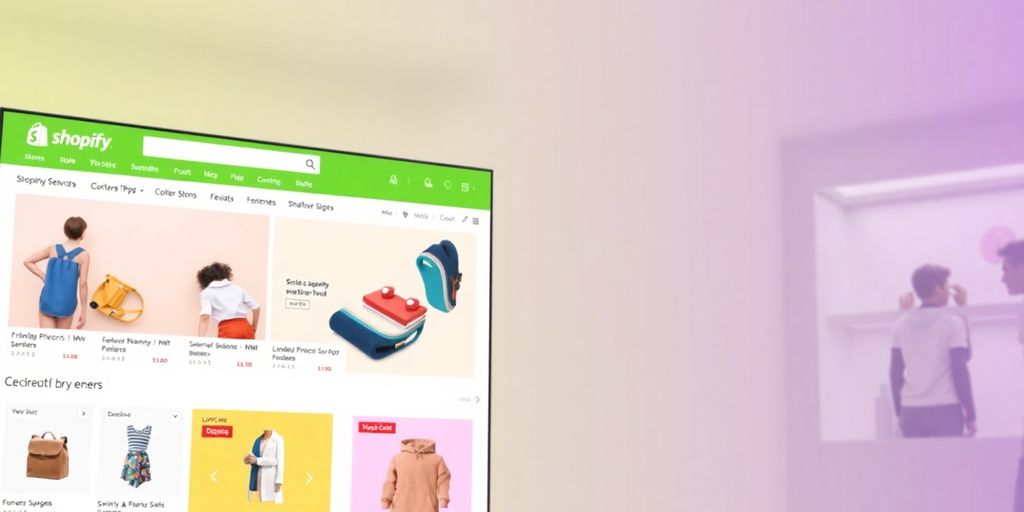
Creating High-Converting Landing Pages
So, you want landing pages that actually get people to click 'buy'? Zipify Pages is your go-to tool for that. It's like having a magic wand for your Shopify store. With its drag-and-drop builder, you can whip up pages that look great and convert like crazy. No coding skills needed, just your creativity and a bit of time. You can test different layouts and see what your customers love the most. Seriously, it's that easy.
Customizing Your Storefront
Want your store to stand out from the crowd? Zipify Pages lets you customize your storefront without the usual headaches. You can tweak templates, add your own flair, and make your shop truly yours. Think of it as dressing up your store for success. Whether it's changing colors, fonts, or adding cool widgets, it's all in your hands. The best part? You can make changes on the fly, so your store stays fresh and exciting.
Integrating with Shopify Themes
Worried about messing up your Shopify theme? Don't be. Zipify Pages plays nice with Shopify themes, so you can integrate them smoothly. It's like having a new tool in your toolbox that fits perfectly with what you've already got. You can create pages that match your theme, keeping your brand consistent. Plus, if you ever need help, Zipify's support team is just a chat away to guide you through any hiccups.
Zipify Pages is all about giving you the power to create, customize, and connect your store in ways that boost customer satisfaction and sales. It's about making your shop a place where customers love to browse and buy.
Troubleshooting Common Issues with Zipify Apps
Performance and Loading Time Concerns
Running into performance hiccups with Zipify Apps? You're not alone. Sometimes, users notice a lag, especially with the "Add To Cart" or "Buy It Now" buttons. These can take over 10 seconds to load, which is a bummer. If you're facing this, try these steps:
- Clear your browser cache: Sometimes, old files can cause slowdowns.
- Update regularly: Ensure your app and browser are up-to-date.
- Test on different devices: See if the issue persists across different gadgets.
Dealing with Checkout Pop-up Problems
Checkout pop-ups are a neat feature, but they can hit a snag. Some users have found that on iOS, particularly with Chrome, these pop-ups get blocked. To tackle this:
- Check your browser settings and allow pop-ups for your store.
- Ensure your app permissions are correctly set.
- Consider using "Checkout Extensibility" versions of Thank You and Order Status pages to enhance compatibility.
"Don't let small tech issues stand in the way of your sales. A quick tweak here and there can make all the difference."
Getting Support from Zipify
If all else fails, reaching out to Zipify's support team can be your best bet. They're known for their quick and helpful responses. Here's how you can contact them:
- Live Chat: Available in the members area for real-time assistance.
- Email Support: Send detailed queries for complex issues.
- Community Forums: Engage with other users for shared solutions.
Comparing Zipify Apps with Other Shopify Tools
Zipify vs. AfterSell: Which is Better?
Trying to decide between Zipify OneClickUpsell and AfterSell for your Shopify store? Let's break it down. Zipify OneClickUpsell is often praised for its user-friendly interface and seamless integration with Shopify. Many users see a quick 10-15% boost in sales after adding it to their store. On the other hand, AfterSell offers robust analytics and customization options, making it a strong contender. But if you're looking for immediate results, Zipify might just be the way to go.
Pros and Cons of Zipify Apps
When it comes to pros, Zipify apps are super intuitive and easy to use. They integrate smoothly with Shopify and have a stellar support team ready to help. Users have reported a noticeable increase in average order value (AOV) after using Zipify. However, like any tool, there are some downsides. Some users have experienced performance issues, particularly with loading times. Also, there can be hiccups with checkout pop-ups, especially on certain browsers.
Why Choose Zipify Over Competitors?
Zipify stands out among Shopify landing page builders by focusing heavily on marketing. It offers robust tools for tracking and comparing statistics, making it a competitive alternative to GemPages. If you're aiming to ramp up your marketing efforts, Zipify provides the tools you need to do just that. Plus, the immediate sales growth seen by many users makes it a tempting choice for those looking to boost their bottom line quickly.
Zipify's ability to increase average order value and its strong focus on marketing make it a top choice for many Shopify store owners. While there are some performance concerns, the benefits often outweigh the drawbacks for those looking to enhance their store's potential.
Getting Started with Zipify Apps
Setting Up Your Zipify Account
Alright, so you're ready to dive into the world of Zipify Apps. First things first, setting up your account is a breeze. Just head over to the Shopify App Store and search for Zipify. Once you find it, click on install, and you'll be prompted to create an account if you haven't already. The best part? You get a 14-day free trial to kick things off. No strings attached, just pure exploration.
Installing and Configuring Apps
Once your account is set up, it’s time to install the apps you need. Zipify offers a range of apps like Zipify Pages and OneClickUpsell. Installing them is as easy as clicking a button. After installation, you'll want to configure them to match your store's vibe. Tweak the settings, customize the templates, and make sure everything aligns with your brand. Here’s a quick checklist to get you started:
- Choose the app that suits your needs.
- Install and activate it on your Shopify store.
- Dive into the settings and customize the features.
Tips for First-Time Users
Starting with Zipify can feel overwhelming, but don’t sweat it. Here are some tips to make your journey smoother:
- Explore the Features: Take your time to explore all the features. Each app has a lot to offer, so don’t rush.
- Use the Free Trial: Make the most of your 14-day free trial. Test different strategies and see what works best for your store.
- Seek Help if Needed: If you hit a snag, Zipify’s support team is just a message away. They’re super helpful and can guide you through any issues.
Jumping into something new can be daunting, but with Zipify, you have the tools to make it a success. Just take it one step at a time, and you’ll be optimizing your Shopify store like a pro in no time.
Don’t forget, AI-powered upsells are a great way to enhance product recommendations in real-time, boosting your revenue across the store.
Advanced Strategies for Using Zipify Apps
Leveraging Data for Upselling
When it comes to upselling, data is your best friend. By analyzing customer behavior, you can tailor your offers to what they actually want. Use insights from your sales data to identify patterns and preferences. This will help you create upsell offers that resonate with your audience. For example, if you notice a trend where customers often buy a particular product, consider offering a related item as an upsell.
Here's a simple way to get started:
- Analyze past purchase data: Look for trends and popular product combinations.
- Segment your audience: Different groups may respond to different offers.
- Test and refine offers: Use A/B testing to see what works best.
Customizing Offers for Different Audiences
Not all customers are the same, and neither should your offers be. Tailor your upsell and cross-sell offers to different customer segments. This means creating unique offers for new customers, repeat buyers, and even those who abandoned their carts.
- New Customers: Welcome them with a small discount on their next purchase.
- Repeat Buyers: Offer them exclusive access to new products.
- Cart Abandoners: Tempt them back with a special offer or free shipping.
Integrating with Other Shopify Apps
Integrating Zipify with other Shopify apps can streamline your workflow and enhance your store's functionality. For instance, syncing with email marketing tools can help automate follow-up offers. Or, connect with analytics apps to gain deeper insights into customer behavior.
By integrating with other tools, you can create a seamless experience for both you and your customers. This not only saves time but also boosts your store's efficiency.
Apps such as Zipify OneClickUpsell enable post-purchase upselling, allowing businesses to present additional offers only after the initial sale is finalized. This strategy can significantly increase your average order value.
If you want to take your use of Zipify Apps to the next level, there are some smart ways to do it. Start by exploring all the features these apps offer. You can set up upsells that pop up right after a customer buys something, which can help you earn more money. Also, think about using email marketing to remind customers about their abandoned carts. This can bring them back to your store. For more tips and tricks, visit our website and see how you can boost your sales today!
Conclusion
Alright, so there you have it! Zipify Apps can really give your Shopify store that extra boost you've been looking for. Whether you're just starting out or have been in the game for a while, these tools can help you up your sales game without making things too complicated. From user-friendly interfaces to solid customer support, Zipify's got your back. Sure, there might be a hiccup or two, like any tech, but the potential for increased sales is pretty sweet. So why not give it a shot and see how it can work for you? Happy selling!
Frequently Asked Questions
What exactly are Zipify Apps?
Zipify Apps are tools for Shopify stores that help boost sales and improve customer experiences. They offer features like upselling and creating landing pages.
How does Zipify OneClickUpsell work?
Zipify OneClickUpsell lets you offer extra products to customers right before they finish checking out, helping to increase the amount they spend.
Can Zipify Apps really increase my sales?
Yes, many users have seen a quick boost in sales, sometimes by 10-15%, after adding Zipify Apps to their Shopify stores.
Are there any problems with using Zipify Apps?
Some users have noticed slower loading times and issues with checkout pop-ups, but these problems can often be fixed with support from Zipify.
How do I start using Zipify Apps on my Shopify store?
You can begin by setting up a Zipify account, installing the apps, and following the setup instructions to configure them for your store.
Why should I choose Zipify over other Shopify tools?
Zipify stands out because of its user-friendly design, effective upselling features, and strong customer support, making it a popular choice among Shopify merchants.


