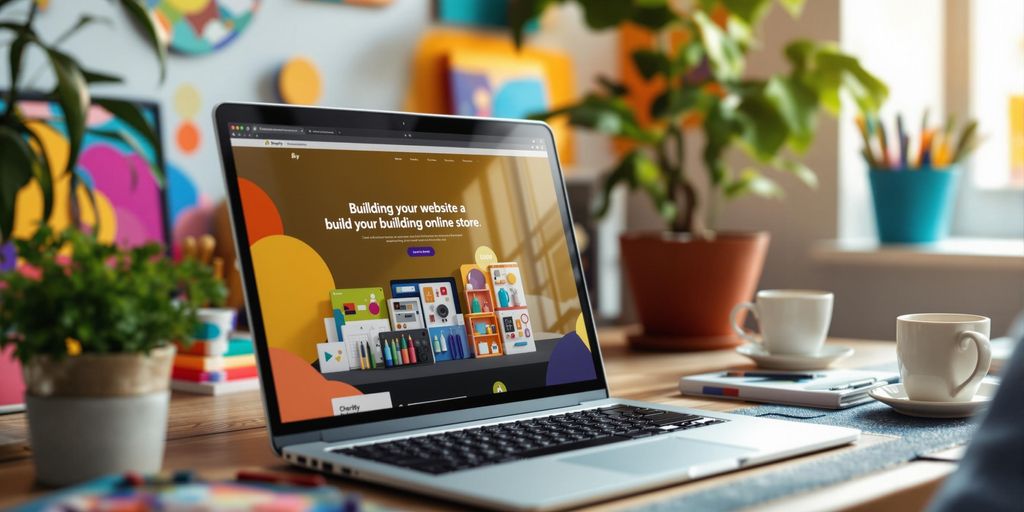So, you're thinking about building a website with Shopify, huh? It's 2025, and Shopify is still one of the best platforms to get your online store up and running. But let's be real, diving into this can feel a bit overwhelming. Don't worry, though. This guide is here to help you through the process, step by step. From picking the right theme to boosting your sales, we've got you covered. Let's get started and turn that idea into a thriving online business.
Key Takeaways
- Shopify remains a top choice for setting up online stores in 2025.
- Choosing the right theme is crucial for reflecting your brand identity.
- Customizing your Shopify store can significantly enhance user experience.
- Utilizing Shopify's marketing tools can help boost your sales.
- Efficient product and inventory management is key to a successful store.
Choosing the Perfect Shopify Theme
Understanding Your Brand Identity
Picking a Shopify theme isn't just about looks; it's about choosing the right ecommerce theme that fits your brand's vibe. Think about what your brand stands for and how you want customers to feel when they land on your site. Is your brand all about luxury and elegance, or are you more about fun and quirkiness? Your theme should reflect that. Make sure the colors, fonts, and overall layout match your brand's personality.
Exploring Free and Paid Themes
Shopify offers a variety of themes, both free and paid. Free themes are great if you're just starting out or on a tight budget. They cover the basics and offer a decent level of customization. Paid themes, on the other hand, come with advanced features and more design options. They can give your store a more professional look, but it’s important to weigh the cost against the potential benefits. Look at the features each theme offers and decide which aligns best with your business needs.
Customizing Your Theme for a Unique Look
Once you've picked a theme, it's time to make it your own. Customizing your theme can really set your store apart from the competition. You can tweak everything from the header to the footer—colors, fonts, images, and more. Don’t just settle for the default settings. Spend some time playing around with the options to make sure your site looks exactly how you want it. Remember, a unique and cohesive design can make a big impact on how customers perceive your brand.
A well-chosen theme doesn't just make your store look good; it enhances the shopping experience, making it easier for customers to find what they're looking for and complete their purchases.
Setting Up Your Shopify Store for Success

Creating a User-Friendly Navigation
Alright, let's get real here. Navigating a website should be as smooth as butter. You want customers to find what they're looking for without a hitch. So, start with a clean, simple menu. Think of it like organizing your kitchen—everything should have a place. Make sure your main categories are easy to spot and don't bury important pages under layers of submenus. Here's a quick checklist:
- Main Menu: Keep it straightforward. Use clear, concise labels.
- Search Bar: Always have a search option available.
- Breadcrumbs: These little trails help users know where they are on your site.
Integrating Essential E-commerce Features
You want your store to be a well-oiled machine, right? That means integrating all the key e-commerce features. Start with payment gateways. You need to offer options—credit cards, PayPal, maybe even Apple Pay. Shipping settings are another biggie. Make sure your rates are clear and fair. And don't forget about taxes; set them up correctly so you're not in for a nasty surprise later.
Here's a quick rundown:
- Payment Options: Offer multiple methods to keep customers happy.
- Shipping Settings: Set clear rates and options.
- Tax Configuration: Get this right from the start.
Optimizing for Mobile Users
In today's world, if your site isn't mobile-friendly, you're missing out big time. More people are shopping on their phones than ever before. So, your Shopify store needs to look good and work well on smaller screens. Choose a responsive theme, test your site on various devices, and make sure everything loads quickly.
Remember, a slow-loading site is like a long line at the grocery store—customers will bail if it takes too long.
So, there you have it! Setting up your Shopify store isn't rocket science, but it does take some thought. Focus on these areas, and you'll be on your way to a successful Shopify website in 2025.
Mastering Shopify's Customization Options

Using Shopify's Liquid for Theme Development
Alright, let's talk Liquid. It's Shopify's own template language, and it's pretty much your best friend when it comes to tweaking your store's look. Liquid lets you change things up without diving too deep into code craziness. You can adjust layouts, add dynamic content, and make your store feel just right for your brand. Think of it as the bridge between your HTML and the data stored in Shopify. Mastering Liquid can make your store not only functional but also a visual treat.
Incorporating Third-Party Apps
Now, Shopify is awesome, but sometimes you need a little extra oomph. That's where third-party apps come in. Whether you want to add customer reviews, integrate email marketing, or even set up a loyalty program, there's an app for that. Here’s a quick list of what you can do:
- Enhance your marketing efforts with tailored email campaigns.
- Improve customer service with chatbots and support apps.
- Boost sales with upsell and cross-sell apps.
These apps can make a huge difference, giving you tools to grow your business without reinventing the wheel.
Enhancing User Experience with Custom Code
Sometimes, you just gotta roll up your sleeves and get into the nitty-gritty of custom code. If you're comfortable with HTML, CSS, and JavaScript, you can really make your store stand out. From tweaking the checkout process to adding unique design elements, custom code lets you tailor every aspect of the shopping experience. And remember, Shopify provides extensive customization options for a truly personalized checkout.
Custom coding isn’t just about making things look pretty—it's about creating a seamless experience that keeps customers coming back. Dive in and see how a few lines of code can transform your store.
Boosting Sales with Shopify's Marketing Tools
Leveraging Shopify's SEO Features
Getting noticed online is a big deal, right? With Shopify, you can totally up your game using their SEO tools. They're like your secret weapon for making sure your store pops up when folks are searching for stuff you sell. Think of keywords as your best buddies. They're the words people type into Google when they want something. Make sure your product descriptions, titles, and even your blog posts are packed with these keywords. Plus, Shopify lets you tweak meta tags and URLs, which is super handy for boosting your visibility.
Utilizing Email Marketing Campaigns
Email marketing is still alive and kicking. In fact, it's one of the best ways to keep your customers coming back. With Shopify, you can set up automated email campaigns that do the heavy lifting for you. Imagine sending a welcome email to a new customer or a "We miss you!" email to someone who hasn't shopped in a while. You can even offer special discounts or sneak peeks at new products. It's all about staying connected and making your customers feel special.
Implementing Social Media Integrations
Social media is where it's at! By hooking up your Shopify store with platforms like Instagram and Facebook, you can reach a whole new crowd. It's not just about posting pretty pictures; it's about engaging with your audience. You can run ads, showcase user-generated content, and even sell directly through these platforms. It's like setting up a mini-store where your customers already hang out. And don't forget about using targeted popups and notifications to grab attention and drive traffic back to your store.
Boosting sales isn't just about having a great product. It's about using the right tools to get your product in front of the right people. Shopify's marketing tools can help you do just that, making it easier than ever to connect with your audience and grow your business.
Managing Products and Inventory Efficiently
Organizing Products into Collections
When you're running a Shopify store, organizing your products is like setting up a neat and tidy shop window. Creating collections is a smart way to group similar items together, making it easier for customers to find what they’re looking for. You can organize by product type, theme, or even price range. Imagine walking into a store and seeing all the summer clothes in one section and all the winter gear in another. It just makes sense, right? This kind of organization not only helps customers but can also boost your sales.
Using Tags and Filters for Easy Navigation
Tags and filters are your best friends when it comes to making your store easy to navigate. By tagging products, you allow customers to filter their search results, so they see exactly what they want. Think of it like using hashtags on social media; it groups related content together. For example, if someone is looking for a "red dress," your tags can help them find it without scrolling through unrelated items. This feature enhances user experience and can lead to more sales as customers find what they want quickly.
Automating Inventory Management
Inventory management can be a headache, but automation tools are here to save the day. With Shopify, you can use apps that automatically update your stock levels, so you never have to worry about overselling or running out of popular items. Imagine not having to manually count stock or update quantities every day. It's a game-changer. Plus, automated systems can alert you when stock is low, ensuring you’re always prepared. For more tips on keeping your inventory in check, check out these effective inventory management tips.
Keeping your store organized and your inventory in check not only saves you time but also makes shopping a breeze for your customers. It’s all about making things simple and efficient.
Understanding Shopify's Analytics and Reporting
When you're running a Shopify store, keeping track of what's happening can feel like juggling flaming swords. But don't worry, Shopify's got your back with some pretty handy analytics and reporting tools.
Tracking Sales and Customer Behavior
First off, you gotta know what's selling and who's buying, right? Shopify's analytics give you a clear picture of your sales data and customer behavior. You can see which products are flying off the shelves and which ones are just gathering dust. Plus, you get insights into customer habits, like what time of day they're shopping or which devices they're using. Understanding these patterns can help tailor your marketing strategies to boost sales.
Here's a quick list of what you can track:
- Total sales over time
- Average order value
- Customer demographics
- Traffic sources
Using Data to Drive Business Decisions
Data isn't just numbers; it's your secret weapon for making smart business moves. With Shopify, you can dig into reports that help you decide what to stock up on, which marketing campaigns are worth the dough, and even when to hold a sale. By analyzing trends, you can make informed decisions that steer your business in the right direction.
"With Shopify's reporting features, you're not just guessing—you're making informed decisions that can really pay off."
Setting Up Custom Reports for Insights
Sometimes, the standard reports just don't cut it, and you need something a bit more tailored. That's where custom reports come in. You can set up reports that focus on specific metrics that matter most to your business. Whether it's tracking the success of a CRM system or monitoring inventory levels, custom reports give you the flexibility to see what you need.
So, dive into those analytics and start using the data to your advantage. With Shopify's tools, you're not just running a store; you're running a smart, data-driven business.
Scaling Your Business with Shopify
Thinking about taking your business global? Shopify makes it easier than ever. With its multi-currency features and language support, you can reach customers across the globe without breaking a sweat. Here's a quick checklist to get you started:
- Research Your Target Markets: Before diving in, understand the cultural and economic landscape of the countries you're targeting.
- Set Up Multi-Currency Options: Shopify allows you to display prices in different currencies, making it easier for international customers.
- Translate Your Store: Use Shopify’s language translation features to make your store accessible to non-English speaking customers.
"Going global can be a game-changer for your business, opening doors to new and exciting markets."
If your business is booming and you're handling a ton of transactions, it might be time to consider Shopify Plus. It's designed for high-volume sellers who need more robust solutions. Here's why it might be right for you:
- Advanced Customization: Tailor your store with more flexibility and control.
- Dedicated Support: Get access to a dedicated success manager to help you optimize your store.
- Increased Capacity: Handle thousands of transactions per minute without a hitch.
For businesses dealing with other businesses, Shopify’s B2B features can be a real lifesaver. You can manage everything from bulk orders to custom pricing with ease. Here’s how to make the most of it:
- Custom Pricing: Offer different pricing tiers for different clients.
- Bulk Order Management: Easily handle large orders without any hassle.
- Company Profiles: Keep track of your B2B clients with detailed profiles.
By leveraging these tools, you can streamline operations and keep your business running smoothly, no matter how big it gets.
Avoiding Common Pitfalls in Shopify Website Building
Ensuring Website Security and Compliance
When it comes to building your Shopify store, security should be a top priority. Not only does it protect your business, but it also builds trust with your customers. Make sure your site is compliant with legal standards like GDPR if you're operating in Europe. Consider using SSL certificates to encrypt data and regularly update your security settings to fend off cyber threats.
- Use strong, unique passwords for all accounts.
- Enable two-factor authentication for added security.
- Regularly audit your site for vulnerabilities.
Keeping your site secure isn't just about tech-savvy measures—it's about maintaining your reputation and ensuring customer trust.
Avoiding Over-Complicated Designs
A clean, simple design can do wonders for your store's user experience. Common Shopify website design mistakes often include cluttered homepages and confusing navigation. Instead, focus on intuitive layouts that guide users effortlessly.
- Stick to a consistent color scheme and typography.
- Limit the number of elements on each page.
- Ensure your navigation is straightforward and logical.
Regularly Updating and Maintaining Your Store
Once your Shopify store is up and running, the work doesn't stop there. Regular updates are crucial for both security and performance. Keep an eye on Shopify's updates and apply them promptly.
- Schedule regular backups of your site data.
- Update apps and plugins to their latest versions.
- Monitor site performance and fix issues as they arise.
A well-maintained store not only runs smoothly but also provides a better shopping experience for your customers.
When building your Shopify website, it's easy to make mistakes that can hurt your success. To avoid these common traps, take your time to plan and research. Make sure your site is user-friendly and looks great. Don't forget to check your links and product descriptions! For more tips and tools to help you succeed, visit our website today!
Wrapping It Up
Alright, folks, there you have it! Building a website with Shopify in 2025 is like piecing together a puzzle—once you get the hang of it, everything just clicks. We've walked through the ins and outs, from picking the right theme to jazzing up your checkout process. Remember, it's all about creating a smooth ride for your customers while keeping things simple for yourself. Whether you're a newbie or a seasoned pro, Shopify's got the tools to make your online store shine. So go ahead, dive in, and start crafting that digital storefront of your dreams. Happy selling!
Frequently Asked Questions
What is Shopify?
Shopify is a tool that helps you make an online store. You can use it to show and sell your stuff on the internet. It has easy-to-use templates to make your store look nice and work well.
How is Shopify different from Amazon?
Shopify lets you build your own store with your own brand, while Amazon is a big marketplace where you list your products with many other sellers.
Can I use Shopify for free?
Shopify offers a free trial for a limited time, but after that, you need to pick a plan and pay a monthly fee to keep using it.
What do I need to start a Shopify store?
To start, you need a product to sell, an internet connection, and a little time to set up your store using Shopify's tools.
Is it hard to set up a Shopify store?
Not really! Shopify is made to be simple, even for beginners. You can follow easy steps to get your store up and running.
Do I need to know how to code to use Shopify?
Nope! You can use Shopify without any coding skills. But if you want to make special changes, knowing some code can help.