Keeping track of orders on Shopify doesn’t have to be a headache. In 2025, Shopify tracking tools are smarter and more user-friendly than ever, helping businesses stay on top of their game. Whether you're a seasoned store owner or just starting out, understanding how to make the most of Shopify's tracking features can save you time, reduce mistakes, and even boost customer satisfaction. Let’s break it down and see how you can master Shopify tracking.
Key Takeaways
- Shopify tracking tools offer real-time updates to keep you informed about order status and inventory levels.
- Customizing your Shopify dashboard can provide clearer insights and improve decision-making.
- Integrating third-party apps can enhance tracking capabilities for complex operations.
- Automation tools on Shopify simplify order management and reduce manual work.
- Transparent tracking builds trust with customers by keeping them informed about their orders.
Understanding Shopify Tracking Systems
What Makes Shopify Tracking Unique
Shopify's tracking system stands out because it's not just about knowing where your orders are—it's about connecting every part of your business. From order placement to delivery, Shopify integrates tracking into your workflow seamlessly. Whether you're managing inventory, updating customers, or analyzing delivery performance, everything ties back to one system. This unified approach eliminates guesswork and keeps you in control.
Key Features of Shopify's Tracking Tools
Here’s what makes Shopify's tracking tools a game-changer:
- Real-Time Updates: Know exactly when an order is placed, shipped, and delivered. No delays, no outdated info.
- Integrated Carrier Support: Shopify works with major carriers worldwide, making it easy to generate labels and track shipments.
- Customizable Notifications: Keep your customers informed with tailored email or SMS updates about their order status.
- Analytics and Insights: Dive into data to understand delivery times, delays, and customer satisfaction trends.
- Mobile Accessibility: Manage tracking on the go with Shopify’s mobile app—perfect for busy entrepreneurs.
How Shopify Tracking Enhances Customer Experience
At the end of the day, tracking isn’t just for you—it’s for your customers too. When customers can easily check their order status, it builds trust and reduces inquiries. Here’s how Shopify tracking helps:
- Transparency: Customers can see where their order is at any time, giving them peace of mind.
- Fewer Support Requests: With tracking info readily available, you’ll spend less time answering “Where’s my order?” emails.
- Better Delivery Estimates: Accurate timelines mean fewer missed expectations and happier customers.
Shopify tracking isn’t just a tool—it’s a way to build relationships with your customers by keeping them informed and satisfied.
By mastering Shopify's tracking systems, you'll not only streamline your operations but also create a better shopping experience for your customers.
Optimizing Your Shopify Dashboard for Tracking
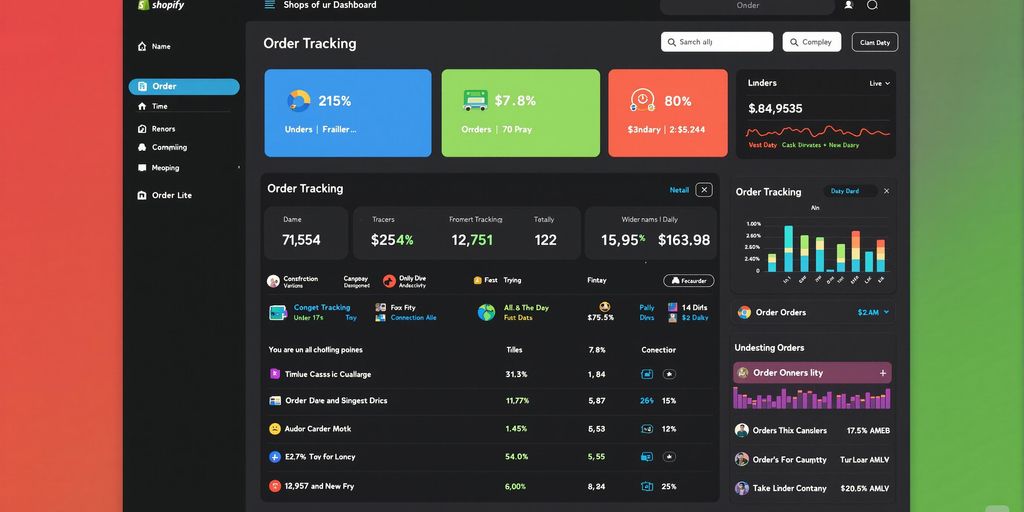
Customizing Your Dashboard for Better Insights
Your Shopify dashboard is like the command center of your online store, and making it work for you starts with customization. Begin by pinning the metrics and sections you check most often—think sales data, inventory levels, or customer insights. You can rearrange and prioritize these widgets so the information you need is always front and center. This simple tweak can save you loads of time every day.
Here’s how you can maximize efficiency:
- Identify your key performance indicators (KPIs)—like conversion rates or average order value—and make sure they’re visible.
- Use Shopify’s drag-and-drop interface to organize the dashboard layout.
- Install apps from the Shopify App Store that integrate with your dashboard for added functionality, like detailed customer segmentation or advanced inventory tracking.
A clean, organized dashboard isn’t just easier to use—it helps you make smarter, faster decisions.
Using Analytics to Monitor Order Trends
Analytics are your best friend when it comes to understanding your store’s performance. Shopify’s built-in analytics tools let you track everything from customer behavior to sales trends. Dig into metrics like time spent on site, cart abandonment rates, and conversion percentages. Enhance your Shopify analytics by focusing on these key data points to make data-driven decisions.
Create a habit of checking:
- Daily sales reports to spot any unusual spikes or dips.
- Weekly trend summaries to see what’s working and what’s not.
- Customer behavior patterns, like which products are getting the most views but not converting.
Integrating Third-Party Apps for Enhanced Tracking
If Shopify’s built-in tools aren’t cutting it for your needs, third-party apps can fill the gap. From advanced reporting to AI-driven insights, the Shopify App Store has a solution for almost everything. For example, apps like Google Analytics or Klaviyo can seamlessly integrate to provide deeper insights into traffic sources or email campaign performance.
Here’s how to get started:
- Research apps that align with your business goals, whether it’s inventory management, customer segmentation, or marketing analytics.
- Check reviews and compatibility before installing.
- Regularly update your apps to ensure they work smoothly with Shopify’s latest features.
By customizing, analyzing, and expanding your dashboard’s capabilities, you’ll turn it into a powerful tool that helps you stay ahead in the eCommerce game.
Mastering Real-Time Order Tracking
Benefits of Real-Time Updates for Your Business
Real-time order tracking isn’t just a fancy feature—it’s a game-changer for your business. Imagine knowing exactly where every order is at any given moment. This level of visibility can transform how you handle operations.
Here’s why it matters:
- Improved Customer Satisfaction: Customers love being in the loop. Real-time updates let them know exactly when to expect their order.
- Fewer Support Tickets: When customers can track their orders themselves, your support team gets fewer “Where’s my order?” inquiries.
- Faster Problem Resolution: Spot delays or issues early and address them before they become bigger problems.
How to Set Up Real-Time Tracking on Shopify
Setting up real-time tracking on Shopify is easier than you think. Here’s a quick step-by-step guide to get you started:
- Choose a Reliable Shipping Partner: Make sure your shipping carrier offers real-time tracking. Popular options like UPS, FedEx, and DHL often integrate seamlessly with Shopify.
- Enable Shopify’s Native Tracking Features: Shopify has built-in tracking tools. Simply activate them in your order settings.
- Integrate Third-Party Apps: For advanced capabilities, consider apps like AfterShip or Histora, which enhance real-time tracking and provide detailed insights.
- Test the System: Place a test order to ensure tracking updates are working properly.
Troubleshooting Common Real-Time Tracking Issues
Even the best systems can have hiccups. Here are some common issues and how to fix them:
- Tracking Information Not Updating: This could be a delay from the shipping carrier. Check their system status or contact their support.
- Order Status Shows “Pending” for Too Long: Double-check that the order has been fulfilled and marked as shipped in Shopify.
- Customer Complaints About Inaccurate Updates: Ensure your tracking system is synced correctly with your shipping partner.
Real-time tracking isn’t just about logistics—it’s about building trust with your customers. When they feel informed, they’re more likely to shop with you again.
By mastering real-time order tracking, you’re not just keeping tabs on packages—you’re creating a smoother, more reliable experience for your customers. And that’s what keeps them coming back.
Leveraging Automation for Efficient Order Monitoring
Automating Order Fulfillment Processes
Automation is your secret weapon for a smoother order fulfillment process. Instead of manually updating each order, let Shopify handle the heavy lifting. By using Shopify apps, you can set up automatic workflows that take care of everything from order confirmation to shipment tracking. This not only saves time but also minimizes errors—a win-win for both you and your customers.
Here’s how you can start automating your fulfillment process:
- Choose the right app: Shopify’s App Store offers tools like Faire and DSers that sync your inventory and orders seamlessly.
- Set up workflows: Use these apps to automate steps like marking orders as fulfilled or sending tracking info to customers.
- Test and refine: Always test your setup to ensure everything runs smoothly before going live.
Automation doesn’t just make your life easier—it builds trust with your customers by ensuring faster, more reliable service.
Using AI and Machine Learning for Predictive Tracking
AI and machine learning aren’t just buzzwords—they’re game-changers for e-commerce. By integrating tools that use predictive analytics, you can anticipate delays, stock shortages, and even customer behavior. For example, integrating Agentic AI into log management can help you process order logs automatically, flagging issues before they become problems.
Benefits of predictive tracking include:
- Reduced delays: Get ahead of bottlenecks by predicting shipment times.
- Improved inventory management: Know when to restock based on order trends.
- Enhanced customer satisfaction: Provide accurate delivery estimates that keep customers happy.
Streamlining Multi-Channel Order Management
If you’re selling on multiple platforms—Shopify, Amazon, eBay—you know how chaotic order management can get. Automation simplifies this by consolidating all your orders into one dashboard. From there, you can track, fulfill, and update orders without jumping between platforms.
Key steps to streamline multi-channel management:
- Integrate your sales channels: Use apps that sync all your platforms into Shopify.
- Set unified workflows: Automate order updates across all channels to avoid discrepancies.
- Monitor performance: Use analytics to see which channels are performing best and adjust your strategy accordingly.
By automating these processes, you’re not just saving time—you’re setting your business up for scalable growth.
Improving Inventory Management with Shopify Tracking
Setting Up Inventory Alerts and Reorder Points
Staying on top of your inventory is a game-changer. Shopify lets you set up inventory alerts so you’ll know exactly when stock levels are running low. This helps you avoid those dreaded stockouts that can cost you sales. Reorder points are another lifesaver—you can configure them to automatically trigger restocking at just the right time. No more guessing games or last-minute panic orders!
Here’s a quick checklist to get started:
- Determine your minimum stock levels for each product.
- Use Shopify’s built-in tools to set up custom alerts.
- Regularly review and adjust reorder points based on sales trends.
Synchronizing Inventory Across Multiple Locations
If you’re managing inventory in more than one location, things can get messy fast. Shopify’s multi-location inventory tracking helps you keep everything in sync. Whether you’re running a warehouse, a storefront, or even a pop-up shop, this feature ensures your stock levels are accurate everywhere.
Benefits of multi-location tracking include:
- Preventing overselling by updating stock levels in real time.
- Allocating inventory based on location-specific demand.
- Streamlining order fulfillment by routing orders to the nearest stock location.
Using Advanced Reporting for Smarter Stock Decisions
Shopify’s advanced reporting tools are like having a crystal ball for your inventory. These reports give you insights into sales trends, inventory turnover, and even seasonal demand. With this data, you can make smarter decisions about what to stock and when.
Here’s an example of what you can track:
Pro Tip: Use these insights to identify slow-moving products and decide whether to discount them or phase them out entirely.
By combining alerts, multi-location tracking, and advanced reporting, you’ll have a rock-solid inventory management system that keeps your Shopify store running smoothly.
Enhancing Customer Trust Through Transparent Tracking
Providing Customers with Real-Time Order Updates
When it comes to online shopping, patience isn’t a virtue most customers have. They want to know where their order is, when it’s arriving, and if there are any delays. By offering real-time updates, you’re not just giving them information—you’re giving them peace of mind. Transparency in tracking builds confidence.
Here’s how you can make it happen:
- Use Shopify’s built-in tracking tools to send automatic updates.
- Allow customers to track their orders directly from your website.
- Notify them immediately if any delays or issues arise.
Building Trust with Accurate Delivery Estimates
Nobody likes waiting longer than expected, especially when it comes to deliveries. Providing accurate delivery estimates is key to keeping your customers happy and loyal. If you overpromise and underdeliver, trust takes a hit.
To keep your estimates on point:
- Use historical shipping data to predict delivery times.
- Factor in real-time conditions like weather or carrier delays.
- Communicate clearly if anything changes.
Leveraging Tracking Data for Better Customer Support
Tracking data isn’t just for your customers—it’s a goldmine for your support team. When a customer reaches out with a question about their order, having all the tracking info at your fingertips can turn a potentially frustrating interaction into a smooth one.
Some ways to use tracking data effectively:
- Equip your support team with real-time order details.
- Train them to proactively address common tracking questions.
- Use patterns in tracking data to identify and fix recurring issues.
When customers feel like you’re on top of their concerns, they’re far more likely to stick with you, even if things occasionally go wrong.
By focusing on transparency and communication, you’re not just delivering orders—you’re delivering trust.
Scaling Your Business with Advanced Shopify Tracking

Expanding into New Markets with Seamless Tracking
When you’re ready to grow, expanding into new markets can feel like a big leap. But with Shopify’s advanced tracking tools, it’s a lot easier to manage. Accurate tracking ensures you’re not just guessing—you're making informed decisions. For example, if you’re selling internationally, Shopify helps you track inventory across borders. You can:
- Monitor stock levels in different regions.
- Set up localized shipping rules and taxes.
- Use real-time inventory management to avoid stockouts.
A smooth tracking system is like having a reliable compass—it keeps you on course as you explore new opportunities.
Optimizing Dropshipping Operations Using Shopify
Dropshipping is a great way to scale without worrying about holding inventory. Shopify integrates with popular dropshipping platforms, giving you full visibility into orders and stock. Here’s how to make it work:
- Choose reliable suppliers who update stock levels frequently.
- Use Shopify’s tracking tools to sync supplier inventory with your store.
- Automate notifications for low stock or delayed shipments to keep customers informed.
With these steps, you can scale fast without the headaches of managing a warehouse.
Adapting Tracking Strategies for Business Growth
Growth isn’t just about selling more—it’s about managing that growth efficiently. As your business scales, your tracking strategies need to evolve. Start by analyzing your order trends and inventory turnover rates. Shopify’s analytics can give you insights like:
"Scaling is less about working harder and more about working smarter. Use your tracking data to make decisions that keep your growth sustainable."
By staying on top of these metrics, you’ll not only scale your business but also keep it running smoothly.
If you want to grow your business, using advanced tracking on Shopify can really help. By keeping an eye on your sales and customer behavior, you can make smarter choices that lead to more sales. Don't miss out on the chance to boost your profits! Visit our website today to learn more about how to enhance your Shopify experience and take your business to the next level!
Wrapping It Up: Shopify Tracking Made Simple
Alright, so here's the deal: tracking your Shopify orders doesn’t have to be a headache. With the right tools and a little know-how, you can keep tabs on everything without breaking a sweat. Whether you're using Shopify's built-in features or exploring third-party apps, the key is to find what works best for your business. Stay consistent, keep your data clean, and don’t be afraid to tweak things as you go. By staying on top of your order tracking, you’re not just saving yourself time—you’re also making life easier for your customers. And happy customers? That’s what keeps the wheels turning. So, go ahead, dive in, and make 2025 the year you master Shopify tracking like a pro.
Frequently Asked Questions
What is Shopify tracking?
Shopify tracking is a system that helps store owners monitor their orders, inventory, and customer data. It ensures you always know the status of your orders and stock levels.
How can I set up real-time order tracking in Shopify?
To enable real-time order tracking, go to your Shopify settings, integrate a tracking app, and ensure your inventory updates automatically whenever an order is placed or fulfilled.
Can Shopify track inventory across multiple locations?
Yes, Shopify can synchronize inventory across multiple locations. You can set this up in the inventory settings to avoid overselling or stockouts.
What are the benefits of using third-party apps for Shopify tracking?
Third-party apps can enhance Shopify’s tracking features by providing advanced analytics, automation, and better integration with other tools, making order and inventory management more efficient.
How does Shopify improve customer experience with tracking?
Shopify allows customers to receive real-time updates on their order status, including shipping and delivery details, which builds trust and enhances satisfaction.
What should I do if my Shopify tracking system isn’t updating correctly?
If your tracking isn’t updating, check your app integrations, ensure your inventory settings are correct, and contact Shopify support or your app provider for assistance.


