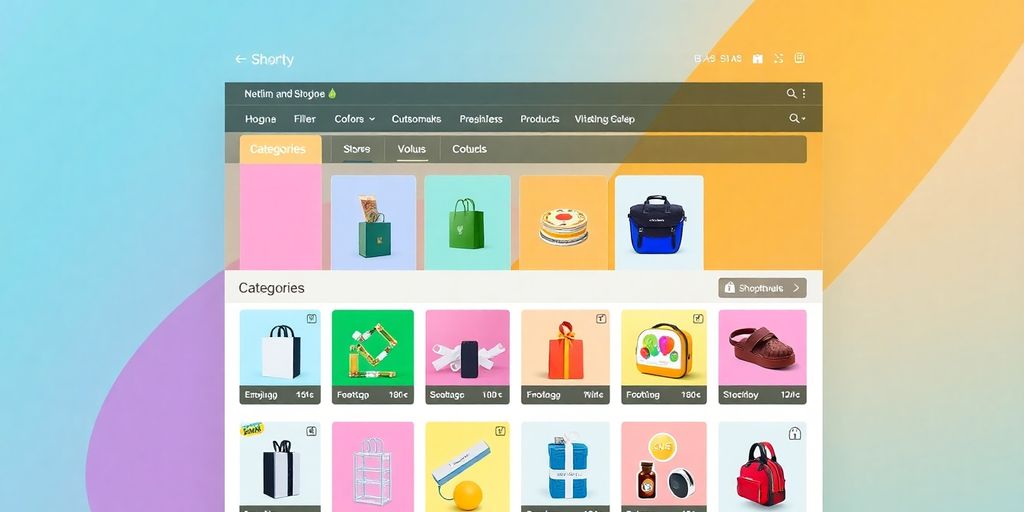In the fast-paced world of e-commerce, simply having a Shopify store isn't sufficient to stand out. To truly make your mark, mastering Shopify search engine optimization is key. This guide will walk you through the essentials of SEO for Shopify, helping you attract more visitors and ultimately boost your sales. From understanding the basics to implementing advanced strategies, we've got everything you need to succeed in 2025.
Key Takeaways
- Shopify SEO is vital for increasing organic traffic and improving your store's visibility.
- A well-structured site enhances user experience and helps search engines index your pages better.
- On-page optimization, like crafting appealing product descriptions and using meta tags, is essential for ranking.
- Regularly creating quality content can drive traffic and improve your store's authority.
- Monitoring your SEO performance with tools like Google Analytics is crucial for ongoing success.
Understanding Shopify Search Engine Optimization
What Is Shopify SEO?
Shopify SEO is all about tuning your online store so that search engines can easily spot, understand, and rank your pages. Basically, it involves a mix of content tweaks, site structure improvements, and technical adjustments that help your site show up when people search for products and services like yours. For instance, applying shopify SEO tips can make a huge difference in how your store gets discovered. Here’s a quick look at some common tasks:
Well-optimized Shopify SEO can drive organic traffic like no other channel.
Why It Matters for Your Store
When you work on your store’s SEO, you’re setting up a path for more visitors to land on your pages with little extra cost. This isn’t just about boosting numbers on a dashboard – it’s about making your site work better for shoppers. Here are a few reasons to give SEO a real shot:
- It helps in pulling in free, organic traffic.
- A cleaner site structure makes it easier for users to find what they need.
- It builds trust with search engines by following best practices.
SEO isn’t some magical fix; it’s a set of practical steps you can apply to steadily climb up the rankings and reach a wider audience.
Common Misconceptions About SEO
There are quite a few myths about SEO that might be holding you back. Let’s clear up a few common misunderstandings:
- SEO is a one-time setup – rather, it needs constant tuning and updating.
- It’s all about sprinkling keywords around; in fact, quality content and user experience count just as much.
- Results come overnight; in reality, SEO is more like a marathon than a sprint.
Keep these points in mind as you get started with your store’s SEO – it’s all about steady, informed improvements that add up over time.
Building a Solid Foundation for SEO Success
When you're getting started with SEO for your Shopify store, the basics truly matter. You need a well-organized site, smart keyword planning, and a theme that works in your favor. Let's break these down so you can tackle them step-by-step.
Site Structure Essentials
A good site structure makes it easier for search engines to understand and rank your content, and it helps your customers find what they need fast. Start by mapping out your pages so that every part of your store is within a few clicks from the homepage. A sound structure also means picking an SEO-friendly domain and building a clear page hierarchy. Here are some steps to guide you:
- Sketch out a simple sitemap before you start adding pages.
- Keep your navigation menu short and clear.
- Group similar products and content under specific categories.
The idea is to keep it all neat, which in turn makes search engines happy.
Remember, a tidy site structure is the bedrock of online visibility.
Keyword Research Strategies
Once your site is neatly laid out, it's time to figure out the right words to use. Begin by thinking about the terms your customers might type when searching for your products. Use tools or simply brainstorm ideas, then focus on phrases that feel natural. Some tips include:
- Write down a list of potential keywords related to your store's products.
- Check which phrases have decent search volume without overwhelming competition.
- Mix in long-tail keywords that are more precise and easier to rank for.
These steps help you connect with real people looking for what you have to offer.
Optimizing Your Shopify Theme
Your store's theme should work hard in the background to support your SEO efforts. This means it needs to load quickly, be mobile-friendly, and present your content without distractions. A well-optimized theme not only brings your products to life but also reinforces your overall site structure. Consider the following when choosing and adjusting your theme:
- Audit your theme for speed using simple online tools.
- Check that it looks good on mobile devices, ensuring that buttons and menus are easy to tap.
- Keep your design simple so that the focus stays on your products and content.
By keeping these points in mind, you're setting up a solid base so your Shopify store can stand out in search results.
On-Page Optimization Techniques
When you work on your Shopify store, focusing on on-page elements can make a big difference in how customers find and interact with your site. This section breaks down three key areas you should fine-tune.
Crafting Compelling Product Descriptions
When you write product descriptions, think of it as having a friendly chat with your customer. You want to share what makes your product special. Your product pages are the heart of your store—make them count!
Here’s what you can do:
- Write in a clear, everyday tone that tells a story about the product.
- Highlight the real benefits and practical uses without sounding too salesy.
- Use keywords naturally so search engines pick up on what you have to offer.
Don't be afraid to explain details like material, size, and usage scenarios. The goal here is to make your reader feel like they’re getting advice from a friend who really knows their stuff.
Utilizing Meta Tags Effectively
Meta tags like titles and descriptions are your shop window. They tell search engines and shoppers what to expect from your page. Keep these points in mind when you set up your meta tags:
- Keep meta titles brief and to the point.
- Write simple meta descriptions that clearly describe what the page offers.
- Use your main keyword without overloading the sentence.
If you’re also paying attention to how fast your pages load, adding some insights from our store speed tips can give you a better overall edge.
A good meta tag setup means your pages stand out in search results and bring in visitors who are looking for exactly what you provide.
Image Optimization Tips
Images are more than just visuals; they influence how quickly your content loads and how it’s perceived by both users and search engines. To get your images in tip-top shape, try the following steps:
- Use descriptive file names and alt text so that search engines understand what each picture is about.
- Compress your images to keep page load times low.
- Choose the right format and size for every image without sacrificing quality.
Remember, every detail matters. Taking time to optimize your images can boost both your SEO and your customers' user experience.
By focusing on these on-page optimization techniques, you set your Shopify store up with solid tools to help customers and search engines both find what they need. Keep experimenting and tweaking these elements, and you might just see a real improvement in how your store performs.
Content Marketing for Shopify Stores

Creating Engaging Blog Content
When you start a blog on your Shopify store, you’re opening a door to chat directly with your audience. Instead of writing dry articles, try to share stories, tips, or even behind-the-scenes moments about your products. This helps visitors feel like they know you and your brand better. Remember, a mix of information and personality goes a long way.
A few things to keep in mind:
- Brainstorm topics that answer common questions from your customers
- Keep the language friendly and down-to-earth
- Include a clear call-to-action at the end of each post
Also, don’t forget to add a spice of practical marketing advice. For example, when you mention growing your brand, you might consider adding a touch of email marketing tips to help boost your outreach.
Leveraging User-Generated Content
User-generated content (UGC) is more than just reviews—it’s the honest voices of people who love your products. You can encourage buyers to share photos, testimonials, and even videos that show how they use your products in everyday life. This kind of content not only builds trust but also adds a personal touch to your site. Here’s how you could get started:
- Run contests that ask customers to share their own product stories
- Feature customer testimonials prominently on product pages
- Create a hashtag for social media to gather posts in one place
Below is a quick look at how you might track UGC impact:
User content builds a community that values real talk over polished marketing pitches. It shows your customers that their opinions count and that you’re all in this together.
SEO for Product Pages
Optimizing product pages is all about blending useful info with friendly language. When you describe a product, focus on clear benefits and genuine usage scenarios. This not only helps with search but makes life easier for your buyers.
Try these steps:
- Write unique descriptions that speak directly to customer needs
- Use a mix of simple lists and short paragraphs to break up the content
- Always keep it honest and avoid overcomplicating things
Good product content connects with buyers at a personal level, turning casual browsers into returning customers.
Combining these strategies in your content marketing effort means you’re not just pushing products—you’re starting a conversation. Stick to these simple, natural steps, and you’ll likely see your Shopify store engage more with everyday audiences.
Technical SEO Best Practices
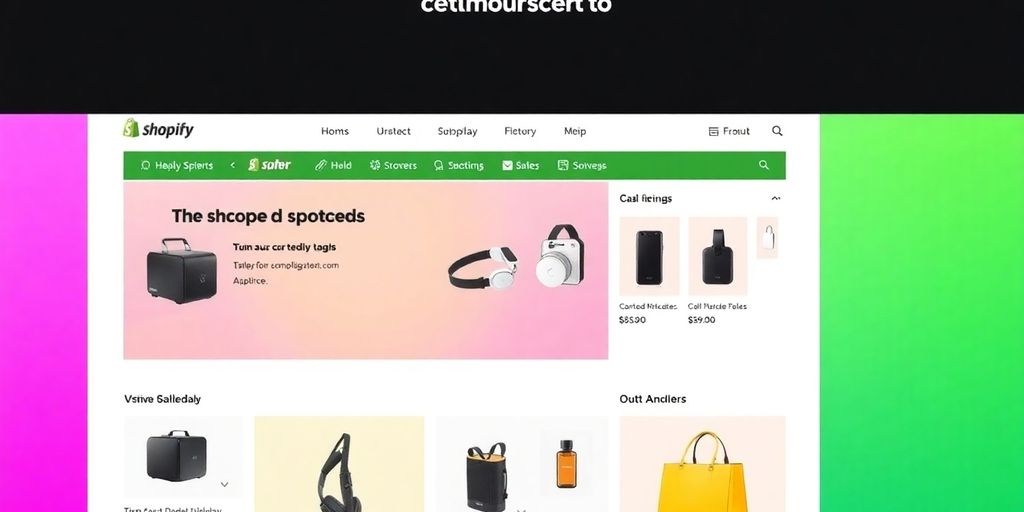
Improving Site Speed
You want your site to load fast so visitors stick around instead of bouncing off. Start by checking your page load times and then work on things like compressing your images, minifying your code, and using caching methods. A fast site turns a clunky experience into a smooth ride.
Below is a small table to help you prioritize your tasks:
These SEO tactics can be a game changer for your store's performance.
Mobile Optimization Strategies
Since many folks now shop on their phones, making sure your site behaves well on mobile is key. A responsive layout, larger clickable areas, and optimized images improve your chances of keeping visitors. Try these steps:
- Check your design on different devices.
- Use a mobile-responsive theme.
- Test load times for mobile users.
Keep mobile users in mind and work on these fixes early to avoid losing potential customers during busy times.
Using Structured Data
Adding structured data gives search engines extra hints about your content. By marking up details like product information and reviews, your pages might show richer snippets in search results. Consider following these steps:
- Add markup for product details.
- Include review and rating info.
- Insert event or pricing data if it fits your pages.
Doing this helps search engines get a clear picture of your site content, which can boost your listing in results.
Off-Page SEO Strategies
Building Quality Backlinks
When you build backlinks, you're basically getting nods from other sites that say your store is solid. Instead of a bunch of random, low-quality links, focus on a few genuine links from sites that actually care about what you're doing. Start with these steps:
- Create content that people find interesting and shareable.
- Reach out to websites that mention your store and ask them to include an actual link.
- Write guest posts for blogs in your niche to share your story.
Quality trumps quantity when it comes to backlinks.
Don't forget to check out some SEO tips to see how other store owners are successfully building links.
Here's a quick look at where you might score these links:
Off-page SEO is a gradual process. Take the time to build genuine, natural links and you'll see a steady improvement over time.
Social Media Integration
You can also give your off-page SEO a boost by using social media. Sharing updates, behind-the-scenes stories, and cool new product info on your channels not only keeps your followers engaged but also spreads the word about your store. Consider these actions:
- Post regular updates and engage with your community.
- Start conversations by asking simple questions that get people involved.
- Use trending hashtags and popular topics to keep your store visible and relatable, especially with a nod to SEO tips.
Social media can turn casual mentions into real quality links without feeling forced.
Influencer Collaborations
Working with influencers can give your off-page SEO a real push. When you partner with someone who speaks to an audience that matches your store, it can lead to genuine mentions and backlinks. Here are a few ideas to get started:
- Identify influencers in your niche who naturally align with your style and products.
- Offer collaborations that make sense for both sides, such as product reviews or exclusive previews.
- Aim for long-term relationships instead of one-off partnerships for more consistent support.
By teaming up with the right influencers, you build a buzz that not only brings attention but also helps grow your reputation—something you can learn more about with SEO tips.
Monitoring and Analyzing Your SEO Performance
When you run your Shopify store, you need to keep an eye on how well your SEO efforts are paying off. In this part, you'll learn some practical ways to check your progress and adjust your game plan.
Using Google Analytics
Google Analytics is your friend when you want a clear picture of your traffic sources and user behavior. It breaks things down into numbers that you can act on. Here’s a quick list of what you can set up in Google Analytics:
- Define clear conversion goals
- Monitor visitor paths through your store
- Check bounce rates and session durations
Understanding what data means can change your whole approach. For example, if you see a high drop-off on a specific page, it might be time to tweak that page for better engagement. Also, keep an eye on SEO KPIs like organic click-through rate to measure success.
Tracking Keyword Rankings
Keeping tabs on where your keywords stand in search results is key. If you find that some keywords are slipping, you might need to go back and adjust your content or target different phrases. Consider these steps:
- Monitor keywords daily for sudden changes
- Compare your current standings with past performance
- Note changes that could be tied to updates on your site
A simple table to track your keyword rankings might look like this:
Remember, regularly checking these numbers can help you see what's working and what isn’t.
Adjusting Strategies Based on Data
After gathering your data, it's time to make decisions. You don’t have to overhaul everything at once; small tweaks can lead to big differences. Think of this process as a cycle where you:
- Review your analytics
- Spot potential issues
- Experiment with minor changes
- Measure the results
Every little adjustment matters. When you take a moment to review the numbers and think about changes, you're actually building a stronger store over time.
By staying proactive and flexible with your analytics, you ensure that your SEO remains effective in a changing online landscape. Keeping a regular check on your performance is the best way to keep your store on track and growing steadily.
To keep your website performing well in search engines, it's important to regularly check how it's doing. Look at your website's traffic, see which pages are popular, and find out what keywords people are using to find you. This information can help you make smart choices to improve your site. Don't forget to visit our website for more tips and tools to boost your SEO!
Wrapping It Up: Your Shopify SEO Journey
So, there you have it! Mastering Shopify SEO might seem like a lot at first, but trust me, it’s totally doable. Just take it one step at a time. Start with the basics, keep an eye on your progress, and don’t be afraid to tweak your approach as you learn more. With the right strategies and a bit of patience, you can turn SEO into a powerful tool for your Shopify store in 2025 and beyond. Now, go ahead and put these tips into action—your future self will thank you!
Frequently Asked Questions
What is Shopify SEO and why is it important?
Shopify SEO means improving your online store to show up better in search results. It's important because it helps more people find your store, which can lead to more sales.
How can I make my Shopify store more visible online?
You can make your store more visible by using relevant keywords, writing good product descriptions, and optimizing your site structure.
What are some common mistakes to avoid in Shopify SEO?
Some common mistakes include not using keywords properly, ignoring mobile optimization, and having slow page loading times.
How often should I update my SEO strategies?
You should regularly update your SEO strategies, especially when there are changes in search engine algorithms or your business goals.
Can I do SEO on my own, or do I need an expert?
You can definitely start SEO on your own! There are many resources available to help you learn the basics.
What tools can help me with Shopify SEO?
You can use tools like Google Analytics, SEMrush, and Ahrefs to track your SEO performance and find areas for improvement.