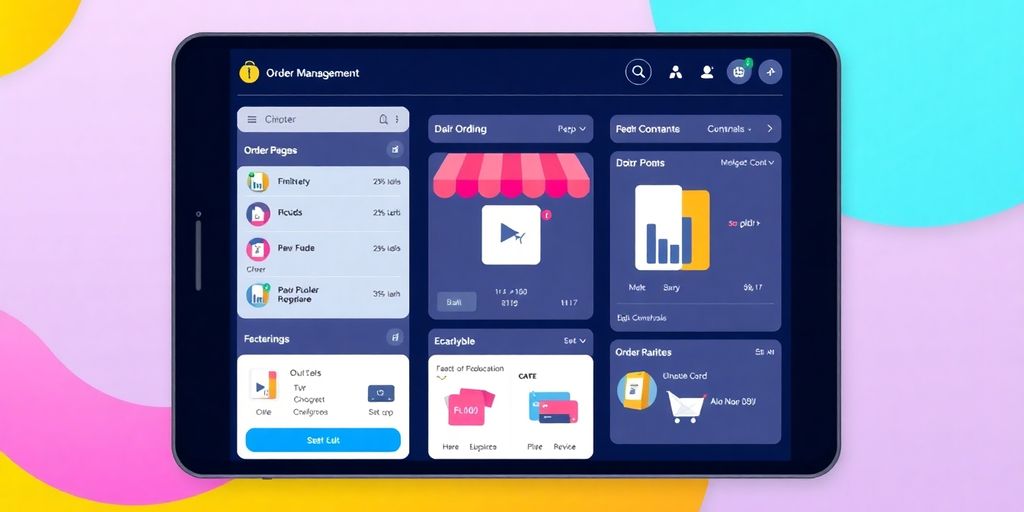In today's fast-paced eCommerce world, mastering shop app tracking is vital for businesses looking to streamline their order management processes. This guide will walk you through the essentials of setting up effective tracking systems, enhancing customer experience, and optimizing fulfillment operations. Whether you're new to the game or looking to refine your existing practices, this article will provide practical insights and actionable tips to help you succeed.
Key Takeaways
- Shop app tracking is essential for improving order management and customer satisfaction.
- Choosing the right platform and customizing workflows can significantly enhance your tracking capabilities.
- Real-time updates and personalized experiences build trust with customers.
- Efficient order fulfillment processes reduce delays and improve overall efficiency.
- Utilizing analytics helps identify trends and make informed decisions for continuous improvement.
Understanding Shop App Tracking

What Is Shop App Tracking?
Alright, so let's talk about shop app tracking. It's basically like having a GPS for your online orders. You know when you order something, and you're just itching to know where it is? Shop app tracking lets you do just that. By entering your tracking number into a reliable tracking platform, you can see exactly where your package is at any given moment. It takes the guessing game out of waiting for your delivery. No more wondering if your package is stuck in a warehouse or lost in transit!
Why It Matters for Your Business
Now, why should you care about this if you're running a business? Well, it's all about keeping your customers happy. When folks can track their orders, they're less likely to bombard you with "Where's my package?" emails. Plus, it builds trust. Customers feel more secure knowing they can see their order's journey. In the end, happy customers are returning customers, and that's what we all want, right?
Key Features to Look For
When you're picking a shop app tracking system, there are a few features you definitely want to have:
- Real-Time Updates: Make sure the system provides live updates. You want your customers to know exactly where their package is at all times.
- Easy Integration: It should seamlessly fit into your existing system without causing a tech headache.
- Customizable Notifications: Let your customers choose how they want to be notified about their order status—text, email, or even app alerts.
Remember, a good tracking system isn't just about keeping tabs on packages; it's about enhancing the overall shopping experience. Make it simple, make it effective, and your customers will thank you.
Setting Up Your Order Management System
Choosing the Right Platform
Picking the perfect platform for your order management system is like choosing the right tool for the job. You want something that fits your business like a glove. Think about your current needs and where you see your business going in the future. Are you dealing with large volumes of orders, or is it more about customization? A good platform should be flexible enough to grow with you. Look for features like inventory tracking, customer data management, and integration capabilities.
Integrating with Your Shop App
Once you've picked your platform, the next step is getting it to play nice with your existing shop app. This is where the magic happens. You'll want to ensure that your systems talk to each other smoothly. This might mean setting up APIs or using third-party tools that help bridge the gap. Integration means fewer errors and happier customers because everything runs like a well-oiled machine.
Customizing Your Order Workflow
Now, this is where you get to add your personal touch. Customizing your order workflow means setting up processes that work best for your business. Maybe you want orders to go through a specific approval process, or perhaps you need to add a step for quality checks. Whatever it is, make sure your workflow reflects how you do business. A bit of customization can go a long way in making your operations more efficient and keeping your customers satisfied.
Setting up your order management system isn't just about technology; it's about creating a system that supports your business goals and makes life easier for you and your customers.
Enhancing Customer Experience Through Tracking
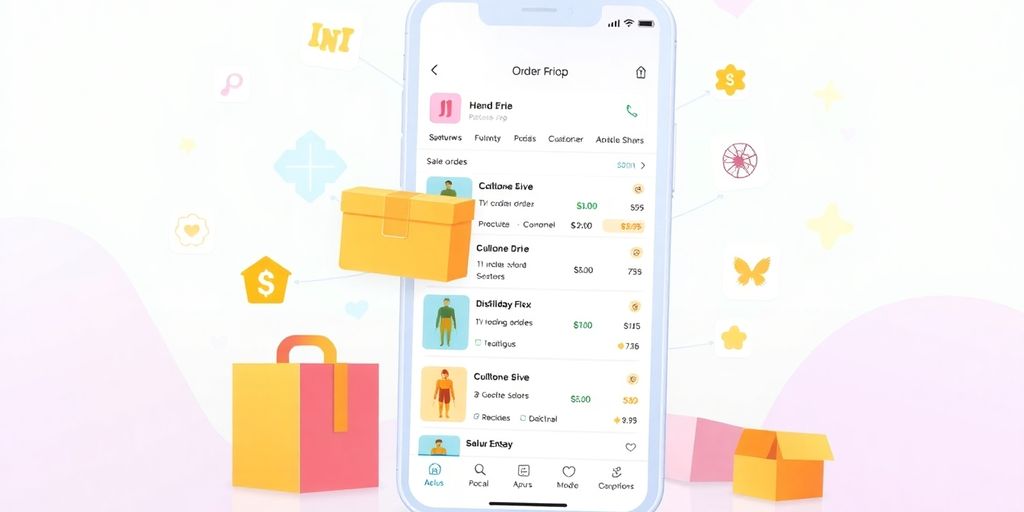
Real-Time Updates and Notifications
Keeping your customers in the loop is key. With real-time updates, your customers can track their orders from start to finish. This means they know exactly when their package is arriving, which is a huge plus. Real-time notifications not only boost trust but also reduce the number of "Where's my order?" inquiries. Here’s a quick breakdown of why this matters:
- Transparency: Customers love knowing where their order is at any given time.
- Reduced Anxiety: No more guessing games about delivery times.
- Fewer Support Calls: Less strain on your customer service team.
Personalizing the Customer Journey
Every customer is unique, and their shopping experience should reflect that. By advanced customer journey mapping, you can tailor the experience to meet individual needs. Here’s how you can personalize effectively:
- Use Purchase History: Recommend products based on past purchases.
- Segment Your Audience: Create targeted marketing campaigns.
- Customize Communications: Personalize emails and notifications.
Building Trust with Transparency
Honesty is the best policy, especially in e-commerce. Providing clear and accurate information about orders builds trust. This transparency helps in:
- Setting Clear Expectations: Customers know what to expect and when.
- Enhancing Reliability: They feel confident in your service.
- Building Long-Term Relationships: Trust leads to loyalty.
"In the world of e-commerce, trust is your currency. The more transparent you are, the richer you become in customer loyalty."
Optimizing Your Order Fulfillment Process
Getting your order fulfillment process running like a well-oiled machine is no small feat. It's all about making sure everything from picking to packing happens smoothly. Speed and accuracy are the name of the game. Here's a quick checklist to keep things on track:
- Automate where possible: Use software to handle repetitive tasks, like generating shipping labels or sending tracking updates.
- Organize your warehouse: Keep things tidy and well-labeled so you can find products quickly.
- Regular audits: Check your processes regularly to spot inefficiencies and bottlenecks.
Data isn't just numbers—it's your secret weapon for making smart choices. Dive into your order data to see where you can improve. Maybe you notice certain products are always delayed, or a particular carrier is slower than others. Here's how to use that data:
- Track key metrics: Keep an eye on delivery times, error rates, and customer feedback.
- Analyze trends: Look for patterns over time, like seasonal spikes in orders.
- Adjust strategies: Use your findings to tweak your processes and improve efficiency.
"By understanding your data, you can turn insights into action, making your fulfillment process not just faster, but smarter."
Returns are part of the game, but they don't have to be a headache. A good returns process can actually boost customer loyalty. Here's how to make it painless:
- Clear policies: Make sure your return policy is easy to find and understand.
- Simple process: Allow customers to initiate returns online without jumping through hoops.
- Quick resolutions: Process returns fast so customers get their refunds or exchanges without delay.
By focusing on these areas, you can transform your order fulfillment process into a logistics powerhouse that not only meets but exceeds your customers' expectations.
Utilizing Analytics for Continuous Improvement
Tracking Key Performance Indicators
Keeping an eye on your business's pulse means tracking the right numbers. Key Performance Indicators (KPIs) are your best friends here. They tell you what's working and what's not. Some KPIs to watch? Sales growth, order accuracy, and customer satisfaction scores. It's like having a dashboard for your shop's health.
Identifying Trends and Patterns
Once you've got the data, it's time to dig in and find patterns. Are sales spiking during certain months? Is there a product that's flying off the shelves? Recognizing these trends helps you make smart decisions. Maybe it's time to stock up on that hot item or plan a sale during those busy months.
Making Data-Driven Adjustments
With trends in hand, you're ready to tweak and adjust. This isn't about guessing; it's about using solid data to make changes. Maybe you need to beef up your inventory or adjust your marketing strategy. Whatever it is, these adjustments are based on facts, not hunches.
Using analytics and user data is like having a crystal ball for your business. It helps you see what's coming and lets you prepare, keeping your shop ahead of the game.
Integrating Third-Party Tools
Choosing the Right Apps for Your Needs
When you're picking third-party apps, it's like shopping for groceries—you don't want to grab everything off the shelf. Think about what your business truly needs. Start by checking out features, prices, and reviews. Whether it's about Shopify's third-party app integrations for automating tasks like inventory management or order fulfillment, make sure the app aligns with your goals. Here's a quick checklist to help:
- Features: Does the app solve your problem?
- Cost: Is it within your budget?
- Reviews: What are other users saying?
Maximizing Functionality with Integrations
Once you've got your apps, it's time to make them work together. Think of it like a band—each instrument (or app) needs to play its part for the music (your business) to sound great. Integrations allow different tools to communicate and share data, making your operations smoother. Consider using platforms that offer multiple integrations so you can expand without hassle.
Ensuring Seamless Communication
Communication between apps is like a relay race. If one runner drops the baton, the whole race can be lost. Ensure your apps are talking to each other properly. Look for tools that offer real-time data sharing and updates. This way, your team stays on the same page, and your customers are always in the loop.
With the right third-party tools, you can automate routine tasks, freeing up time to focus on what really matters—growing your business.
Common Challenges in Shop App Tracking
Identifying and Overcoming Obstacles
Shop app tracking can be a bit of a rollercoaster. You think you’ve got it all figured out, and then—bam!—you hit a snag. It's like trying to solve a puzzle where the pieces keep changing shape. Here are some hurdles you might face:
- Data Overload: Too much information can be as bad as too little. Finding the right balance is key.
- Integration Issues: Not all apps play nice together. Sometimes, you need a bit of tech magic to make them work.
- User Error: Let's face it, mistakes happen. Whether it's entering data wrong or misreading info, human error is a biggie.
Maintaining Accuracy and Reliability
Keeping your tracking accurate and reliable is no joke. It's like trying to keep a dozen plates spinning at once. Here’s what you need to watch out for:
- Regular Updates: Make sure your system is always up to date. Outdated software can mess up your data.
- Consistent Monitoring: Keep an eye on your metrics. If something seems off, it probably is.
- Backup Plans: Have a backup ready in case things go south. Better safe than sorry.
Staying Ahead of Customer Expectations
Customers today expect a lot. They want everything fast, accurate, and easy. It’s a tall order, but not impossible. Here’s how you can stay ahead:
- Real-Time Notifications: Keep your customers in the loop with instant updates.
- Personalized Experiences: Use customer data to tailor their journey.
- Transparent Communication: Be open about what’s happening with their orders, even if there’s a delay.
"In the ever-evolving world of eCommerce, staying on top of your shop app tracking is crucial. It's all about balancing technology with a human touch."
For more on managing orders with your shop app, including adding tracking info and editing details, check out our guide on managing orders in Shop.
Tracking shop apps can be tricky. Many people face issues like not getting enough data or having trouble with the setup. These problems can make it hard to see how well your app is doing. If you want to learn more about fixing these issues and improving your app tracking, visit our website for helpful tips and tools!
Wrapping It Up: Your Order Management Journey
So, there you have it! Mastering order tracking on Shopify isn’t just a nice-to-have; it’s a game changer for your business. By keeping an eye on your orders and making the process smooth for your customers, you’re not just improving their experience—you’re building trust and loyalty. Remember, it’s all about making things easier for everyone involved. Whether you’re tweaking your settings or trying out new apps, every little bit helps. So, roll up your sleeves, dive in, and start making those changes today. Your customers will thank you, and your business will thrive!
Frequently Asked Questions
What is Shop App Tracking?
Shop App Tracking helps you keep an eye on your orders from start to finish. It shows where your order is and when it will arrive.
Why is tracking important for my business?
Tracking is important because it helps customers know when to expect their orders. This builds trust and keeps them happy.
What features should I look for in a tracking system?
Look for features like real-time updates, easy-to-read order statuses, and good customer support.
How do I set up my order management system?
To set it up, choose a platform that fits your needs, connect it with your shop app, and customize how you want orders to be processed.
How can tracking improve customer experience?
Tracking improves customer experience by providing updates on their orders, making them feel more informed and valued.
What are common issues with Shop App Tracking?
Common issues include delays in updates, inaccurate tracking information, and customer confusion about their order status.