Building a Shopify website in 2025 is a great way to kickstart your online business. Shopify offers a bunch of tools that make setting up an online store pretty straightforward, even if you're not super tech-savvy. From picking the right plan to customizing your store with themes and apps, there's a lot you can do to make your store stand out. This guide will walk you through the essential steps and features you need to know to get your Shopify site up and running. Plus, we'll touch on how to boost sales and keep your site secure.
Key Takeaways
- Understand the different Shopify pricing plans to choose the best fit for your business.
- Explore and customize themes and apps to design a unique store that reflects your brand.
- Set up essential features like payment, shipping, and taxes to ensure smooth operations.
- Enhance user experience with responsive design and easy navigation to keep customers engaged.
- Use Shopify's marketing tools to drive sales and grow your business effectively.
Choosing the Right Shopify Plan for Your Business
Understanding Shopify Pricing Tiers
Picking the right Shopify plan is like choosing the perfect pair of shoes. You want something that fits well and meets your needs. Shopify offers several pricing tiers, each catering to different business stages. Here's a quick rundown:
For those who are just starting, the standard Shopify plan is recommended. It’s designed for businesses that want to leverage store and consumer data to boost sales and foster a data-driven growth strategy.
Evaluating Your Business Needs
Before you dive into a plan, take a moment to think about what your business truly needs. Are you just getting started, or are you already up and running? Consider factors like:
- Budget: How much can you afford monthly?
- Features: Do you need advanced reporting, or are basic tools sufficient?
- Growth Potential: Are you expecting rapid growth, or are you taking things slow?
Making the Most of Free Trials
Don't rush! Shopify offers a 3-day free trial, plus 30 days for only $1/month on select plans. This is your chance to explore and see which plan feels right without any commitment. It's like test-driving a car before buying it.
"Choosing the right plan is about knowing your business inside out. It’s not just about the cost, but what you get in return."
Take advantage of this trial period to really get a feel for the platform. Test out features, check the ease of use, and see if it aligns with your business goals. Remember, the right plan will help you grow, not just today but in the future too.
Designing Your Shopify Store with Themes and Apps
Creating a Shopify store that's both attractive and functional is all about choosing the right themes and apps. Let's break it down.
Exploring Popular Shopify Themes
First off, the theme you pick sets the tone for your entire store. Shopify offers a variety of themes that cater to different industries and tastes. You can find everything from sleek, minimalist designs to vibrant, colorful layouts. Your theme should reflect your brand's personality and appeal to your target audience. Don't shy away from investing in a paid theme if it offers the features and flexibility you need.
Customizing Your Store with Apps
Next up, apps are your best friends in customizing your store. Shopify's App Store is packed with over 8,000 apps that can help you with everything from enhancing functionality to boosting sales. Consider apps that help with SEO, customer reviews, and email marketing. They can make your life easier and your store more engaging.
Balancing Aesthetics and Functionality
While it's tempting to go all out on design, remember that usability is key. A beautiful store is great, but if customers can't find what they're looking for, they'll bounce. Aim for a balance between aesthetics and functionality. Keep navigation simple, ensure your site loads quickly, and make sure it's mobile-friendly. These little things can make a big difference in keeping shoppers happy and coming back for more.
Designing your Shopify store is like setting the stage for your brand. It's where first impressions are made, so make them count. Keep your audience in mind with every choice you make, from the colors to the apps you install.
Setting Up Essential Shopify Features
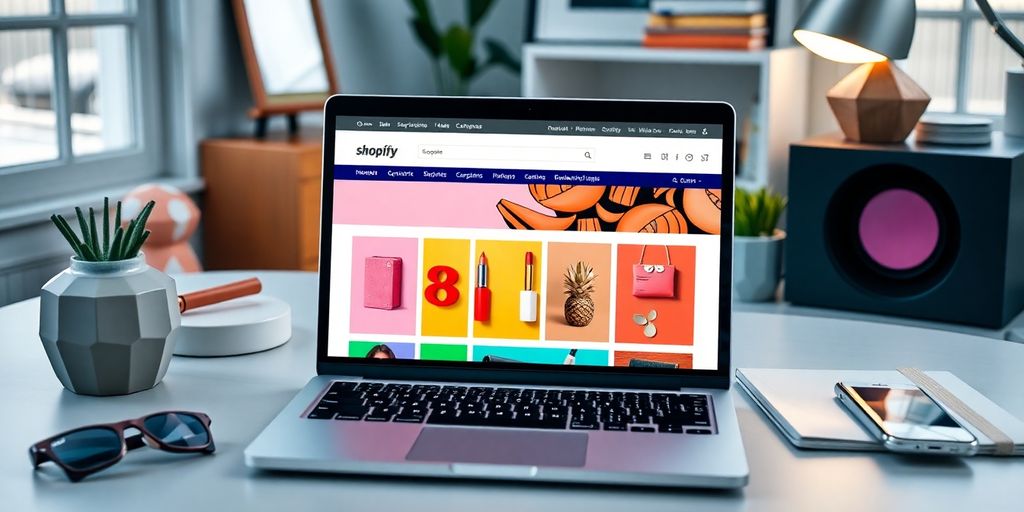
Getting your Shopify store ready for action involves a few essential steps. Let's break them down, and make sure you're all set to provide a smooth shopping experience for your customers.
Configuring Payment and Shipping Options
Setting up payment and shipping options is a big deal. Your customers need to trust that their purchases will go smoothly.
- Payment Gateways: Shopify supports a variety of payment gateways. Choose the ones that fit your business model best, whether it's PayPal, Stripe, or Shopify Payments.
- Shipping Zones and Rates: Define where you ship and how much it costs. You can set different rates based on location, weight, or price. This flexibility helps you manage costs and customer expectations.
- Fulfillment Options: Decide whether you'll handle shipping yourself or use a fulfillment service. Shopify integrates with several fulfillment partners, making it easy to streamline this process.
Optimizing Checkout Experience
A clunky checkout process can turn customers away faster than you can say "abandoned cart." Here's how to keep it smooth:
- Streamline the Process: Minimize the number of steps. Consider enabling guest checkout to make it easier for new customers.
- Brand Consistency: Ensure that your checkout page matches your store's branding. Use your logo and colors to create a seamless experience.
- Security Features: Highlight your store's security features, like SSL certificates, to reassure customers their data is safe.
"The checkout process is where many sales are lost. Simplifying it can significantly boost your conversion rates."
Managing Taxes and Compliance
Taxes might not be the most exciting part of setting up your shop, but they're super important. Shopify makes it a bit easier:
- Automatic Tax Calculations: Shopify can handle tax calculations for you, based on the customer's location. This feature helps you stay compliant without much hassle.
- Tax Overrides and Exemptions: If you sell products that have special tax rules, you can set overrides to ensure you're charging the correct amount.
- Compliance with Local Laws: Make sure you're aware of the tax laws in the areas you sell to. Shopify's resources can help you navigate these requirements.
Setting up these features right from the start can save you headaches down the line and provide a better experience for your customers. For a deeper dive into these features, check out our guide to setting up an ecommerce website.
Enhancing User Experience on Your Shopify Site
Implementing Responsive Design
Alright, let's talk about making your Shopify site look good on any device. You know, folks are browsing on their phones, tablets, laptops, you name it. Responsive design is a must-have, so your store looks great everywhere. Start by selecting a theme that's mobile-friendly. Shopify has plenty of them, and you can even tweak them a bit if you're feeling adventurous. Remember, it's all about keeping things smooth and easy to navigate, no matter the screen size.
Utilizing Customer Feedback
Feedback is gold, my friend. It's like a treasure map leading you to what your customers really want. Encourage your customers to leave reviews or fill out surveys. You can use apps on Shopify to gather this info. Then, make changes based on what you learn. Maybe they want faster load times or a simpler checkout process. Listen to them, and you'll see your store improve.
Streamlining Navigation and Search
Let's make it easy for folks to find what they need, shall we? A clear and simple navigation menu is key. Don't clutter it up with too many options. Stick to the essentials. Also, ensure your search bar is visible and works well. People should be able to type in a keyword and find what they're looking for in seconds. Here's a quick checklist to keep your navigation on point:
- Limit main menu options to 5-7 items.
- Use descriptive labels for categories.
- Keep the search bar accessible on all pages.
"A seamless shopping experience is all about understanding natural shopping behaviors and optimizing your site accordingly." - Enhance product experience
By focusing on these areas, you'll create a user-friendly Shopify site that keeps customers coming back for more.
Boosting Sales with Shopify Marketing Tools

Leveraging Email Marketing
Email marketing is your secret weapon in the e-commerce world. It's like having a direct line to your customers, allowing you to send personalized offers, updates, and promotions straight to their inboxes. Here are a few tips to get started:
- Segment your audience: Not everyone on your list is interested in the same thing. Break down your email list into segments based on purchase history, interests, or demographics.
- Craft engaging content: Make sure your emails are not just about selling. Include helpful tips, product guides, or even a fun story about your brand.
- Track your results: Use Shopify's built-in analytics to see which emails are getting opened and clicked. Adjust your strategy based on what works.
Integrating Social Media Channels
Social media isn't just for selfies and memes. It's a powerful tool for driving traffic to your Shopify store. Here's how you can make the most of it:
- Choose the right platforms: Not all social media platforms are created equal. Focus on the ones where your audience hangs out, whether it's Instagram, Facebook, or TikTok.
- Engage with your audience: Don't just post and ghost. Interact with your followers by responding to comments, hosting Q&A sessions, or running contests.
- Use Shopify Collabs: This feature simplifies collaboration with creators, helping you expand your reach and boost sales through influencer partnerships.
Utilizing Shopify's SEO Features
SEO might sound like a daunting task, but it's essential for getting your store noticed. Here are some ways to optimize your Shopify site:
- Optimize product descriptions: Use keywords that your customers are likely to search for, and make sure your descriptions are clear and informative.
- Improve site speed: A fast-loading site is crucial for both SEO and user experience. Use Shopify's tools to analyze and enhance your site's performance.
- Monitor analytics: Keep an eye on which keywords are driving traffic to your store and adjust your strategy accordingly.
Boosting your sales isn't just about getting more eyes on your products; it's about creating meaningful connections with your audience. By leveraging the right tools and strategies, you can turn casual browsers into loyal customers.
Maintaining and Growing Your Shopify Store
Analyzing Store Performance
To keep your Shopify store thriving, keeping an eye on how it's doing is key. Dive into the analytics tools that Shopify offers. These tools give you insights into what's working and what's not. Track your sales data, understand customer behavior, and see which products are flying off the shelves. This isn't just about numbers; it's about understanding your customers and tweaking your strategies to fit their needs better.
Scaling Your Business with Shopify Plus
If you're thinking about taking your store to the next level, Shopify Plus might be your ticket. It's designed for larger businesses that need more from their platform. With Shopify Plus, you get lower transaction fees, advanced tools, and the ability to handle high-volume sales. It's like having a supercharged version of Shopify that can handle whatever you throw at it.
Keeping Up with E-commerce Trends
E-commerce is always changing, and staying ahead of the curve is crucial. Explore six essential ecommerce trends for 2025 to keep your Shopify store optimized for future success. This means keeping an eye on what's new and what's next. Whether it's new marketing tactics, changes in consumer behavior, or tech advancements, being in the know will help you adapt and grow. Stay curious, keep learning, and don't be afraid to try new things. This way, you'll not only keep up but maybe even get a step ahead.
Securing Your Shopify Website
Ensuring the security of your Shopify site is like locking up your store at night. It's not just important—it's essential. Let’s break down how you can keep your online shop safe and sound.
Implementing SSL Certificates
SSL certificates are a must-have for any online store. They encrypt the data transferred between your site and the customer's browser, making it harder for hackers to intercept sensitive information. Shopify provides SSL certificates automatically, but double-check to ensure it's active. A secure site builds trust, and trust brings sales.
"A secure connection is not just a technicality; it's a promise to your customers that their data is safe with you."
Monitoring for Security Threats
Keeping an eye out for security threats is like having a security guard for your website. Regularly update your Shopify store and any apps you use. Outdated software can be a gateway for hackers. Consider using security apps available on Shopify to get alerts about suspicious activities.
Here's a quick checklist to help you monitor security:
- Regularly update all apps and themes.
- Use strong, unique passwords.
- Enable two-factor authentication.
Educating Staff on Security Best Practices
Your team is your first line of defense against cyber threats. Train them on basic security principles. Make sure they know how to spot phishing emails and understand the importance of secure passwords. Regular training sessions can keep everyone sharp and aware of the latest threats.
Remember, creating a Shopify website in 2025 is just the beginning. Keeping it secure is an ongoing task that requires vigilance and commitment. By taking these steps, you're not only protecting your business but also showing your customers that you value their trust.
Utilizing Shopify Analytics for Business Insights
Understanding your customers is like having a secret weapon in e-commerce. Shopify Analytics is your go-to tool for digging into what makes your audience tick. From knowing how they navigate your site to what finally pushes them to hit that "buy" button, it's all in the data.
Tracking Customer Behavior
Ever wondered why some products fly off the shelves while others gather dust? With Shopify Analytics, you can dive into behavior reports that shine a light on customer navigation. See how they move through your categories, which pages grab their attention, and where they drop off. This info is gold for tweaking your product placement and sales tactics.
Analyzing Sales Data
Sales numbers aren't just about dollars and cents. They're a treasure trove of insights into what's working and what's not. Use Shopify's analytics to break down your sales by product, region, or even time of day. This helps spot trends and see patterns, so you can double down on what's working and pivot away from what's not.
Adjusting Strategies Based on Insights
Data without action is just numbers. Once you've gathered insights, it's time to make some moves. Maybe you need to switch up your marketing strategy or rethink your pricing. Whatever it is, let the data guide you. Regularly review your analytics to stay ahead of the curve and keep your store thriving.
Remember, the key to growth isn't just collecting data—it's using it to make smart decisions that keep your business moving forward.
Using Shopify Analytics can really help you understand your business better. By looking at the data, you can see what’s working and what’s not. This way, you can make smart choices to grow your store. Don’t miss out on these insights! Visit our website to learn more about how to use Shopify Analytics effectively!
Wrapping It Up
Alright, folks, there you have it! Building a Shopify website in 2025 isn't rocket science, but it does take a bit of elbow grease and some savvy moves. We've walked through the ins and outs, from picking the right theme to optimizing your checkout process. Remember, it's all about creating a smooth and engaging experience for your customers. Keep testing, keep tweaking, and don't be afraid to try new things. With Shopify's ever-evolving tools and features, you're well-equipped to keep your store fresh and your customers happy. So, roll up those sleeves and get started on your e-commerce journey. Happy selling!
Frequently Asked Questions
What is Shopify and how does it work?
Shopify is an online platform that helps you create and manage your own store. You can use it to sell products, handle payments, and track orders all in one place.
How much does it cost to start a Shopify store?
Shopify offers different plans starting from $5 a month. They also have a free trial, so you can try it out before deciding.
Do I need to know how to code to use Shopify?
No, you don’t need to know how to code. Shopify has easy-to-use tools and templates that help you design your store without any coding knowledge.
Can I use my own domain name with Shopify?
Yes, you can use your own domain name with Shopify. You can buy a new domain through Shopify or connect one you already own.
What are Shopify apps and why should I use them?
Shopify apps are add-ons that give your store extra features, like email marketing or inventory management. They help make your store better and easier to manage.
How do I get paid through Shopify?
Shopify has its own payment system called Shopify Payments, or you can use other methods like PayPal. They make sure you get paid securely for your sales.


