E-commerce is booming in 2025, and if you're thinking about jumping in, you've picked a great time. Shopify stands out as one of the best platforms for setting up your online store. It's user-friendly, packed with features, and can grow with your business. In this guide, we’ll walk you through everything you need to know about how to sell on Shopify, from understanding the market to optimizing your store for sales. Whether you're just starting or looking to improve your existing store, there's something here for you.
Key Takeaways
- Shopify is beginner-friendly, making it easy to set up your online store without technical skills.
- Researching the right products and niches is essential for success. Use tools like Google Trends and social media to spot trends.
- Your store's design should focus on user experience, guiding customers toward making purchases.
- Effective marketing strategies, including social media and email marketing, can significantly boost your sales.
- Automating tasks can save you time and help manage your store more efficiently.
Understanding The E-Commerce Landscape

So, you're thinking about jumping into the e-commerce world? Awesome! But before you start building your Shopify empire, it's smart to get a feel for what's out there. Think of it like checking the weather before you plan a picnic – you wanna know what you're getting into. Let's break down some key things to consider.
Exploring Different E-Commerce Platforms
Shopify isn't the only game in town. There are other platforms like WooCommerce, BigCommerce, and Magento. Each has its own strengths and weaknesses. WooCommerce is great if you already use WordPress, while BigCommerce might be better for larger businesses. Magento is super customizable, but it can be complex. Take some time to research and compare features, pricing, and scalability. What works for one person might not work for you. Consider your technical skills and what you want to achieve long-term. Don't just jump on the first e-commerce platform you see!
Identifying Your Target Audience
Who are you trying to sell to? This is a big one. Are you targeting Gen Z fashionistas, busy moms, or tech-savvy professionals? Knowing your audience helps you tailor your products, marketing, and overall store experience. Think about their age, location, interests, and buying habits. The more you know, the better you can reach them. You can use surveys, social media analytics, and market research to gather information. Understanding your target audience is key to success.
Evaluating Your Business Model
What kind of business are you running? Are you selling directly to consumers (B2C), selling to other businesses (B2B), or something else? Your business model affects everything from your inventory management to your marketing strategy.
There are different models to choose from, depending on how much money you have to invest, the type of product you’re selling, and whether you want to handle inventory yourself. Consider dropshipping if you don't want to hold inventory, or private labeling if you want to build your own brand. Think about your business model carefully.
Here's a quick look at common e-commerce models:
- B2C (Business-to-Consumer): Selling directly to customers.
- B2B (Business-to-Business): Selling to other businesses.
- C2C (Consumer-to-Consumer): Connecting consumers to sell to each other.
Why Choose Shopify For Your Online Store?
So, you're thinking about selling online, huh? Good choice! E-commerce is booming. But with so many platforms out there, why should you pick Shopify? Let's break it down. It's a big decision, and you want to make the right one for your business. Shopify is a popular choice, and for good reason. It's got a lot going for it, especially if you're just starting out or looking to scale up.
User-Friendly Interface
Let's be real, nobody wants to spend hours wrestling with complicated software. Shopify's interface is super intuitive. Even if you're not a tech whiz, you can get your store up and running without pulling your hair out. Seriously, it's designed for people who want to focus on selling, not coding. You can easily manage your products, orders, and customers all in one place. Plus, there are tons of tutorials and support resources if you ever get stuck. It's like having a friendly guide by your side.
Scalability For Growing Businesses
Starting small is cool, but what happens when your business blows up? You don't want to be stuck with a platform that can't handle the growth. Shopify is built to scale with you. Whether you're selling a few handmade items or running a full-blown e-commerce empire, Shopify can handle it. They offer different plans to fit your needs, and you can always upgrade as you grow. Plus, their infrastructure is rock solid, so you don't have to worry about your site crashing during peak seasons. Think of it as future-proofing your business.
Built-In Features That Simplify Selling
Shopify comes packed with features that make selling online way easier. We're talking about stuff like:
- Payment Gateways: Accept credit cards, PayPal, and other payment methods without any hassle.
- Inventory Management: Keep track of your stock levels and avoid overselling.
- Shipping Tools: Calculate shipping rates and print labels directly from your dashboard.
- Marketing Integrations: Connect with email marketing platforms, social media, and more.
Shopify really does try to give you everything you need to succeed. It's not just about building a website; it's about giving you the tools to run a successful online business. They've thought of pretty much everything, so you can focus on what you do best: creating awesome products and marketing strategies to your customers.
Finding Your Niche And Winning Products
Okay, so you're ready to jump into Shopify, that's awesome! But before you start throwing products up, let's talk about finding your niche and some killer products to sell. This is where a lot of people mess up, so pay attention!
Researching Market Trends
First things first, you gotta do your homework. Don't just sell something because you like it. See what's actually trending. Google Trends is your friend here. Type in some keywords related to what you think you want to sell and see if the interest is going up, down, or sideways. Sideways is bad. Up is good. Also, check out Amazon Best Sellers. What's already selling like crazy? That can give you some ideas. Don't forget to peek at business model options to see what fits your style.
- Google Trends: See what's hot and what's not.
- Amazon Best Sellers: What are people actually buying?
- Shopify Trending Products: What's working for others?
Identifying Profitable Niches
Okay, so you've done some trend-spotting. Now, let's narrow it down to a niche. Think about problems you can solve. What are people struggling with? What could make their lives easier or more fun? Eco-friendly pet products are a good example. People love their pets, and they're becoming more aware of the environment. Boom, niche! The key is to find something with high demand but not a ton of competition.
Don't just follow your passion blindly. If you love fashion, instead of starting a general clothing brand, it’s smarter to focus on something specific like stylish maternity wear, which has a clear demand.
Here's a few ideas to get you started:
- Health & Wellness Tech: Think wearable fitness gear, sleep aids, etc.
- Green Goods: Reusable kitchenware, biodegradable packaging, that kind of thing.
- AI-Powered Tools: Smart home assistants, productivity bots.
Analyzing Competitors Effectively
Alright, you've got a niche in mind. Now, who else is playing in that sandbox? You need to know your competition. Don't copy them, but learn from them. What are they doing well? What are they doing badly? Where can you be different and better? Use tools like SEMrush or Ahrefs to analyze their keywords and traffic. Check out their social media. What are people saying about them? What are their customers complaining about? This is your chance to swoop in and find winning products by addressing those complaints.
- SEMrush/Ahrefs: See what keywords they're using and how much traffic they're getting.
- Social Listening Tools: What are people saying about them on social media?
- Koala Inspector: Keep tabs on the activities of Shopify stores.
Setting Up Your Shopify Store Like A Pro
Alright, so you're ready to get your Shopify store looking sharp? Awesome! It's not as scary as it seems, promise. Let's break down how to set things up so you look like you know what you're doing (even if you're still figuring it out!).
Choosing The Right Shopify Plan
First things first, gotta pick a plan. Shopify has a few options, and it can be confusing. The Basic plan is usually fine when you start an online store. As you grow, you might need to upgrade to the Shopify or Advanced plans for more features, like better reporting or lower transaction fees. Think about what you need right now versus what you might need later. You can always upgrade!
Here's a quick rundown:
- Basic: Great for new stores, limited features.
- Shopify: Good for growing businesses, more reporting.
- Advanced: Best for scaling, lowest fees, advanced analytics.
Designing An Engaging Store Experience
Okay, now for the fun part: making your store look good! This is where you can really show off your brand's personality. Pick a theme that fits what you're selling. Shopify has tons of free and paid themes. Don't be afraid to tweak things like colors, fonts, and layouts. Make sure your store looks good on phones too – a lot of people shop on their phones these days. Think about the customer experience. Is it easy to find what they're looking for? Is the site easy to navigate?
- Choose a theme that matches your brand.
- Customize colors and fonts.
- Make sure it's mobile-friendly.
Remember, your website is your digital storefront. Make it inviting!
Creating High-Converting Product Pages
Your product pages are where the magic happens. This is where people decide whether or not to buy something. Use great photos – multiple angles, close-ups, the works. Write descriptions that are clear, exciting, and tell people why they need your product. Include all the important details, like sizes, materials, and care instructions. Think about what you would want to know before buying something online. Also, make sure your domain name is easy to remember and relevant to your brand.
- Use high-quality product photos.
- Write detailed and engaging descriptions.
- Include all relevant information (sizes, materials, etc.).
Mastering Marketing Strategies For Shopify
Okay, so you've got your Shopify store all set up. Awesome! But a store without visitors is like a party where nobody shows up. Let's get some people through those virtual doors, shall we?
Leveraging Social Media For Sales
Social media is where everyone hangs out these days, so it's a goldmine for potential customers. Think of platforms like Instagram, Facebook, and even TikTok as your digital storefront windows. You need to be active, engaging, and, most importantly, providing content that people actually want to see. Don't just spam product links! Share behind-the-scenes looks, run contests, and create content that's actually interesting. For example, if you're selling eco-friendly products, show how they're made or offer tips on sustainable living.
- Run targeted ads to reach specific demographics.
- Use relevant hashtags to increase visibility.
- Engage with your followers and respond to comments and messages.
Utilizing Email Marketing Effectively
Email marketing might seem old-school, but it's still super effective. Building an email list is like creating your own personal audience that you can talk to directly. Offer a discount or freebie in exchange for signing up, and then send out regular newsletters with product updates, special offers, and maybe even some fun content. Just don't be annoying and spammy, nobody likes that.
- Segment your email list to send targeted messages.
- Use eye-catching subject lines to increase open rates.
- Include clear calls to action in your emails.
Implementing SEO Best Practices
SEO, or Search Engine Optimization, is all about making sure your store shows up when people search for relevant keywords on Google. It's a bit of a long game, but it's worth it in the long run. Start by doing some keyword research to figure out what people are searching for, and then incorporate those keywords into your product descriptions, page titles, and blog posts. Think about what your customers would type into Google to find your products. Also, make sure your site is mobile-friendly and loads quickly, because Google cares about that stuff. You can also start a Shopify store blog to increase your SEO.
SEO isn't a one-time thing; it's an ongoing process. Keep an eye on your rankings, track your traffic, and make adjustments as needed. It's all about staying ahead of the curve and making sure your store is visible to the right people.
Here's a simple table to track your SEO progress:
Optimizing Your Store For Maximum Conversions
Alright, so you've got your Shopify store up and running. Awesome! But simply having a store isn't enough. You want people to actually buy stuff, right? That's where conversion optimization comes in. It's all about tweaking your store to turn more visitors into paying customers. Let's get into some ways you can make that happen.
Enhancing User Experience
Think of your store like a physical shop. You want it to be inviting and easy to navigate. A confusing or clunky website will send potential customers running. Focus on making the shopping experience smooth and enjoyable. Here's how:
- Streamline Navigation: Make it easy for visitors to find what they're looking for. Use clear categories and a search bar that actually works. A great UX design can reduce cart abandonment rates and improve conversions.
- Mobile Optimization: Most people shop on their phones these days. Make sure your store looks and functions perfectly on mobile devices. Test it out on different devices to be sure.
- Fast Loading Times: Nobody likes waiting for a page to load. Optimize your images and code to ensure your site loads quickly. Slow loading times can kill your conversion rate.
Think about the last time you were on a website that was slow or confusing. Did you stick around? Probably not. Your customers won't either. Make their experience as easy and enjoyable as possible.
Utilizing Upselling Techniques
Upselling is a great way to increase the average order value. It's all about suggesting related or upgraded products to customers who are already buying something. Here are a few ideas:
- Offer Product Bundles: Group related products together and offer them at a discounted price. For example, if someone is buying a camera, offer a bundle that includes a memory card and a camera bag.
- Suggest Upgrades: If you sell different versions of a product, suggest the higher-end version. Highlight the extra features and benefits.
- Cross-Sell Related Items: Show customers items that complement what they're already buying. If someone is buying a t-shirt, suggest a pair of jeans or a hat that goes with it.
Analyzing Customer Behavior
Understanding how your customers interact with your store is key to optimizing conversions. By tracking their behavior, you can identify areas where they're getting stuck or dropping off. Here's what to look at:
- Use Analytics Tools: Google Analytics and Shopify's built-in analytics can provide valuable insights into customer behavior. Pay attention to metrics like bounce rate, time on page, and conversion rate.
- Track Cart Abandonment: Find out why people are abandoning their carts. Is the shipping too expensive? Is the checkout process too complicated? Fix those issues!
- Heatmaps and Session Recordings: Tools like Hotjar can show you where people are clicking and how they're navigating your site. This can help you identify areas that need improvement. Mastering inventory management is one of the biggest struggles for retailers, especially if you sell things online across several channels.
Here's an example of how you might track and analyze your conversion funnel:
By consistently analyzing customer behavior and making adjustments based on your findings, you can significantly improve your store's conversion rate and boost your sales. Remember, Shopify stores should target an initial goal of 3.2%, progressing to 4.8% as they improve their performance.
Managing Your Shopify Store Efficiently
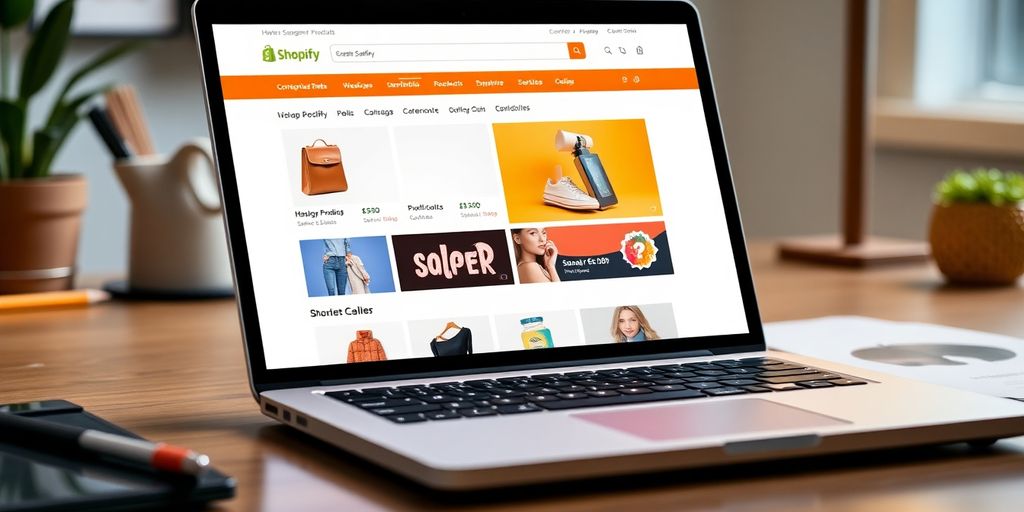
Okay, so you've got your Shopify store up and running. Awesome! But the work doesn't stop there. Running a successful online store is all about keeping things organized and efficient. Let's talk about how to manage your Shopify store like a pro, so you can focus on growing your business.
Automating Daily Operations
Time is money, right? So, let's automate those repetitive tasks that eat up your day. Think about things like order fulfillment, email marketing, and even customer service. There are tons of Shopify apps that can help you automate these processes, freeing you up to focus on the bigger picture. For example, you can set up automated email sequences to welcome new customers or send out abandoned cart reminders. Trust me, your future self will thank you.
- Automate order confirmations and shipping updates.
- Use apps to schedule social media posts.
- Set up automatic responses for common customer inquiries.
Handling Customer Service Like A Boss
Happy customers are repeat customers. It's that simple. Make sure you're providing top-notch customer service. Respond to inquiries quickly, be helpful and friendly, and always go the extra mile to resolve issues. Consider using a help desk app to manage customer inquiries and keep track of conversations. Also, don't underestimate the power of a well-written FAQ page. It can save you a ton of time by answering common questions before customers even reach out. Bad customer service? Give them LiveChat with instant replies!
- Respond to customer inquiries within 24 hours.
- Offer multiple channels for customer support (email, chat, phone).
- Personalize your interactions with customers.
Tracking Sales And Performance Metrics
You can't improve what you don't measure. Keep a close eye on your sales and performance metrics. Shopify has a built-in analytics dashboard that provides a wealth of information about your store's performance. Pay attention to things like conversion rates, average order value, and customer acquisition cost. Use this data to identify areas where you can improve and make data-driven decisions. Also, consider using Google Analytics for even more in-depth insights.
Keeping track of your store's performance is key to making smart decisions. Don't just guess what's working and what's not. Use the data to guide your strategy and optimize your store for maximum success. Make sure you have a solid inventory management system in place.
Running a Shopify store can be a lot of work, but it doesn't have to be hard. To keep things running smoothly, focus on organizing your tasks and using the right tools. Make sure to check your sales and customer feedback regularly. This will help you understand what works and what doesn’t. For more tips on how to manage your store better, visit our website today!
Wrapping It Up
So, there you have it! Selling on Shopify in 2025 doesn’t have to be a headache. With the right approach, you can set up a store that not only looks good but also drives sales. Remember, it’s all about picking the right products, understanding your audience, and making your site user-friendly. Don’t forget to keep testing and tweaking your strategies as you go. The e-commerce world is always changing, and staying on top of trends can make a big difference. If you follow the tips in this guide, you’ll be well on your way to creating a successful Shopify store. Ready to take the plunge? Let’s get started!
Frequently Asked Questions
What is Shopify?
Shopify is an online platform that helps people create their own online stores easily. You can sell products without needing a lot of technical skills.
How do I choose a product to sell?
To find a good product, look for trends online, check what competitors are selling, and see what people are interested in.
Is Shopify easy to use for beginners?
Yes! Shopify is designed to be user-friendly, so even if you're new to online selling, you can set up your store without much trouble.
Can I sell without keeping inventory?
Yes, you can use dropshipping, where you sell products that are shipped directly from suppliers to your customers, so you don’t have to hold any stock.
What marketing strategies work best for Shopify?
Using social media, email marketing, and search engine optimization (SEO) are great ways to promote your Shopify store and attract more customers.
How do I improve my store's sales?
You can improve sales by making your website easy to use, offering good customer service, and using upselling techniques to encourage customers to buy more.


