If you ever find yourself stuck with your Shopify store, calling Shopify support might be your best bet for quick help. But how do you make sure you get the assistance you need without wasting time? This guide will walk you through the steps to effectively call Shopify support and get immediate answers to your questions.
Key Takeaways
- Know the different ways to contact Shopify support: live chat, email, and phone.
- Gather all relevant information before calling to make your conversation efficient.
- Be clear and concise when explaining your issue to the support agent.
- Use the Shopify Help Center to find articles that may solve your problem first.
- After your call, keep notes of what was discussed and any follow-up actions needed.
Choosing The Right Support Channel

Alright, so you're trying to figure out the best way to get help from Shopify. They've got a few different options, and picking the right one can save you a bunch of time and stress. Let's break it down.
Understanding Your Options
Shopify offers a few main ways to get support: live chat, email, and phone. Each has its pros and cons, and the best choice really depends on what you need help with. For example, if you're just trying to figure out how to add a product, the Help Center might be enough. But if your whole store is down, you'll probably want to jump on a call.
Here's a quick rundown:
- Live Chat: Great for quick questions and immediate help.
- Email: Good for less urgent issues that require detailed explanations.
- Phone: Best for complex problems that need a real-time conversation.
When To Use Live Chat
Live chat is your go-to when you need a quick answer. It's perfect for things like order inquiries, basic how-to questions, or troubleshooting simple issues. You can usually get connected to someone pretty fast, which is a huge plus when you're in a hurry. Just be ready to explain your problem clearly and concisely.
Benefits Of Email Support
Email support is awesome when you need to provide a lot of detail or include screenshots. It's also good for issues that don't need immediate attention. You can write out everything, attach any relevant files, and then just wait for a response. Plus, you'll have a written record of the conversation, which can be super helpful if you need to refer back to it later. Just remember that response times can vary, so it's not the best option if you're in a crisis. Also, crafting effective support emails is key to getting a quick and helpful response.
Preparing For Your Call
Alright, so you're about to reach out to Shopify Support. Smart move to prep beforehand! It can seriously cut down on the time it takes to get your issue sorted. Here's how to get ready:
Gathering Necessary Information
First things first, hunt down all the relevant details about your store and the problem you're facing. This is like gathering your evidence before heading to court, but way less stressful. Make sure you have your shop's URL handy, your account details (if you know them off the top of your head), and any order numbers or customer IDs related to the issue. The more info you have ready, the faster the support team can help. Also, jot down the plan you are on. This will help the support team understand your Shopify account better.
Crafting A Clear Explanation
Think about how you're going to explain the problem. It's easy to get flustered when you're on the spot, so having a clear, concise explanation ready to go is a lifesaver. Try to break down the issue into simple steps. What were you doing? What happened? What's not working as expected? The clearer you are, the less back-and-forth you'll have with the support agent.
Anticipating Common Questions
Shopify support will likely ask you some standard questions to get a better handle on the situation. Think about these ahead of time. For example:
- When did you first notice the problem?
- What steps have you already taken to try and fix it?
- Are you using any third-party apps that might be related?
- Can you replicate the issue consistently?
By anticipating these questions, you'll be able to answer them quickly and efficiently, which will help the support agent diagnose the problem faster. It also shows that you've put in some effort to troubleshoot on your own, which they'll appreciate. Plus, it makes you look like a total pro.
Making The Call To Shopify Support
Finding The Right Number
Okay, so you're ready to actually call Shopify. First things first, finding the right number. It's not always super obvious, but usually, the best way to get the direct line is through the Shopify Help Center. You gotta log in, describe your problem, and then you should see an option to request a call or find the number specific to your region. I know, it's a bit of a runaround, but it helps them route you to the right support person.
Here are a few numbers you can try depending on your region:
- United States: 1-888-746-7439
- Australia: 03-8400-4750
- India: 000-800-100-5786
- Indonesia: 007-803-651-0008
- Malaysia: 1800-80-6678
Tips For A Smooth Conversation
Alright, you've got the number, now what? Here's the deal: be prepared. Have your store details handy, like your store name and any order numbers related to your issue. The clearer you are, the faster they can help. Also, try to stay calm, even if you're frustrated. It makes a huge difference in how willing they are to go the extra mile for you. And listen carefully to what they're asking – sometimes the solution is simpler than you think.
- Be polite and patient.
- Have your store details ready.
- Clearly explain your issue.
Remember, the person on the other end is just trying to help. A little kindness can go a long way in getting your problem solved quickly and efficiently. They deal with tons of calls every day, so being respectful will make you stand out in a good way.
What To Expect During The Call
So, you're on the phone with Shopify support. What's next? Expect them to ask a bunch of questions to understand what's going on. They might put you on hold while they look into your account or research your issue. Don't be surprised if they ask you to try some basic troubleshooting steps while you're on the line. They're trying to fix things ASAP, so just roll with it. And most importantly, take notes! Write down the rep's name, any ticket numbers, and the solutions they suggest. It'll be a lifesaver if you need to follow up later. If you need immediate help with a real person, phone support is the best solution.
Utilizing Shopify's Help Center
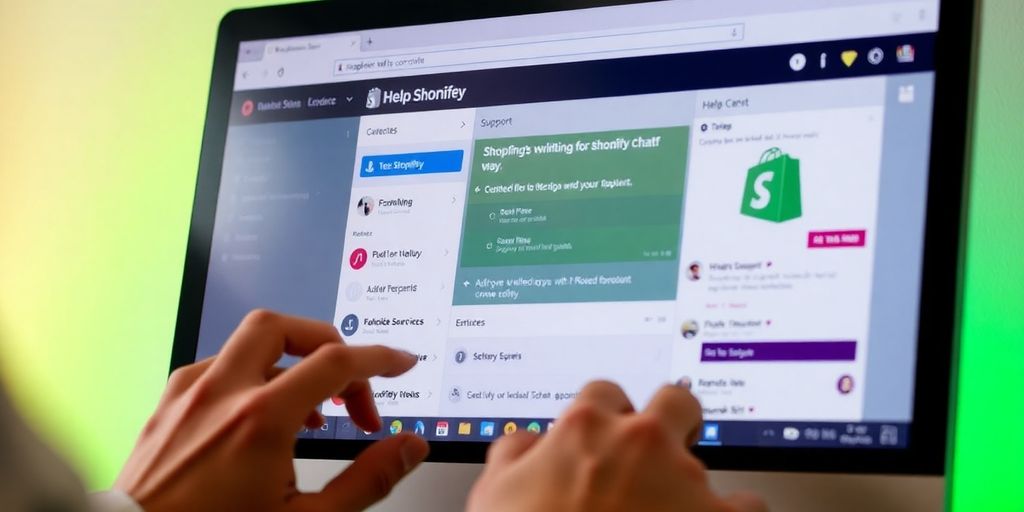
Shopify's Help Center is your first stop for solving problems. It's packed with articles and guides. Think of it as your personal Shopify encyclopedia. It's available 24/7, so you can get answers whenever you need them. Plus, it's the gateway to contacting live support if you can't find what you need on your own.
Navigating The Help Center
Okay, so you're in the Help Center. Now what? The layout is pretty straightforward. You'll see a search bar right at the top. Type in your question or a few keywords related to your issue. Shopify uses some smart tech to suggest articles that might help. You can also browse by topic if you're not sure exactly what to search for. Just click around and see what catches your eye. It's all pretty user-friendly.
Finding Relevant Articles
The key to finding the right articles is to be specific with your search terms. Instead of typing "shipping problems," try "delayed shipping notification to customer." The more specific you are, the better the results will be. Also, don't be afraid to try different combinations of keywords. Sometimes, a slightly different search will lead you to the perfect article. And read the article descriptions carefully before clicking – it'll save you time in the long run. If you're still stuck, consider checking out the virtual Help Center assistant for more guidance.
Using The Search Function
The search function in the Help Center is actually pretty powerful. It's not just a simple keyword search. It tries to understand what you're asking and provide relevant results. Here's how to get the most out of it:
- Use complete sentences if you can. Instead of "refund," try "how do I issue a refund?".
- Pay attention to the suggested articles as you type. These can often point you in the right direction.
- If your first search doesn't work, try rephrasing your question. Sometimes, the way you ask the question makes all the difference.
The Help Center is designed to help you solve problems on your own. But if you've tried everything and you're still stuck, don't hesitate to reach out to Shopify support directly. That's what they're there for!
Following Up After Your Call
Okay, so you've just gotten off the phone with Shopify support. What's next? Don't just assume everything's sorted. Following up is key to making sure your issue is actually resolved and you're not left hanging. Here's how to do it right.
Documenting The Conversation
Seriously, write it down! As soon as you finish the call, jot down the key points. This includes:
- The date and time of the call.
- The name of the support person you spoke with.
- A summary of the issue you discussed.
- The solution or steps they provided.
- Any reference numbers they gave you. This is super important if you need to call back. Having a record makes future conversations way easier.
Think of it like taking notes in class. You might think you'll remember everything, but trust me, you won't. A quick note can save you a ton of headache later.
Checking For Email Follow-Ups
Shopify support often sends a follow-up email summarizing your conversation or providing additional resources. Keep an eye on your inbox (and spam folder, just in case!).
- Confirm that the email accurately reflects your conversation.
- Look for any links to helpful articles or tutorials.
- Check if they've asked you to take any further action.
If you don't receive an email within 24 hours, it might be worth contacting support again to confirm they have the correct email address and that your case is being tracked.
Escalating If Necessary
Sometimes, the initial solution doesn't quite cut it, or maybe the issue resurfaces. Don't be afraid to escalate! If you've tried the suggested steps and you're still facing problems, it's time to ask for a supervisor or a higher level of support.
- Clearly explain that you've already tried the initial solution.
- Provide your case or reference number.
- State what outcome you're hoping for. Be specific about what you need them to do.
It's all about being persistent and making sure your voice is heard. No one wants to be stuck with an unresolved issue, so don't hesitate to push for a resolution. Remember to stay polite, even when you're frustrated. A calm and clear explanation will always get you further than an angry rant.
Exploring Alternative Support Options
Sometimes, getting help doesn't have to mean picking up the phone. There are other ways to get your Shopify questions answered, and they might even be faster or more convenient for you. Let's check out some alternative support options you can use.
Using Social Media For Quick Help
Did you know Shopify has a presence on social media? It's true! You can often get quick answers to simple questions by reaching out on platforms like Twitter or Facebook. This can be a super fast way to get a response, especially for common issues. Just remember to keep your account details private and avoid sharing sensitive info in public.
Here's a quick rundown:
- Twitter: @ShopifySupport (great for quick questions)
- Facebook: Official Shopify page (good for community support)
- LinkedIn: Shopify's LinkedIn (more business-focused inquiries)
Engaging With Community Forums
Shopify's community forums are a goldmine of information. Seriously, other merchants have probably already run into the same problems you're facing. You can search the forums for answers, ask your own questions, and even share your own solutions to help others. It's a great way to connect with other Shopify users and learn from their experiences. Plus, sometimes you'll find solutions that even Shopify support might not have thought of!
The Shopify Community Forums are an excellent resource for peer-to-peer support. You can find discussions, tutorials, and advice from experienced Shopify users. It's a great place to learn best practices and get help with specific challenges.
Requesting Callback Options
Okay, so sometimes you really do need to talk to someone directly, but you don't want to sit on hold forever. Check if Shopify offers a callback option. This way, you can request a call and go about your business until they're ready to talk. It saves you time and frustration. Also, consider using Shopify Inbox for quick questions.
Here's why callbacks are awesome:
- Saves you time
- Reduces frustration
- Lets you focus on other tasks
Maximizing Your Support Experience
Being Polite And Patient
Look, I get it. Things can get frustrating when your store's down or something's not working right. But trust me, being polite and patient with the support team goes a long way. They're way more likely to go the extra mile for you if you're nice. Remember they are people too, and probably dealing with a lot of stressed-out store owners every day. A little kindness can really make a difference. Plus, it's just good karma, right?
Understanding Response Times
Okay, so you've sent your message or you're waiting in the chat queue. Now what? It's good to have realistic expectations about response times. It's not always instant, and that's okay. Things like the time of day, the complexity of your issue, and how busy they are can all affect how long you wait. Check if Shopify publishes any info on average response times for different channels. That way, you won't be sitting there refreshing your inbox every five seconds.
Knowing When To Seek Further Help
Sometimes, you might feel like you're just not getting anywhere with the standard support channels. Maybe the issue is super complex, or you've tried everything and nothing's working. That's when it's time to think about escalating things. This could mean asking to speak to a supervisor, or looking into more specialized support options. Don't be afraid to push a little if you feel like your problem isn't being addressed. Just make sure you've documented everything clearly so you can explain why you need further assistance. Remember, personalized customer service is key to feeling valued.
It's important to remember that support teams are there to help, but they also have limitations. If you've exhausted all available options and still aren't satisfied, consider seeking advice from other Shopify experts or consultants. They might have seen similar issues before and can offer a fresh perspective.
Here's a quick guide on when to consider escalating:
- Issue unresolved after multiple attempts
- Significant financial impact on your business
- Lack of clear communication from support
- Suspect a bug or technical issue requiring higher-level investigation
To get the most out of your support experience, it's important to know how to use the resources available to you. Make sure to ask questions and explore all the tools we offer. For more tips and to enhance your support journey, visit our website today!
Wrapping It Up
So there you have it! Calling Shopify support doesn’t have to be a headache. Just remember to have your details ready, pick the right channel for your issue, and stay patient. Whether you choose live chat, email, or a phone call, the support team is there to help you out. Don’t hesitate to reach out when you hit a snag—getting the right assistance can make all the difference in keeping your store running smoothly. Happy selling!
Frequently Asked Questions
Is Shopify support available 24/7?
Yes, Shopify has support available 24 hours a day, 7 days a week through live chat and phone support in certain areas.
Can I contact Shopify support without logging in?
Yes, you can access general support and information on the Shopify Help Center without logging in. However, for specific issues related to your store, you may need to log in.
How long does it take to get a response from Shopify email support?
Response times can vary, but Shopify usually replies within 24 hours.
Is there a direct phone number for urgent issues with Shopify?
Shopify does not provide a specific emergency number, but using live chat or phone support is the fastest way to get help.
Can I get a callback from Shopify support?
Shopify mainly focuses on real-time communication, so it’s best to contact them directly through the Help Center instead of requesting a callback.
What should I do if my issue isn't resolved during the call?
If your issue isn't solved, you can ask to escalate it to a supervisor or try contacting support again for further assistance.


