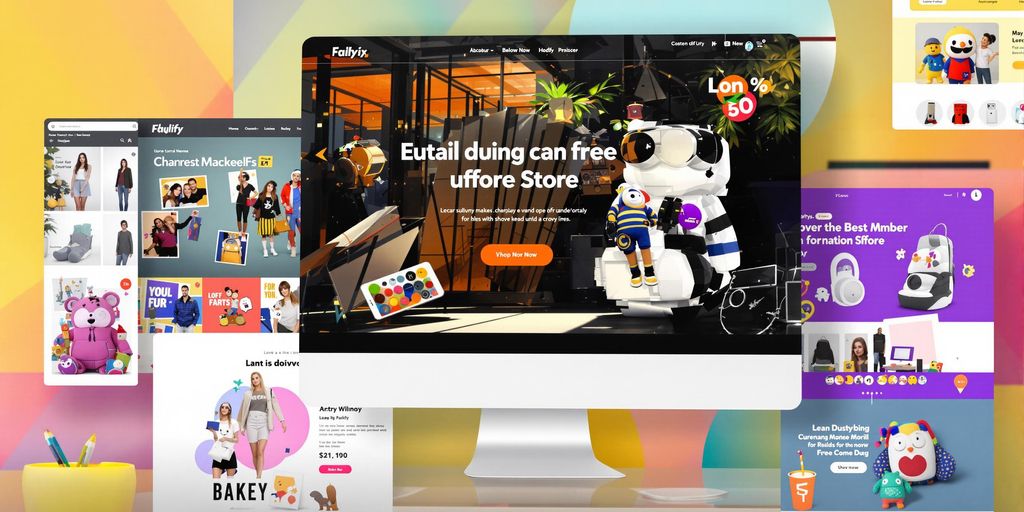If you're setting up an online store in 2025, finding a Shopify theme that suits your business without spending a dime is a huge win. Shopify's free themes are packed with features to help you create a professional and functional store. In this guide, we'll look at the best free Shopify themes available, how to pick the right one, and some tips to get the most out of them.
Key Takeaways
- Shopify offers a variety of free themes tailored to different industries, such as fashion, beauty, and tech.
- When choosing a theme, think about your business goals, customization needs, and user experience.
- Top features of free Shopify themes include mobile responsiveness, SEO-friendly designs, and drag-and-drop customization.
- To get the best results, optimize product pages, use built-in features wisely, and focus on fast loading speeds.
- Avoid common mistakes like ignoring industry-specific needs or prioritizing looks over functionality.
Top Free Shopify Themes for Different Industries
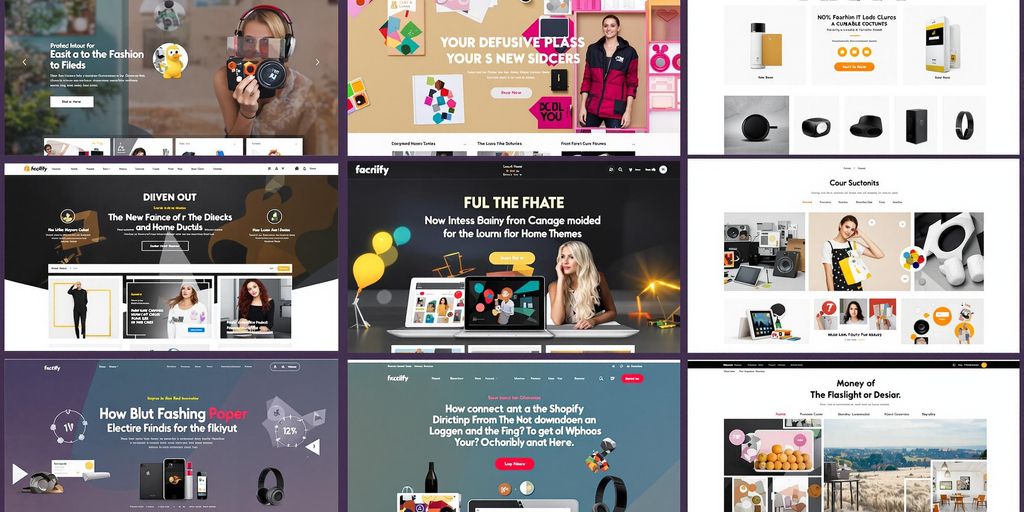
Fashion & Apparel: Dawn and Origin
For fashion brands, Dawn is a top pick. This theme offers a minimalist design, letting your clothing and accessories shine without unnecessary distractions. It’s mobile-friendly, so your customers can shop easily from their phones. Plus, it’s free—perfect for startups or small businesses.
Another great option is Origin, which is tailored for boutique and modern fashion brands. It features bold imagery and a clean layout, making it easy to showcase your products in style. If you’re looking for an elegant yet functional theme, Origin has you covered.
Beauty & Wellness: Sense and Refresh
When it comes to beauty and wellness, Sense is a standout. Its vibrant design and soft gradients give your store a fresh and energizing look. It’s perfect for skincare or wellness products, especially if you want to include detailed product descriptions and testimonials.
Refresh, on the other hand, is all about simplicity and clarity. It’s ideal for highlighting natural or organic products with its clean and modern layout. Whether you’re selling handmade soaps or premium cosmetics, Refresh helps you tell your brand story effectively.
Tech & Electronics: Hardware Store and Mobile Store
For tech and electronics, Hardware Store is a reliable choice. It’s designed to handle large inventories and showcases products in a way that’s easy for customers to browse. Think of it as a no-fuss, straightforward theme for all your high-tech gadgets.
If you’re focusing on mobile devices or accessories, Mobile Store is a great choice. Its user-friendly interface and sleek design make it easy for shoppers to find exactly what they need. Plus, it’s optimized for speed, so your site will load quickly even with high-quality images.
How to Choose the Perfect Free Shopify Theme
Consider Your Business Goals
Before diving into Shopify’s theme options, take a moment to figure out what your store actually needs. Are you selling a small collection of handmade jewelry or a massive catalog of tech gadgets? If you’re just starting out, a simple, clean design might be all you need. On the other hand, larger stores or those planning to scale might require themes with advanced features like mega menus or product filters. Matching your theme to your business goals can save you headaches down the road.
Evaluate Customization Options
Not all free themes are created equal when it comes to customization. Some let you tweak colors, fonts, and layouts with ease, while others might have more rigid designs. If you’re someone who likes to tinker and make your store unique, look for themes that include drag-and-drop tools or flexible templates. For example, EComposer is a popular Shopify theme builder that can help you take customization to the next level, even with a free theme.
Focus on User Experience
Your theme isn’t just about looking pretty—it needs to work well for your customers. That means clean navigation, fast loading times, and mobile responsiveness. Most shoppers browse on their phones these days, so a mobile-friendly design isn’t optional—it’s a must. Test out a demo of the theme you’re considering to see if it feels intuitive and easy to use. If it’s clunky or confusing, your customers might not stick around long enough to make a purchase.
Choosing the right Shopify theme isn’t just about aesthetics—it’s about creating a smooth shopping experience that keeps customers coming back.
Features That Make Free Shopify Themes Stand Out
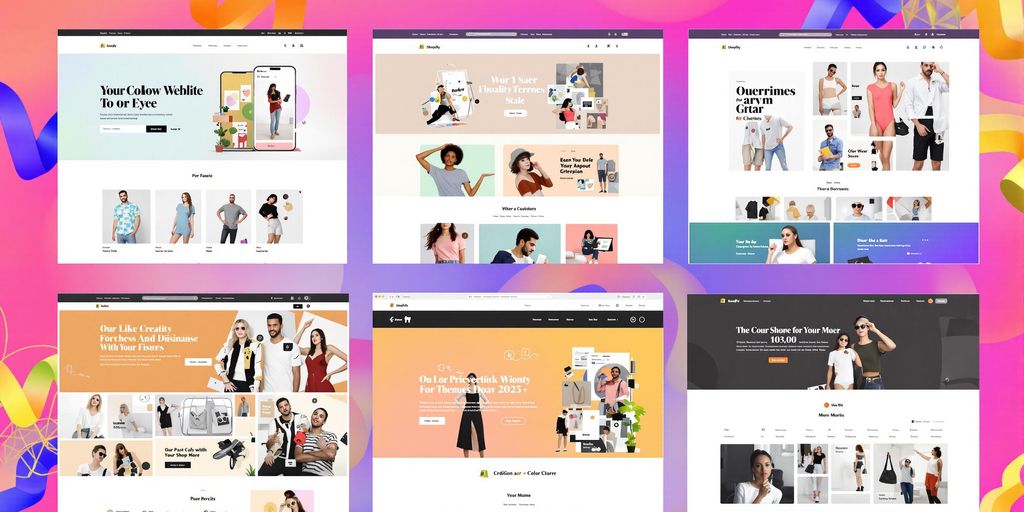
Mobile-Friendly and Responsive Design
Let’s face it: most people shop on their phones these days. So, if your online store isn’t mobile-friendly, you’re basically leaving money on the table. Free Shopify themes are designed to look great on any device—whether it’s a smartphone, tablet, or desktop. They come with touch-friendly navigation, automatic image scaling, and layouts that adjust seamlessly to different screen sizes. This means your customers get a smooth shopping experience, no matter where they are.
SEO Optimization for Better Visibility
What’s the point of a beautiful store if people can’t find it? Free Shopify themes often include built-in SEO features that help your site rank higher in search results. Clean code, fast loading speeds, and structured layouts make it easier for search engines to crawl your site. Plus, these themes are designed with user experience in mind, which can improve your bounce rates—a win-win for SEO.
Drag-and-Drop Customization Tools
Not a coding expert? No worries. Free Shopify themes come with drag-and-drop editors that let you customize your store without needing a developer. You can tweak colors, rearrange sections, and add features with just a few clicks. This flexibility makes it super easy to create a store that reflects your brand’s personality. And the best part? You can do it all without spending a dime on professional help.
Pro Tip: While free themes are a great starting point, don’t hesitate to explore advanced options like free Shopify themes with integrations for even more flexibility and features.
Why These Features Matter
When you’re just starting out, every dollar counts. Free Shopify themes give you the tools to create a professional-looking store without breaking the bank. The mobile optimization ensures you don’t miss out on customers, the SEO features help drive organic traffic, and the drag-and-drop tools make customization a breeze. It’s everything you need to hit the ground running.
Best Practices for Using Free Shopify Themes
Optimizing Product Pages for Conversions
Your product pages are where the magic happens—they’re the deal-closers. To make them work for you, focus on clear, high-quality images and descriptive product titles. Add concise, benefit-driven descriptions and sprinkle in some customer reviews or testimonials. A well-optimized product page can be the difference between a sale and a lost customer. Also, ensure your "Add to Cart" button is easy to spot. People shouldn’t have to hunt for it.
Leveraging Built-In Features Effectively
Free Shopify themes usually come with a decent set of built-in tools. Use them! For instance, drag-and-drop editors make it super easy to customize layouts without coding. Check out the theme’s settings for options like color schemes, font styles, and homepage sections. Play around with these to see what works for your brand. Don’t forget to explore marketing tools like banners for promotions or sales pop-ups—they’re often included and can boost engagement.
Ensuring Fast Loading Speeds
Nobody likes a slow website. A sluggish store can drive potential customers away faster than you can say "Shopify." Compress your images, avoid too many third-party apps, and choose a lightweight theme. Fast loading speeds not only improve user experience but also help with SEO.
Keep in mind that even the most stunning theme won’t matter if your site takes forever to load. Speed is king.
Common Mistakes to Avoid When Selecting Free Shopify Themes
Ignoring Industry-Specific Needs
It’s tempting to grab a theme just because it looks sleek or modern, but not all themes work well across all industries. A theme designed for tech gadgets might not showcase your handmade jewelry effectively. Always consider if the theme fits your product type and audience. For instance, a food store may need features like recipe sections, while a fashion store benefits from high-quality image galleries. Skipping this step can leave your site feeling mismatched and unprofessional.
Overlooking Customer Reviews
Themes often promise the moon, but reviews tell the real story. Don’t skip this crucial step. A theme might look perfect but could have hidden flaws like slow loading times or clunky navigation. Take a moment to read what other users are saying. Are they complaining about bugs? Is support lacking? Reviews can save you from headaches down the road.
Choosing Aesthetic Over Functionality
We get it—beautiful themes are hard to resist. But if your fancy theme doesn’t load quickly or lacks essential features like mobile responsiveness, it’s doing more harm than good. Prioritize functionality over looks. Ask yourself: Does this theme make it easy for customers to navigate, find products, and check out? A flashy design won’t matter if users leave because the site is hard to use.
Pro Tip: Avoid inconsistent theme colors or poor navigation design, as these can hurt user experience and brand identity. Creating a successful Shopify store means focusing on both looks and usability.
Quick Checklist for Avoiding Mistakes
- Make sure the theme aligns with your industry’s needs.
- Read reviews to catch potential issues early.
- Prioritize functionality over aesthetics.
- Test the demo version to see how it performs on mobile and desktop.
- Double-check that it supports your must-have features, like SEO tools or product filters.
By keeping these points in mind, you’ll be well on your way to picking a theme that works for your store—not against it.
Top Resources for Finding Free Shopify Themes
Shopify Theme Store
If you’re just getting started, the Shopify Theme Store is the most obvious place to look. It’s packed with free themes that are not only visually appealing but also optimized for smooth functionality. The best part? These themes are created by Shopify itself, so you can trust they’ll work seamlessly with your store. Many of these free options include features like mobile responsiveness, built-in SEO tools, and customizable layouts. Plus, you can sort themes by industry, making it super easy to find one that fits your niche.
Third-Party Platforms Like TemplateMonster
Sometimes, the Shopify Theme Store might not have exactly what you’re looking for. That’s where third-party platforms like TemplateMonster come in. These platforms offer a wide range of free Shopify themes tailored for specific industries. Whether you’re running a tech store or a boutique clothing shop, you’ll find themes with unique designs and functionalities here. Just make sure to check reviews and ratings before downloading to ensure the theme is reliable.
Community Recommendations and Reviews
Don’t underestimate the power of community input! Forums, blogs, and social media groups dedicated to e-commerce often share hidden gems when it comes to free Shopify themes. Users frequently post their experiences, pros, and cons of various themes, helping you make an informed decision. It’s also a great way to discover lesser-known themes that might not appear on the Shopify Theme Store or third-party platforms.
Pro Tip: Always test a theme’s demo version before committing. This gives you a feel for how it will look and function on your store.
If you're looking for great places to find free Shopify themes, you're in luck! There are many websites that offer a variety of themes that can help make your online store look amazing without costing you a dime. Check out our website for more tips and resources to help you get started with your Shopify store today!
Wrapping It Up
So, there you have it! Picking the right Shopify theme doesn’t have to be overwhelming, especially with so many solid free options out there. Whether you’re just starting out or giving your store a fresh look, these themes can help you create something that’s both functional and eye-catching. Remember, your theme is more than just a design—it’s part of your brand’s story. Take your time, try a few out, and see what feels right for your business. And hey, if you’re still unsure, you can always tweak things as you grow. Good luck building your dream store!
Frequently Asked Questions
What are free Shopify themes?
Free Shopify themes are pre-designed templates you can use to create an online store without any cost. They are available in the Shopify Theme Store and other trusted platforms, offering professional designs and essential features for various industries.
Are free Shopify themes mobile-friendly?
Yes, most free Shopify themes are designed to be mobile-friendly and responsive. This ensures your store looks great and functions well on smartphones, tablets, and desktops.
How do I install a free Shopify theme?
To install a free Shopify theme, go to the Shopify Theme Store, select the theme you like, and click 'Add to Theme Library.' Once added, you can customize and publish it directly from your Shopify admin panel.
Can I customize free Shopify themes?
Absolutely! Free Shopify themes come with customization options like changing colors, fonts, and layouts. You can use the drag-and-drop editor to make your store unique without coding skills.
What should I look for in a Shopify theme?
When choosing a Shopify theme, consider your business needs, industry, and the features you require. Look for themes that are easy to navigate, visually appealing, and optimized for mobile and SEO.
Where can I find reliable free Shopify themes?
You can find reliable free Shopify themes in the Shopify Theme Store. Additionally, third-party platforms like TemplateMonster and community forums often share free themes tailored for specific industries.