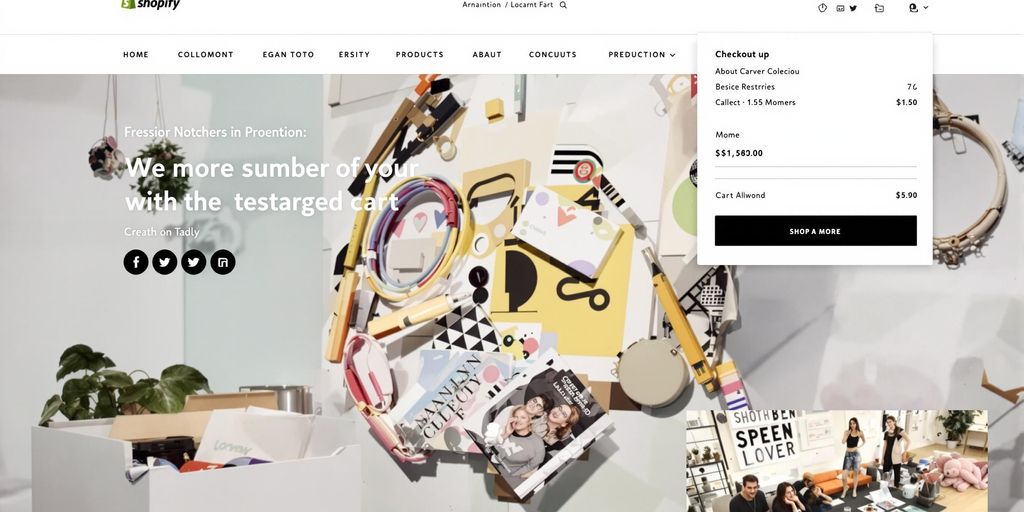Shopify's express checkout options, like PayPal or Apple Pay, can sometimes feel a bit overwhelming for customers. Sure, they’re convenient, but they might also clutter things up or confuse shoppers who aren’t ready to commit just yet. If you’re looking to create a cleaner, more straightforward shopping experience, hiding these buttons could be the way to go. This guide will walk you through the steps to hide express checkout options on Shopify and why it might be worth considering for your store.
Key Takeaways
- Hiding express checkout buttons can simplify the checkout process and reduce distractions.
- A cleaner checkout page may lead to fewer abandoned carts and higher conversion rates.
- Shopify's admin panel allows you to customize payment settings for a tailored user experience.
- Third-party apps like Yagi Express Payment Hider can make this process even easier.
- Testing changes thoroughly ensures a smooth shopping experience for your customers.
Why Hide Express Checkout Options on Shopify?
Understanding Customer Behavior
Sometimes, express checkout buttons like PayPal or Apple Pay can confuse your customers. They might assume these are the only payment methods available and abandon their carts if they don’t use those options. By hiding these buttons, you create a more inclusive and less intimidating experience for all shoppers.
Reducing Cart Abandonment
Did you know that a cluttered checkout page can lead to higher cart abandonment rates? When customers feel overwhelmed by too many options, they’re more likely to give up on their purchase. Simplifying the checkout process by removing express options can keep them focused and committed to completing their order.
Streamlining the Checkout Process
A cleaner checkout page means fewer distractions. By hiding express checkout buttons, you guide your customers through a straightforward purchase journey. This not only improves the user experience but can also lead to higher conversion rates. If you’re looking for tools to make this easier, consider exploring apps like Shopify's quick checkout feature that streamline the process while keeping it effective.
The goal isn’t to limit your customers’ choices but to make their shopping experience as smooth and hassle-free as possible.
Steps to Remove Express Checkout Buttons
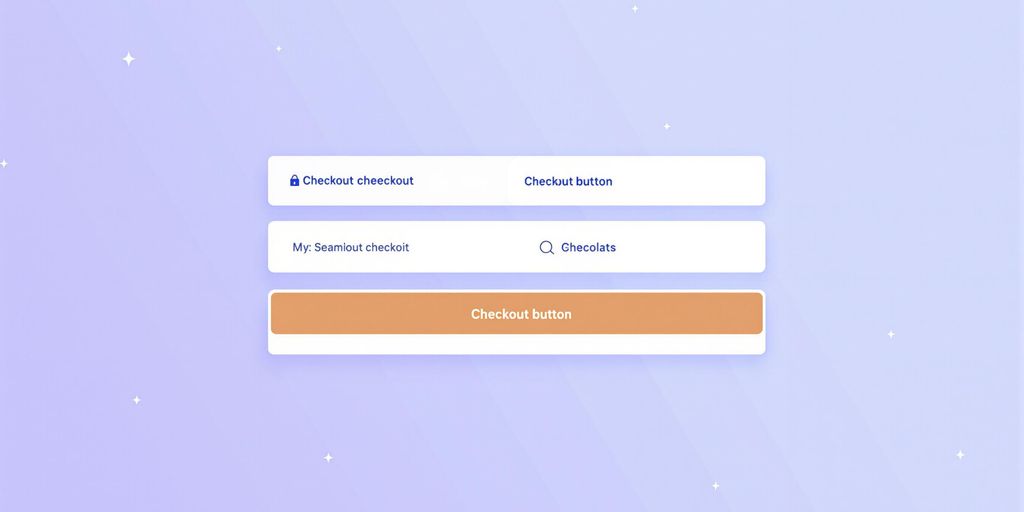
Accessing Your Shopify Admin Panel
Alright, first things first—you’ve gotta log in to your Shopify admin panel. Think of this as the control center for your entire store. Once you’re in, head over to the Settings tab at the bottom left corner. This is where all the magic starts. From there, click on "Payments." This section handles everything related to how your customers pay you.
Editing Payment Settings
Here’s where you’ll actually hide those express checkout buttons like PayPal or Apple Pay. Under "Payments," look for the section labeled "Payment Providers." You’ll see a list of the express payment options currently enabled. Simply toggle off the ones you don’t want showing up during checkout. Make sure to save your changes before moving on.
Pro Tip: If you’re unsure about removing a payment method, consider testing it during a quieter time to avoid disrupting active customers.
Testing the Changes
You’re not done yet! Now it’s time to test if everything looks and works the way you want. Go to your store’s checkout page and simulate a purchase. Check that the express checkout buttons are gone and that the process flows smoothly. If something looks off, head back to the admin panel and tweak your settings. It’s better to catch issues now than to deal with confused customers later.
By following these steps, you’ll have a cleaner, more streamlined checkout experience in no time. It’s all about making the process easier for your customers while keeping things under your control.
Tools and Apps to Simplify Checkout Customization
Using Shopify Functions
Shopify Functions are like your secret weapon for tweaking your store's checkout process. They let you make code-level changes without needing a developer on speed dial. Whether it's hiding express checkout buttons or adding custom payment rules, Shopify Functions give you that extra control. The best part? You can keep your store looking professional without sacrificing flexibility.
Exploring Third-Party Apps
If coding isn't your thing, don't sweat it. There are plenty of Shopify apps designed to make checkout customization a breeze. Apps like Tweakday Checkout and EasyPay - Payment Rules let you adjust payment and shipping options with just a few clicks. Some apps even allow you to test different setups to see what works best for your customers. Explore top Shopify checkout apps to find the right fit for your store.
Benefits of Yagi Express Payment Hider
Yagi Express Payment Hider is a lifesaver if you want to hide those pesky express checkout buttons like PayPal or Google Pay. It simplifies the checkout process, reducing distractions and keeping customers focused on completing their purchase. Plus, it's super easy to set up—no coding required. If you're looking for a quick way to clean up your checkout page, this tool is worth considering.
Simplifying your checkout process isn’t just about aesthetics—it’s about creating a smoother shopping experience that keeps customers coming back.
Best Practices for a Cleaner Checkout Experience
Minimizing Distractions
A cluttered checkout page can overwhelm shoppers and drive them away. Keep your checkout page simple by removing unnecessary elements like banners, unrelated promotions, or third-party payment buttons that don’t align with your goals. The focus should always be on completing the purchase. Here’s how you can minimize distractions:
- Avoid displaying unrelated product recommendations at checkout.
- Remove extra fields in forms, like "Company Name" or "Second Address," unless absolutely necessary.
- Keep the design clean with consistent fonts and minimal colors.
Optimizing Payment Options
Your payment options should feel intuitive and accessible. Too many choices can confuse your customers, while too few can frustrate them. Strike the right balance by:
- Offering widely used payment methods like credit cards and digital wallets.
- Hiding express checkout buttons if they disrupt the flow.
- Testing to see which payment methods your audience prefers.
Ensuring Transparent Pricing
Nothing kills a sale faster than unexpected costs. Be upfront about pricing, taxes, and shipping fees throughout the checkout process. Here’s a quick checklist:
- Show a clear breakdown of all costs before the final step.
- Offer free shipping thresholds, like "Add $10 more for free shipping."
- Avoid surprise fees at the last minute.
Transparency builds trust. When shoppers know exactly what they’re paying for, they’re more likely to complete their purchase.
Common Mistakes to Avoid When Hiding Express Checkout
Overcomplicating the Process
It's easy to get carried away when trying to adjust your Shopify checkout settings. You might feel tempted to tweak everything at once, but this can backfire. Make small, incremental changes instead of overhauling everything in one go. This way, you can pinpoint what works and what doesn't without overwhelming yourself or your customers.
Failing to Test Changes
Once you've made adjustments, skipping the testing phase is a big no-no. Always double-check how your checkout looks and functions from a customer’s perspective. Imagine going through the process only to find out your checkout buttons are missing entirely or your payment options aren't working. Test it yourself, and don’t hesitate to ask a friend or colleague to give it a try too.
Ignoring Customer Feedback
Your customers are your best resource for understanding how your checkout process is performing. If people start abandoning their carts more often or you receive complaints, take them seriously. Use surveys or follow-up emails to gather insights. Remember, transparency about total costs, including shipping, can reduce checkout abandonment.
How Hiding Express Checkout Impacts Conversion Rates
Improving User Experience
Removing express checkout buttons like PayPal or Apple Pay can simplify the checkout process for your customers. A cleaner design reduces confusion and makes it easier for shoppers to focus on completing their purchase. When customers aren't overwhelmed by too many payment options upfront, they're more likely to stick around and finalize their orders.
Encouraging Thoughtful Purchases
Sometimes, express checkout options can feel rushed. By hiding these buttons, you're encouraging your customers to take their time, review their cart, and make thoughtful decisions about their purchase. This can lead to fewer returns and cancellations, as shoppers are less likely to buy on impulse.
Reducing Decision Fatigue
Too many choices can be paralyzing. When customers see a cluttered checkout page, they might hesitate or abandon their cart altogether. By removing express checkout options, you're streamlining the decision-making process. A straightforward checkout flow keeps customers focused and reduces the likelihood of them second-guessing their purchase.
A clutter-free checkout page isn't just about aesthetics—it's about creating a smoother, more enjoyable shopping experience for your customers.
A Quick Comparison
Taking the time to tweak your checkout layout can make a big difference in how customers interact with your store. And if you're worried about cart abandonment, consider using cart abandonment popups to re-engage those who might leave halfway through.
Customizing Shopify Checkout for Non-Plus Merchants
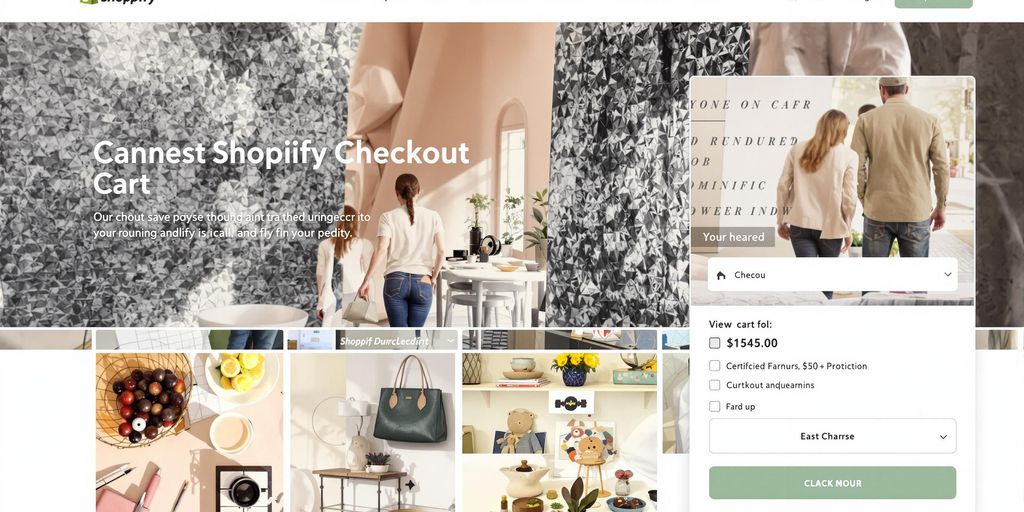
Understanding Your Limitations
Alright, let’s get real—if you’re not on Shopify Plus, your customization options are a bit more limited. But that doesn’t mean you’re stuck with a boring checkout page. You can still tweak the basics like your store’s logo, the page colors, and even the form length. Think of it as working within a sandbox—you’ve got boundaries, but there’s still plenty of room to play.
Here’s what you can do:
- Add your branding elements like a logo or custom fonts.
- Adjust the color scheme to match your store’s vibe.
- Simplify the form by removing unnecessary fields like a second address line.
Making the Most of Available Features
Shopify gives you tools to make small but impactful changes. Use them wisely! For example, you can:
- Streamline the checkout process by reducing the number of steps.
- Ensure transparent pricing by showing a clear breakdown of costs.
- Offer multiple payment options to cater to different customers.
These adjustments might seem minor, but they can make a big difference in how your customers experience the checkout process.
Pro Tip: Always test your changes after implementing them. A small tweak could unexpectedly disrupt the flow, and you don’t want that!
Leveraging Custom Code Solutions
If you’re feeling a little adventurous, you can dip your toes into custom code. While Shopify doesn’t allow full checkout customization for non-Plus merchants, you can still use some coding tricks to personalize things further. Just make sure you’re comfortable with HTML and CSS—or hire someone who is.
For instance:
- Use CSS to style buttons and text fields.
- Add a custom message or note near the payment options.
- Modify the layout slightly to make it more user-friendly.
Remember, these changes should enhance the user experience, not complicate it. Keep it clean, simple, and focused on guiding the customer to complete their purchase.
By understanding your limitations, maximizing what’s available, and exploring a bit of custom code, you can create a checkout experience that’s not only functional but also uniquely yours. And who doesn’t want that?
If you're a Shopify merchant looking to enhance your checkout experience, there are ways to customize it even if you don't have the Plus plan. You can add features that make the checkout process smoother and more appealing to your customers. This can lead to higher sales and happier shoppers. For more tips and tools to improve your Shopify store, visit our website today!
Wrapping It Up
So, there you have it! Hiding express checkout options on Shopify isn’t just about cleaning up your checkout page—it’s about creating a smoother, less overwhelming experience for your customers. By keeping things simple and focused, you’re not only reducing distractions but also giving shoppers the confidence to complete their purchase. Whether you’re a small business or a big brand, these tweaks can make a real difference. Remember, it’s all about testing what works best for your store and your audience. Happy selling!
Frequently Asked Questions
Why should I hide express checkout options on Shopify?
Hiding express checkout options can make the checkout process simpler and less overwhelming for customers, which may lead to fewer abandoned carts and higher conversion rates.
Can I hide express checkout buttons without coding experience?
Yes, Shopify offers tools and apps, such as Yagi Express Payment Hider, that allow you to hide express checkout options without needing to write code.
Will hiding express checkout options affect my sales?
In many cases, hiding express checkout options can improve sales by reducing distractions and helping customers focus on completing their purchase.
How do I test changes after hiding express checkout buttons?
You can test the changes by going through your store’s checkout process as a customer. This ensures that everything works as expected and looks clean.
Are there apps to help customize my Shopify checkout?
Yes, there are several apps like Yagi Express Payment Hider and Shopify Functions that can help you customize your checkout process easily.
What are common mistakes when hiding express checkout options?
Common mistakes include overcomplicating the process, not testing the changes, and ignoring customer feedback, which can lead to a poor shopping experience.