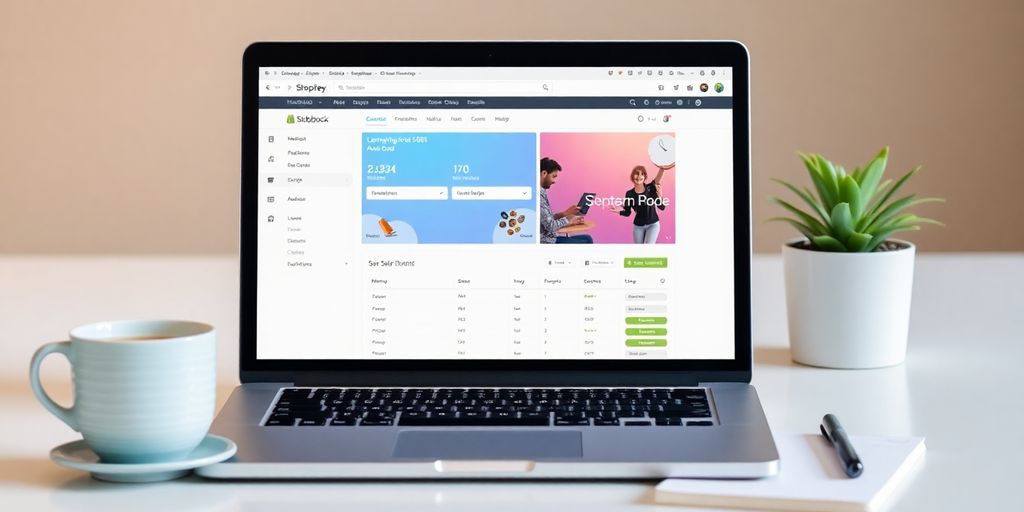Thinking about canceling your Shopify subscription? You're not alone. Whether you're switching to a new platform or just closing up shop, it's important to handle the cancellation with care. This guide breaks down the process, ensuring you don't miss any crucial steps and avoid any headaches down the road.
Key Takeaways
- Understand why you're canceling and explore your options.
- Back up your data and uninstall any third-party apps.
- Settle any outstanding payments before canceling.
- Consider transferring your domain if you want to keep it.
- Look into alternatives like pausing your store instead of canceling.
Understanding the Reasons for Cancelling Shopify Subscription
Evaluating Business Needs
Sometimes, your business changes, and what worked before just doesn’t cut it anymore. Maybe your store isn't hitting those sales goals, or your business model has shifted. Evaluating your current needs is crucial to decide if Shopify still fits the bill. It’s not just about the platform; it’s about whether it aligns with where your business is headed.
Exploring Alternative Platforms
There’s a whole world of e-commerce platforms out there. Maybe Shopify's customization options feel limiting, or the transaction fees are eating into your profits. Exploring other platforms like WooCommerce or BigCommerce might offer the flexibility you crave. They might have features that better suit your evolving business model.
Financial Considerations
Let’s face it, money talks. If Shopify's costs are outweighing the benefits, it might be time to reconsider. From monthly fees to transaction costs, every penny counts. Take a hard look at your budget and see if there are more cost-effective options that can deliver what you need without breaking the bank.
Before you make the leap to cancel, make sure you’ve weighed all these factors. It’s not just about leaving Shopify; it’s about finding the right fit for your business journey. Learn more about why you might consider cancelling your Shopify subscription.
Preparing Your Shopify Account for Cancellation

Backing Up Essential Data
Before you even think about hitting that cancel button, make sure all your data is safely backed up. Exporting everything—from customer details to sales analytics—ensures you're not leaving anything valuable behind. Imagine needing a crucial piece of info after you've canceled, and poof, it's gone! Not fun. Here's a quick checklist:
- Customer information
- Product details
- Sales analytics
Uninstalling Third-Party Apps
Now, onto those pesky third-party apps. Did you know they might keep charging you even after you've canceled your Shopify subscription? Yeah, not cool. To dodge any surprise fees, go ahead and uninstall any apps linked to your account. Trust me, it's better to be safe than sorry.
Settling Outstanding Payments
Finally, let's talk money. Check for any outstanding balances on your Shopify account. This includes transaction fees, app subscriptions, and shipping costs. Clearing these up will save you a headache later on. No one wants to deal with unexpected charges when they're trying to move on to bigger and better things.
Taking these steps now will make your transition away from Shopify much smoother, and you'll be glad you did it. It's all about making the process as painless as possible.
Step-by-Step Guide to Cancelling Your Shopify Subscription

Alright, so you've made up your mind to cancel your Shopify subscription. Let's walk through the process together, step by step. This isn’t just about clicking a button; it’s about making sure everything's tied up neatly and you don’t face any unexpected hiccups later on.
Accessing Shopify Admin
First things first, you need to log into your Shopify admin. This is your main hub where you control everything related to your store. Think of it as your command center.
Navigating to Plan Settings
Once you're in, look for the 'Settings' option on the left sidebar. Click on it, and then head to 'Plan'. This is where you'll find all the subscription details. It's like the nerve center for your billing and subscription info.
Confirming Cancellation
Now, here's the big moment. Under the 'Plan' section, you’ll see options to either "Pause or cancel subscription" or just "Cancel subscription." If you're sure about shutting down, go for "Cancel subscription and close store." Shopify will ask you to pick a reason for leaving—this is more for their feedback loop. Enter your password to confirm, and bam, you’re done. You should get a confirmation email soon after.
Before you hit that final cancel button, double-check everything. Make sure any outstanding charges are settled, backup your data, and cancel any third-party apps. This way, you won't have any surprises popping up later.
For more insights on how to cancel your Shopify plan, including options to pause or sell your store, make sure to explore all available choices before making a final decision.
Managing Domains and External Services
Transferring Custom Domains
So you've decided to cancel your Shopify subscription, but what about your domain? If you have a custom domain, you might want to transfer it to another provider. This keeps your brand identity intact and ensures your customers can still find you. Here's how you can do it:
- Unlock Your Domain: Head over to your Shopify admin panel. Go to Settings > Domains and unlock your domain.
- Get Your Authorization Code: You'll need this code to transfer your domain to a new registrar.
- Initiate the Transfer: Contact your new domain provider and start the transfer process using the authorization code.
Remember, it may take a few days for the transfer to complete, so plan accordingly.
Handling External App Subscriptions
If you've been using apps to power your Shopify store, don't forget about them! Canceling your Shopify subscription doesn't automatically cancel these services. Here's what you should do:
- Review Your Apps: Make a list of all the apps you've installed.
- Check Billing Cycles: Look into each app's billing cycle to avoid unexpected charges.
- Contact App Providers: Reach out to each provider to cancel or transfer your subscription.
Notifying Customers of Changes
Communication is key! Letting your customers know about changes to your store is crucial. Here are some tips:
- Send Out Emails: Inform your customers about the transition and how it affects them.
- Update Social Media: Use your social media platforms to keep your audience in the loop.
- Provide Alternatives: If you're moving to a new platform, let your customers know where to find you.
Keeping your customers informed not only maintains trust but also helps in retaining them during the transition period.
By managing your domains and external services effectively, you can ensure a smooth transition away from Shopify without losing your online presence. Taking these steps will help you maintain continuity and keep your business running smoothly.
Exploring Alternatives to Cancelling
Thinking about saying goodbye to your Shopify store? Hold up! There are some cool options you might want to check out before pulling the plug. Let's dive into a few alternatives that could keep your e-commerce dreams alive without completely shutting down.
Pausing Your Shopify Store
Sometimes, life gets busy, or you just need a break from the hustle and bustle of running an online store. Instead of canceling your Shopify subscription entirely, you might want to consider pausing it. Shopify offers a "Pause and Build" plan, which lets you keep your store online without making sales. This way, you can maintain your store's presence and return whenever you're ready.
Here's how to do it:
- Log into your Shopify admin panel.
- Navigate to 'Settings' and select 'Plan'.
- Choose the "Pause and Build" option.
Selling Your Store on Exchange Marketplace
If you're thinking of moving on to new ventures, selling your store might be a good option. Shopify's Exchange Marketplace lets you list your store for sale. It's a great way to get some return on your investment and let someone else take the reins.
Consider these steps:
- Prepare your store by cleaning up any loose ends, like pending orders or customer issues.
- Set a fair price by evaluating your store's financials and market trends.
- List your store on the Exchange Marketplace with all the necessary details.
Considering Shopify's Pause and Build Plan
Shopify's "Pause and Build" plan isn't just for taking a break. It's also a smart move if you want to keep your store's data and customer info intact while you brainstorm your next steps. This plan reduces your subscription fee while keeping your store accessible for updates and maintenance.
"Taking a step back doesn't always mean giving up. It can be a strategic pause to regroup and come back stronger."
By exploring these alternatives, you're not just avoiding cancellation; you're keeping your options open and setting yourself up for future success. Whether it's a temporary pause or a full-on sale, there's a path forward that doesn't involve closing the doors on your hard work.
Post-Cancellation Considerations
Monitoring for Unexpected Charges
Once you've closed your Shopify store, it's super important to keep an eye on your finances. Sometimes, charges might sneak up on you, especially if there were any pending fees or if you forgot to cancel a third-party app. Make it a habit to check your bank statements for a few months after cancellation to catch any unexpected fees.
Retaining Access to Exported Data
Even though your store is no longer active, the data you exported can be a goldmine for future projects. Be sure to store this data safely, maybe in a cloud service or an external hard drive. This includes customer info, product details, and financial records. You never know when this info might come in handy for new business ventures.
Exploring New E-commerce Opportunities
Canceling your Shopify subscription opens up a world of new possibilities. Whether you're considering a different platform or a completely new business idea, now's the time to explore. Who knows? Your next big success might be just around the corner. Take this as a chance to innovate and try something fresh that aligns better with your current goals.
It's all about staying proactive. Keep an eye on your financials, safeguard your data, and stay open to new opportunities. You’ve wrapped up one chapter, and now it's time to start writing the next one.
After canceling a service, it's important to think about what comes next. You might have questions about refunds, account access, or how to get back on track. Don't hesitate to reach out for help! Visit our website for more information and support to guide you through this process. We're here to assist you!
Wrapping It Up
So, there you have it! Canceling your Shopify subscription might seem like a big deal, but with the right steps, it's totally doable. Just remember to back up your data, settle any outstanding payments, and handle your domain properly. Whether you're moving to a new platform or taking a break, these steps will help you transition smoothly. And hey, if you ever decide to come back, Shopify will be there waiting for you. Good luck with your next adventure!
Frequently Asked Questions
Why should I back up my data before canceling Shopify?
Backing up your data ensures you don't lose important information like customer details, product listings, and sales history, which can be useful for future business needs.
What happens to my custom domain after canceling Shopify?
If you bought your domain through Shopify, you'll need to transfer it to another provider to keep using it. Otherwise, you might lose ownership of the domain.
Can I pause my Shopify subscription instead of canceling it?
Yes, Shopify offers a 'pause' option that lets you temporarily close your store without losing your setup. This is useful if you plan to return to your store later.
How do I avoid unexpected charges after canceling my Shopify account?
To avoid unexpected charges, uninstall any third-party apps linked to your Shopify account and settle any outstanding payments before canceling.
Is it possible to sell my Shopify store instead of closing it?
Yes, you can sell your store on Shopify's Exchange Marketplace. This allows you to transfer ownership to someone else and possibly make a profit from your hard work.
What should I do if I still get billed after canceling Shopify?
If you continue to receive charges after cancellation, contact Shopify support to resolve any billing issues and ensure your account is fully closed.