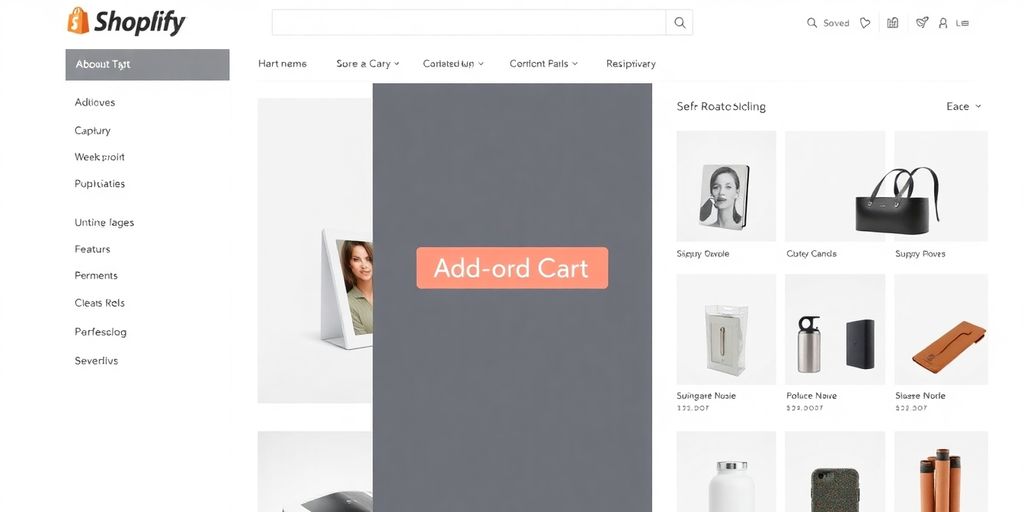Thinking about ditching the 'Add to Cart' button on your Shopify store? You're not alone. Some store owners are doing it to create a more exclusive vibe or just to try something different. This guide will walk you through why you might want to make this change, the steps to do it, and how to keep your store looking sharp without it. Whether you're a coding pro or just starting out, we've got tips to help you out.
Key Takeaways
- Understand why the 'Add to Cart' button is important before deciding to remove it.
- Consider the benefits of creating exclusivity or managing inventory by removing the button.
- Explore alternatives like pre-orders or wishlists to maintain customer engagement.
- Learn how to safely edit theme code or use apps for a quick button removal.
- Ensure a smooth shopping experience by testing changes and gathering feedback.
Understanding the Role of the 'Add to Cart' Button
Why It's Essential for E-commerce
The 'Add to Cart' button is like the heartbeat of any online store. It's how you turn a window shopper into a buyer. Think of it as the bridge between browsing and buying — without it, your customers might feel lost. This button isn't just a random part of your site; it's a key player in making sales happen. It's the tool that lets customers gather items they want to buy and move them towards checkout.
Common Uses in Shopify Stores
In Shopify stores, the 'Add to Cart' button does more than just add items to a basket. It's about:
- Product Aggregation: Customers can collect all their desired products in one spot, just like using a shopping cart in a physical store.
- Intent to Purchase: Clicking this button shows a customer's intention to buy, helping them transition smoothly from browsing to purchasing.
- Convenient Shopping: It allows users to keep exploring without making an immediate purchase, offering flexibility.
- Quantity and Variants: Customers can choose how many items they want and select different variations like size or color.
- Cart Review: Provides a space for users to review their selections before heading to checkout, making shopping less stressful.
Impact on Customer Experience
The 'Add to Cart' button plays a big role in shaping how customers feel about your store. When it's easy to find and use, shopping becomes a breeze. But if it's hard to spot or doesn't work well, it can frustrate customers and send them packing.
The right placement and functionality of this button can boost sales and keep customers happy. It's all about making the shopping journey as smooth as possible, ensuring customers can easily add items to their cart without any hiccups.
Reasons to Remove the 'Add to Cart' Button
Creating a Sense of Exclusivity
Sometimes, less is more. By hiding the 'Add to Cart' button, you can create an air of exclusivity around your products. Imagine walking into a boutique where not everything is immediately available for purchase. This approach can make your customers feel like they're part of a special club, reserved for those in the know. It's a clever way to enhance your brand's image, especially if you're dealing in luxury or unique items.
Managing Inventory Effectively
For store owners, inventory management can be a real headache. By removing the 'Add to Cart' button, you can better manage stock levels. This tactic is particularly useful if you're dealing with limited edition items or handmade products where stock is constantly fluctuating. It helps prevent overselling and keeps customer expectations in check, ensuring they're not left disappointed when a product isn't available.
Enhancing Product Discovery
Without the immediate option to purchase, customers might take more time to explore your store. This can lead to increased engagement as they browse through other offerings. Encouraging users to dive deeper into product details not only boosts their time on site but can also lead to discovering other products they might have otherwise missed. It's like giving them a little nudge to explore and appreciate the full range of what you have to offer.
Pro Tip: Removing the 'Add to Cart' button isn't just about taking something away; it's about guiding your customers to interact with your store in new and meaningful ways. Whether it's to create buzz, manage stock, or encourage exploration, it's a strategy that can pay off in the right context.
Exploring Alternatives to the 'Add to Cart' Button
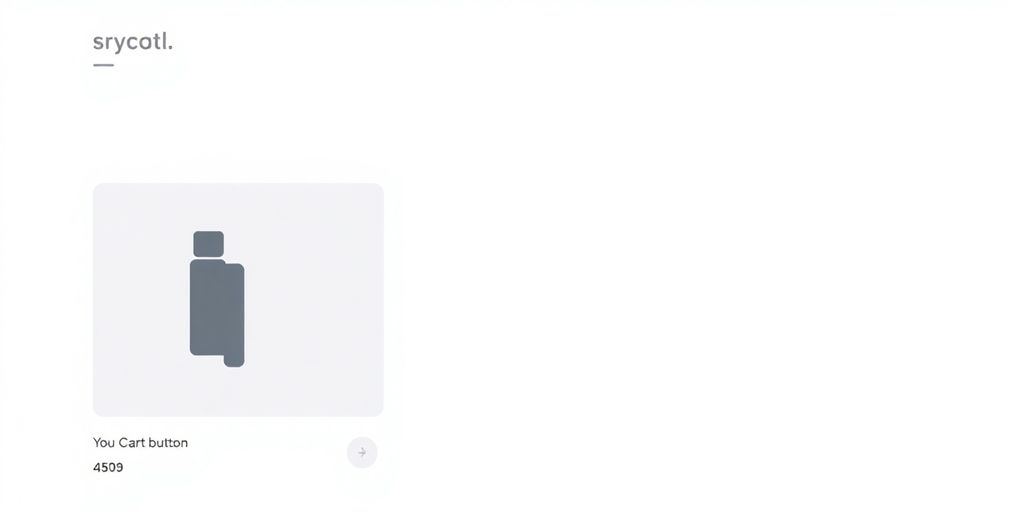
When you think about shopping online, the 'Add to Cart' button is like the trusty sidekick. But sometimes, you might want to shake things up a bit. Maybe you're aiming for a more exclusive vibe or trying to manage your stock better. Whatever the reason, there are some cool alternatives you can try instead.
Using Pre-order Options
Pre-orders are a fantastic way to keep the excitement alive for products that aren't quite ready to hit the shelves. By allowing customers to reserve items ahead of time, you not only maintain interest but also get a sneak peek into demand levels. It's like taking a pulse on what your customers really want. Plus, it can help you manage your inventory more effectively.
Implementing Wishlist Features
Who doesn't love a good wishlist? It's like window shopping without the commitment. By offering a "Add to Wishlist" feature, your customers can save their favorite items for later. This not only keeps them engaged but also gives them a reason to come back. Plus, it’s a great way to gather insights into what products are catching their eye.
Encouraging Direct Purchases
Sometimes, it's all about making that connection. By swapping out the 'Add to Cart' button for a direct purchase option, you can encourage customers to reach out directly. This can be especially useful for high-ticket items where a more personal touch can make all the difference. You can also consider options like "Call to Buy" or "Request a Quote" to keep things personal and engaging.
Consider this: A store has received orders for products that lack an 'add to cart' button, indicating these items are not for sale and have no pricing. This raises concerns about the ordering process for unavailable products. Exploring alternatives like these can help you manage customer expectations and streamline the shopping experience.
Step-by-Step Guide to Removing the 'Add to Cart' Button
Removing the 'Add to Cart' button from your Shopify store can be a game-changer, whether you're looking to create exclusivity or manage your inventory better. Here's how you can do it without breaking a sweat.
Editing Theme Code Safely
First up, let's talk about tweaking the theme code. If you're comfortable with a bit of coding, this method gives you full control.
- Access Your Theme: Head to your Shopify Admin, click on 'Online Store', and then 'Themes'.
- Edit the Code: Find your current theme, hit 'Actions', and select 'Edit code'.
- Locate the Right File: Look for files like 'product-template.liquid' or 'cart.liquid'. Use the search feature if needed.
- Find the Button Code: Search for the HTML code of the 'Add to Cart' button, usually something like:
<button type="submit" name="add" id="AddToCart">...</button> - Comment Out the Code: Use Liquid tags to comment out the button:
{% comment %}<button type="submit" name="add" id="AddToCart">...</button>{% endcomment %} - Save and Check: Save your changes and preview your store to ensure everything's still working smoothly.
Pro tip: Always back up your theme before making any changes. This way, you can easily revert to the original if something goes wrong.
Utilizing CSS for Quick Changes
If you're not into heavy coding, CSS might be your best friend. It's a quick way to hide that button without much hassle.
- Access the Code Editor: Go to your Shopify admin, navigate to “Online Store”, and select “Edit code” from the 'Actions' menu.
- Find the Asset File: Look in files like 'theme.scss.liquid' or 'styles.css.liquid'.
- Hide the Button: Add the following CSS to make the button disappear:
Leveraging Shopify Apps
Not into coding at all? No worries, Shopify apps are here to save the day.
- Visit the Shopify App Store: Open your Shopify Admin, click on ‘Apps’.
- Search for Apps: Use keywords like “hide add to cart” to find the right tool.
- Choose Wisely: Look at reviews and features to pick an app that fits your needs.
Apps like "PF: Skip Cart/Skip To Checkout" or "Quotify: Easy quote requests" can do the trick without any coding.
By following these steps, you can tailor your store's functionality to better align with your business goals. Whether you choose to dive into code or take the app route, the right approach depends on your comfort level and specific needs. Happy customizing!
Maintaining a Seamless User Experience
Ensuring Design Consistency
When you remove the 'Add to Cart' button, keeping your design consistent is super important. It's like rearranging your living room; you want everything to still look good together. Make sure the overall layout feels balanced and nothing seems out of place. Dive into the theme settings and use Shopify's customization tools to tweak as needed. Regular previews of your store can help catch any oddities early on.
Testing Changes Thoroughly
Once you've made changes, don't just sit back and relax. It's time to test, test, and test some more. Check how your site looks and functions across different devices and browsers. Make sure everything works smoothly, from product pages to checkout. This step is crucial to avoid frustrating your customers with unexpected glitches.
Gathering Customer Feedback
Don't forget to ask your customers what they think. Their feedback can be gold. Consider sending out a quick survey or even a friendly email asking for their thoughts on the new shopping experience. This not only helps you improve but also shows your customers you care about their opinion.
A smooth shopping experience is key to keeping your customers happy and coming back for more. By focusing on design consistency, thorough testing, and gathering feedback, you ensure that the removal of the 'Add to Cart' button enhances rather than hinders the user journey.
For more insights on improving eCommerce user experience, check out these best practices.
Advanced Techniques for Button Removal
Conditional Logic with Liquid Code
If you're into coding, Shopify's Liquid language is your playground. It's like having a magic wand to make your store do exactly what you want. Conditional logic lets you hide the 'Add to Cart' button for certain products or under specific conditions. For instance, you might want to hide it for a limited edition item or during a special sale. This method gives you control over when and where the button appears. Here's a quick guide to get you started:
- Head to your Shopify admin and go to "Online Store" > "Themes."
- Click on "Actions" and select "Edit code."
- Find the product template file, usually named
product-template.liquid. - Use Liquid logic to set conditions for hiding the button.
Customizing with JavaScript
JavaScript is another tool in your arsenal for button management. With a few lines of code, you can dynamically remove or alter the 'Add to Cart' button based on user interactions or page conditions. This can be particularly useful for creating a more interactive shopping experience. Imagine a scenario where the button only appears after a customer selects a product variant or size. Here's a basic approach:
- Access your theme's JavaScript file through the code editor.
- Identify the function that controls the button's display.
- Use conditions to determine when the button should be hidden or shown.
Integrating Third-party Solutions
Sometimes, the best solution is to let someone else do the heavy lifting. Third-party apps can offer a range of features to tweak or remove the 'Add to Cart' button without you having to touch a single line of code. When choosing an app, consider what additional features it might offer, like analytics or customization options. Here's how to get started:
- Go to the Shopify App Store from your admin dashboard.
- Search for apps using keywords like "hide add to cart" or "button removal."
- Review app features and user feedback to find the best fit for your needs.
Mastering these techniques can make a world of difference in how your store operates, giving you the flexibility to craft a shopping experience that aligns with your brand's vision. Don't be afraid to experiment with different methods to find what works best for your store.
Case Studies: Successful Implementations

Brands That Benefited from Removal
Let's talk about some brands that took the plunge and removed the 'Add to Cart' button. First up, Carnivore Club. They decided to nix the button to create a more exclusive vibe around their gourmet meat boxes. Instead of a typical cart system, they opted for a subscription model that encouraged customers to commit to monthly deliveries. This change not only boosted their customer loyalty but also increased their average order value.
Then there's Battlbox, a company known for their outdoor and survival gear. They realized that their audience preferred a curated experience rather than a one-off purchase. By removing the 'Add to Cart' button, they pushed for a subscription model, which not only simplified their inventory management but also improved customer retention.
Lastly, Kitchen Center, a retailer of high-end kitchen appliances, found that removing the button helped in positioning their products as premium choices. Customers were encouraged to inquire directly, allowing for personalized service and ultimately leading to higher conversion rates.
Lessons Learned from Real-world Examples
- Understand Your Audience: Knowing your customers' preferences can guide whether removing the button makes sense.
- Test Before Committing: Always run A/B tests to see how changes impact your sales and customer satisfaction.
- Be Ready to Adapt: What works for one brand might not work for another, so be flexible in your approach.
Adapting Strategies for Different Niches
Each business is unique, and so is its audience. For luxury brands, removing the 'Add to Cart' button can elevate the shopping experience to feel more bespoke. On the other hand, niche markets like collectibles might benefit from creating a sense of urgency without the button, encouraging direct purchases.
Removing the 'Add to Cart' button isn't a one-size-fits-all solution, but when done right, it can transform how customers interact with your brand and ultimately improve your conversion rates.
In our "Case Studies: Successful Implementations" section, we showcase real examples of how businesses have thrived by using our tools. These stories highlight the positive changes and growth that can happen when you take the right steps. If you're ready to see how you can achieve similar success, visit our website for more information and resources!
Wrapping It Up
So, there you have it! Removing the 'Add to Cart' button on your Shopify store isn't just about tweaking a feature—it's about crafting a shopping experience that fits your brand's vibe. Whether you're aiming for exclusivity, testing new sales strategies, or just want a cleaner look, you've got options. Remember, it's all about what works best for your store and your customers. Play around with the methods, see what clicks, and don't be afraid to make changes. After all, your online store should be as unique as your business. Happy selling!
Frequently Asked Questions
What happens to my store's design if I remove the 'Add to Cart' button?
If you remove the 'Add to Cart' button, make sure to check your store's design for any unexpected changes. Use Shopify's tools to keep everything looking nice, and always preview your store to catch any problems.
Can I choose to remove the 'Add to Cart' button for just some products?
Yes, you can! Many methods let you hide or remove the button for specific items. This can be part of your marketing or inventory plan.
Is it possible to sell items without the 'Add to Cart' button?
Absolutely. You can still sell products by using other options like pre-order buttons or wishlists. These can help customers buy things easily without needing the 'Add to Cart' button.
How do I make sure everything works well after I take away the 'Add to Cart' button?
Test your store thoroughly before making the changes live. Use Shopify's tools to customize your theme and make sure customers can still shop easily.
Are there apps that can help me remove the 'Add to Cart' button?
Yes, there are many apps in the Shopify App Store that can help you hide or remove the button. Choose one that fits your store's needs.
What are some reasons to hide the 'Add to Cart' button?
Hiding the button can create exclusivity, manage inventory better, or encourage customers to explore products more. It can be a strategic move for your store.